About tasksche.exe (WannaCrypt 2.0)
The tasksche.exe file is a main executable process of WannaCrypt 2.0 ransomware. In short, this process installs along with all other modules of Wanna Decryptor and rights itself in a registry of your system. This will allow tasksche.exe to start along with Windows every time. Before trying to do anything with your encrypted files, we advise you to remove all files associated with Wanna Decryptor
There are three versions of Wanna Decryptor at the moment of this article being published. Each one differst from the other and tasksche.exe files are not the same. Though computers can be infected by several methods, the tasksche.exe file will have the same location:
[installation_folder]\tasksche.exe
After the encryption process is over, this process will right itself in the registry key:
HKCU\Software\Microsoft\Windows\CurrentVersion\Run\[random]
The process of encryption is quite similar to other ransomware. WannaDecryptor uses same algorithms and changes file extension in order to mark it.Example of encrypted files:
b.wnry c.wnry r.wnry s.wnry t.wnry u.wnry
Detailed information on tasksche.exe (Wanna Decryptor):
Original name: diskpart.exe
MD5: 84c82835a5d21bbcf75a61706d8ab549
SHA1: 5ff465afaabcbf0150d1a3ab2c2e74f3a4426467
SHA256: ed01ebfbc9eb5bbea545af4d01bf5f1071661840480439c6e5babe8e080e41aa
File size: 3.4 MB
Detection rate:
| Antivirus | Result |
|---|---|
| Ad-Aware |
Trojan.GenericKD.5057860 |
| AegisLab |
Uds.Dangerousobject.Multi!c |
| AhnLab-V3 |
Trojan/Win32.WannaCryptor.R200571 |
| ALYac |
Trojan.Ransom.WannaCryptor |
| Antiy-AVL |
Trojan[Ransom]/Win32.Scatter |
| Arcabit |
Trojan.Generic.D4D2D44 |
| Avast |
Win32:WanaCry-A [Trj] |
| AVG |
Ransom_r.CFY |
| Avira (no cloud) |
TR/AD.RansomHeur.aexdn |
| AVware |
Trojan.Win32.Generic!BT |
| Baidu |
Win32.Trojan.WisdomEyes.16070401.9500.9973 |
| BitDefender |
Trojan.GenericKD.5057860 |
| Bkav |
W32.RansomwareTBE.Trojan |
| CAT-QuickHeal |
Ransom.WannaCrypt.A4 |
| ClamAV |
Win.Trojan.Agent-6312832-0 |
| Comodo |
UnclassifiedMalware |
| CrowdStrike Falcon (ML) |
malicious_confidence_100% (W) |
| Cyren |
W32/Trojan.AHAZ-1193 |
| DrWeb |
Trojan.Encoder.11432 |
| Emsisoft |
Trojan.GenericKD.5057860 (B) |
| ESET-NOD32 |
Win32/Filecoder.WannaCryptor.D |
| F-Prot |
W32/WannaCrypt.D |
| F-Secure |
Trojan.GenericKD.5057860 |
| Fortinet |
W32/WannaCryptor.D!tr |
| GData |
Win32.Trojan-Ransom.WannaCry.A |
| Ikarus |
Trojan-Ransom.WanaCrypt |
| Jiangmin |
Trojan.WanaCry.b |
| K7AntiVirus |
Trojan ( 0050d7171 ) |
| K7GW |
Trojan ( 0050d7171 ) |
| Kaspersky |
Trojan-Ransom.Win32.Wanna.b |
| Malwarebytes |
Ransom.WanaCrypt0r |
| McAfee |
Ransom-O |
| McAfee-GW-Edition |
BehavesLike.Win32.Backdoor.wc |
| Microsoft |
Ransom:Win32/WannaCrypt |
| eScan |
Trojan.GenericKD.5057860 |
| NANO-Antivirus |
Trojan.Win32.Ransom.eoptnj |
| nProtect |
Ransom/W32.Wanna.3514368 |
| Palo Alto Networks (Known Signatures) |
generic.ml |
| Panda |
Trj/RansomCrypt.K |
| Qihoo-360 |
Win32/Trojan.Multi.daf |
| Rising |
Malware.Heuristic!ET#89% (cloud:vZkqDj6QDKF) |
| Sophos |
Troj/Ransom-EMG |
| Symantec |
Ransom.Wannacry |
| Tencent |
Win32.Trojan.Ransomlocker.Rokl |
| TrendMicro |
Ransom_WANA.A |
| TrendMicro-HouseCall |
Ransom_WANA.A |
| VIPRE |
Trojan.Win32.Generic!BT |
| ViRobot |
Trojan.Win32.S.WannaCry.3514368.N[h] |
| Webroot |
W32.Ransomware.Wcry |
| ZoneAlarm by Check Point |
Trojan-Ransom.Win32.Wanna.b |
Files associated with tasksche.exe and Wanna Decryptor:
(Names):
taskdl.exe
taskse.exe
@WanaDecryptor@.exe
Original name: lhdfrgui.exe
MD5: db349b97c37d22f5ea1d1841e3c89eb4
SHA1: e889544aff85ffaf8b0d0da705105dee7c97fe26
SHA256: 24d004a104d4d54034dbcffc2a4b19a11f39008a575aa614ea04703480b1022c
File size: 3.6 MB
(https://virustotal.com/en/file/24d004a104d4d54034dbcffc2a4b19a11f39008a575aa614ea04703480b1022c/analysis/)
MD5: d724d8cc6420f06e8a48752f0da11c66
SHA1: 3b669778698972c402f7c149fc844d0ddb3a00e8
SHA256: 07c44729e2c570b37db695323249474831f5861d45318bf49ccf5d2f5c8ea1cd
File size: 3.6 MB
(https://virustotal.com/en/file/07c44729e2c570b37db695323249474831f5861d45318bf49ccf5d2f5c8ea1cd/analysis/)
MD5: 82fd8635ff349f2f0d8d42c27d18bcb7
SHA1: c91b27f3ab872999a8f0a4ed96909d6f3970cb8b
SHA256: 4c69f22dfd92b54fbc27f27948af15958adfbc607d68d6ed0faca394c424ccee
File size: 3.4 MB ( 3514368 bytes )
(https://virustotal.com/en/file/4c69f22dfd92b54fbc27f27948af15958adfbc607d68d6ed0faca394c424ccee/analysis/)
For more detailed information of WannaCrypt we have a separate post. Also, if you want to return your encrypted files, there is a detailed guide inside of this link, follow these steps. There are no guaranties that this will work, but you should try anyway. If you are asking will you return your file if you pay the ransom, then the answer is most likely no. We have some reports from users who paid the ransom and got their file back, but criminals is not the most trustworthy group of people. Before procceding to the recovery guide, perform the removal guide! In other case you may end up in repeated ecnryption.
Step by step instructions how to remove tasksche.exe virus.
STEP 1. Remove tasksche.exe virus from the system
First of all, tasksche.exe is a browser extension, like many others. So, here is the simple way to remove them from the browser and get your homepage and search engine back. You just need to reset your browser settings. To do this automatically and for free, you can use the Reset Browser Settings tool from GridinSoft.
- Return to main screen and choose the type of scan.
- Start the scan and wait untill it`s finished:
- After the scan is completed, you need to click on “Cure PC!” button to remove tasksche.exe virus:
- Now your system is free from annoying tasksche.exe browser extension!
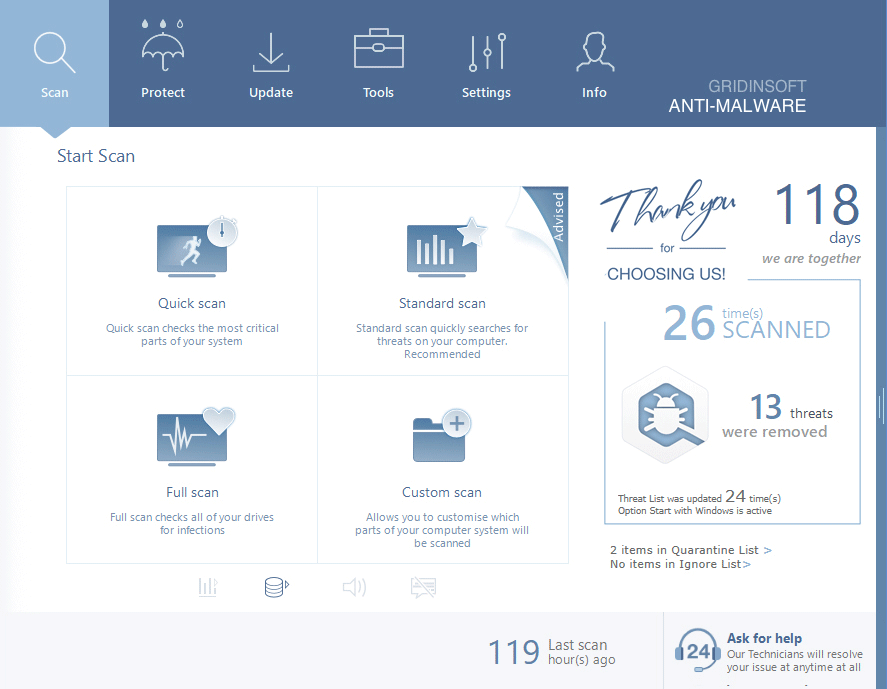
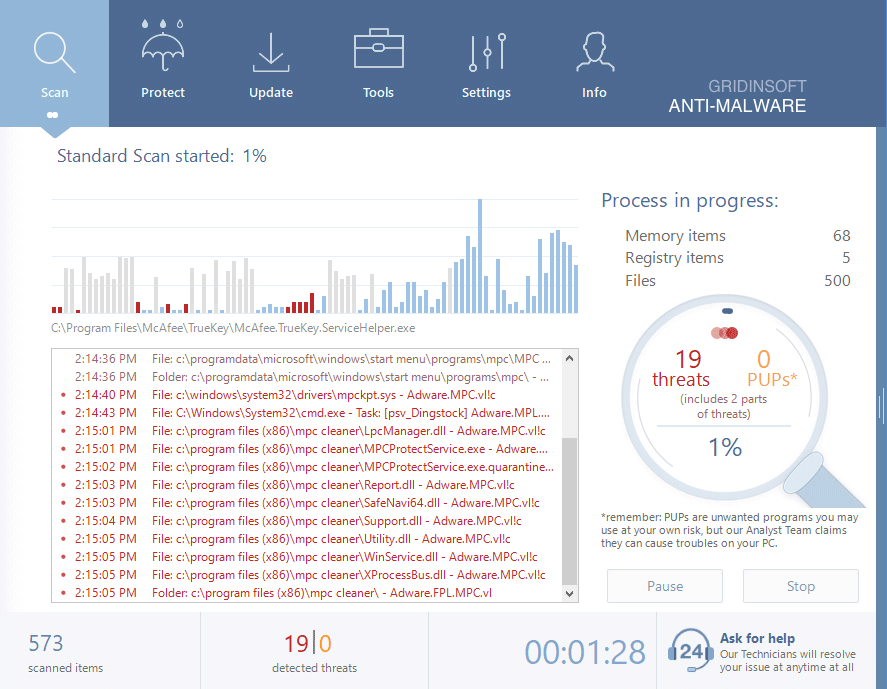


STEP 2. Remove tasksche.exe virus from your browser
- Reset Browser Setting is a tool, included to the complex anti-malware program. So, first of all, you need to download and install GridinSoft Trojan Killer (here or from the product page):
- Open the program and click on the Reset browser settings button.
- Select when options you want to reset and press “Reset“
-
Wait untill Trojan Killer sets selected options to the default state. Successful results will be checked with green checkmark.
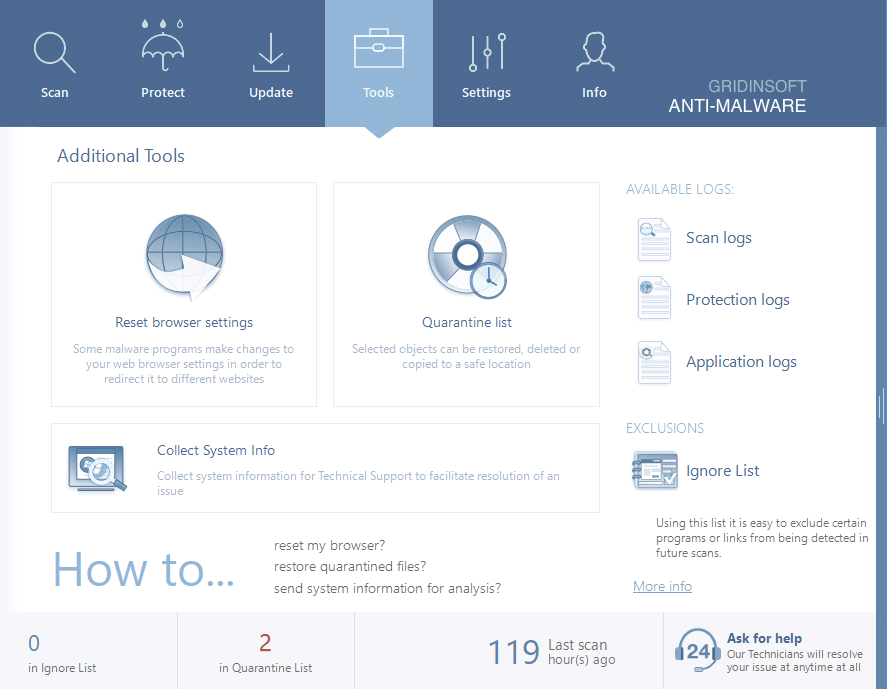


Video guide bellow display how to remove tasksche.exe from your system completaly:
STEP 3. tasksche.exe prevention
- Avoid advertisements, you shouldn’t click on any ads and pop-ups in your browser, this can lead to the redirection on potentially viral pages!
- Spam messages from email, attached files in emails can appear to be malicious in most cases. Don’t download or open such attachments they can be infected with adware of malware!
- Surfing the internet, there are millions of phishing website on the internet. Each one of them can be very dangerous for your computer. Avoid such pages, try only reliable and trusted websites!
- Pay attention to what you install, there are tons of hijackers and malicious program that are being installed through bundled applications and downloaders. Don’t install any suspicious program and files, always check signer before proceding further!
By following this removal instruction we hope you will deal with tasksche.exe virus once and for all. In case you have any problems or this virus is still inside, leave a comment below or contact our Support Team.

