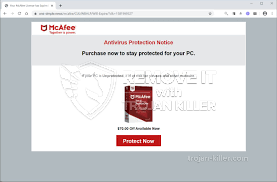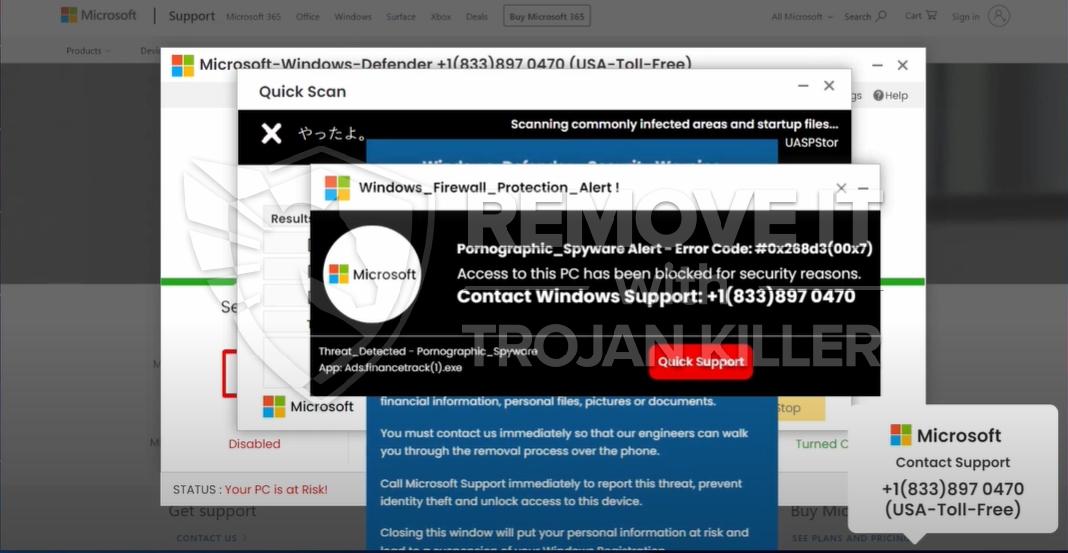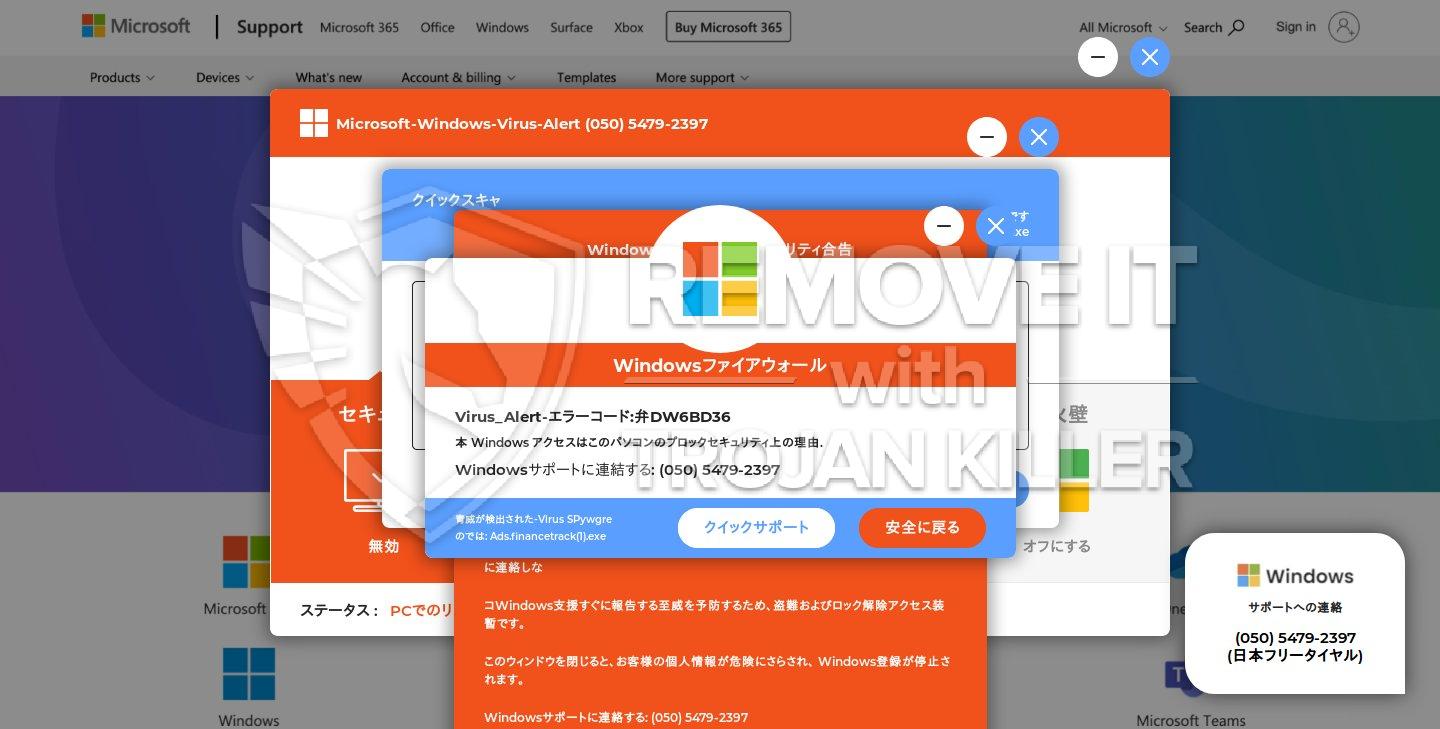At the present time we are receiving many inquiries from users whose computers have recently been infected with viruses known as fake systerm defragmenters, such as Windows Repair, Windows Recovery, Windows Fix Disk, Windows Restore and several other similar malwares. All these users say that after successful removal of such viruses by GridinSoft Trojan Killer they have another crucial problem requiring immediate solution. Due to the virus attack of the above-mentioned fake system defragmenters the file system of the infected computers is entirely messed up. Users do not see their files and folders on the desktop, in the “Start” menu. In other words, their files and folders are missing. Some of users think that it is the job of GridinSoft Trojan Killer, but the fact is that this is the result of the virus attack. So, what is the best solution for fixing these problems caused by the above-mentioned viruses?
GridinSoft LLC team has elaborated the free but effective application that is meant to restore the file and folder system of the computers attacked by the viruses. After running this free application users will again see their files and folders just as they should be. The application developed by GridinSoft LLC is called Unhider, and you may download it from this site:
https://trojan-killer.net/download/unhider.exe
If you have Windows XP you may simply download and run the application. With Windows Vista or Windows 7 you need to download and run Unhider program with administrator rights. If you have any further questions please do not hesitate to contact us at any time!