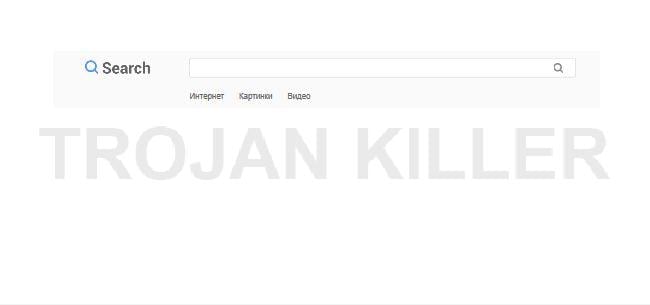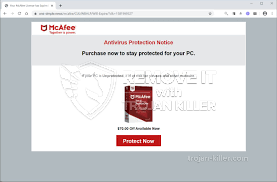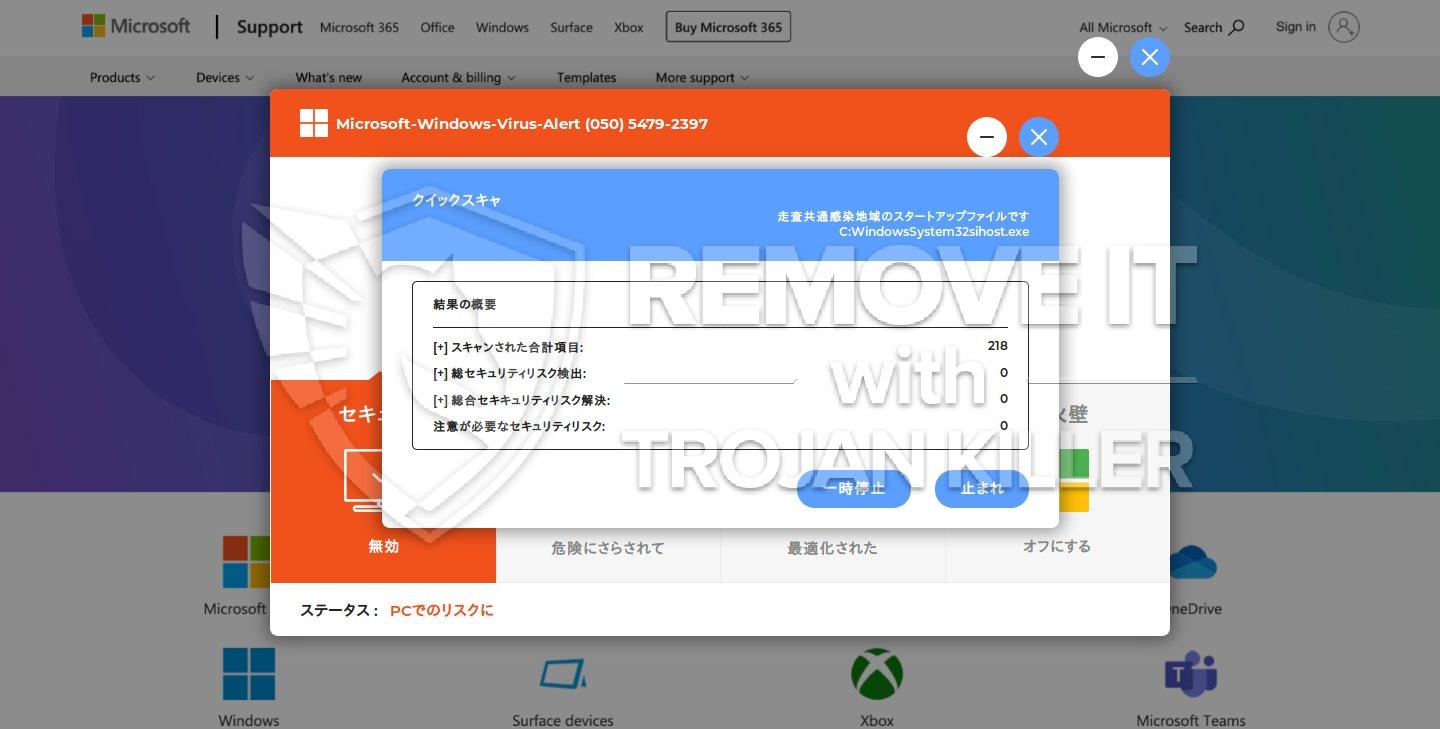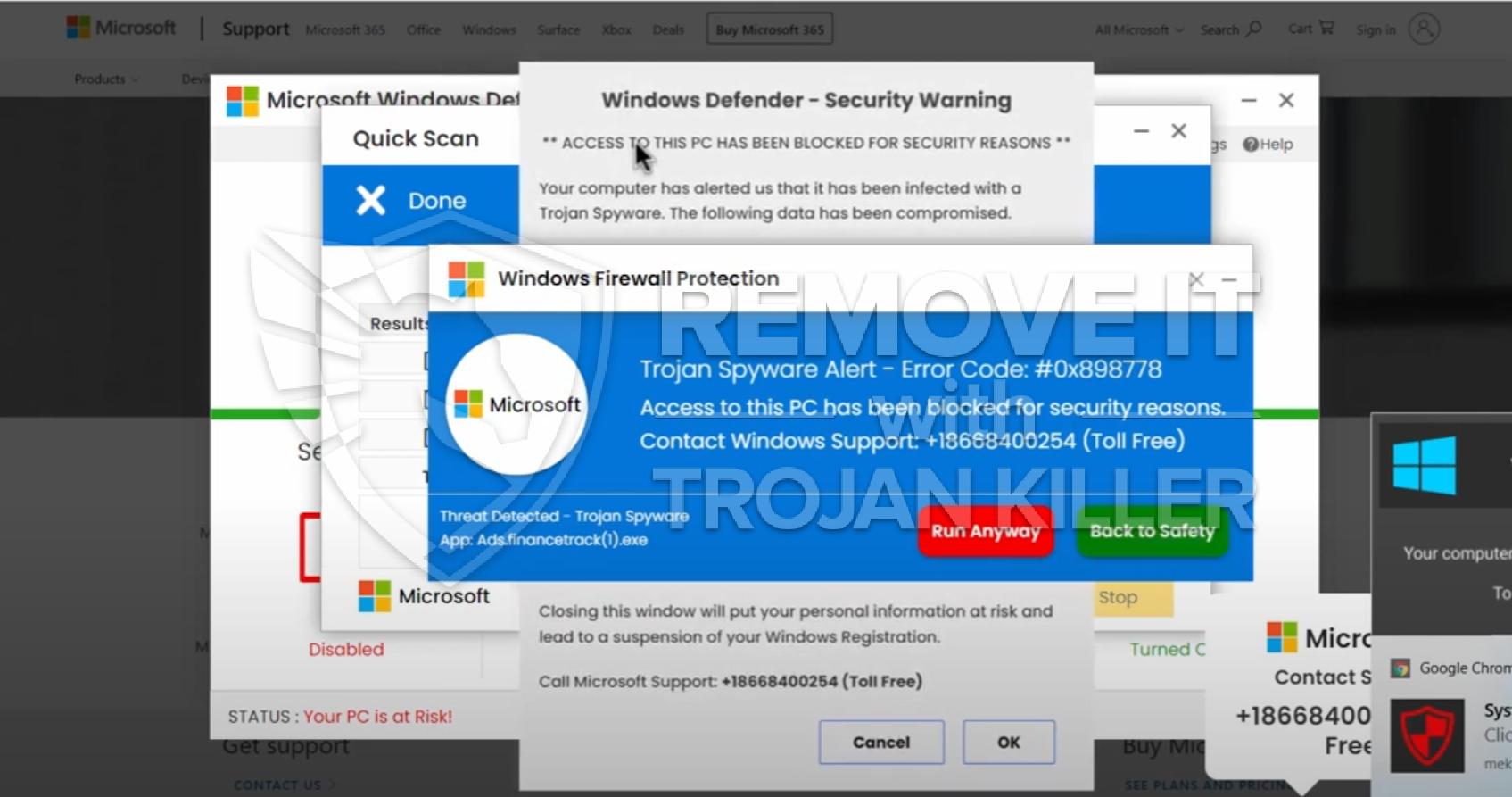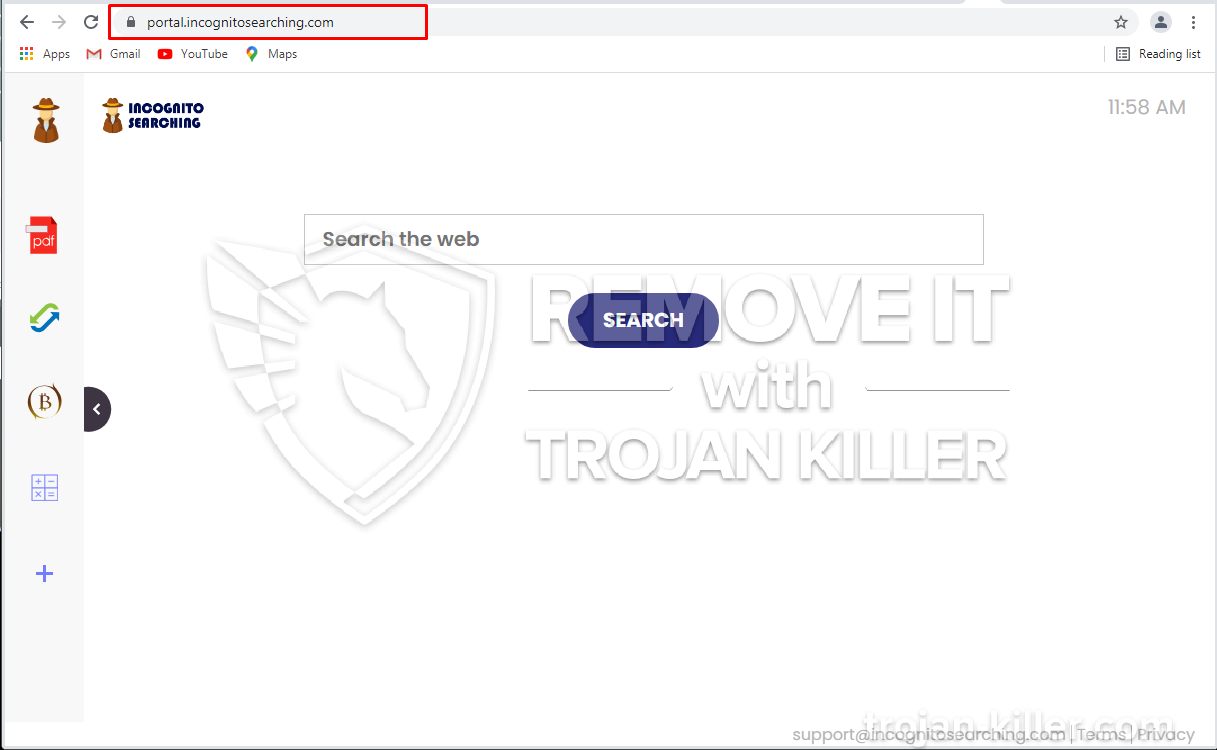Poshukach.com is a questionable search engine that is specific to its brand. This hijacker targets Windows OS users and mostly affects Chrome browser. Both your Home page settings and default search engine will be replaced by Poshukach.com if computer gets infected. In many cases, users are not aware that harmful program is being installed because it is typically bundled to other installation files. Also, malicious tricks are being used by cyber criminal, like integrating the adware to software updates. The spread of Poshukach.com is connected to online promotion in which adware authors intend to gain some profit. The hijacking and redirects may also produce a pile of pop-up ads or banners within the context of the search results page. The presence of Poshukach.com is also a magnet to other adware or potentially unwanted program to access your Windows system.
Poshukach.com changes certain settings on Chrome and other known browser for Windows OS system. It switches your home page from the default one to this unknown and probably unsafe search engine. This adware also installs other features on the browser without asking for your advice.
In general, the adware secretly sneaks into the computer unknown to user. It arrives as a package alongside with shareware, tools, file downloader programs, and bogus software update. Installation of the downloaded file and Poshukach.com files are simultaneous. The adware gets installed in the background without getting users attention. Only recognizable change after the adware has loaded is the new home page which appears to be Poshukach.com.
Step by step instructions how to remove Poshukach.com virus.
STEP 1. Remove Poshukach.com virus from the system
- First of all, you need to download and install GridinSoft Trojan Killer (here or from the product page):
- Return to main screen and choose the type of scan.
- Start the scan and wait untill it`s finished:
- After the scan is completed, you need to click on “Cure PC!” button to remove Poshukach.com virus:
- Now your system is free from annoying Poshukach.com browser extension!
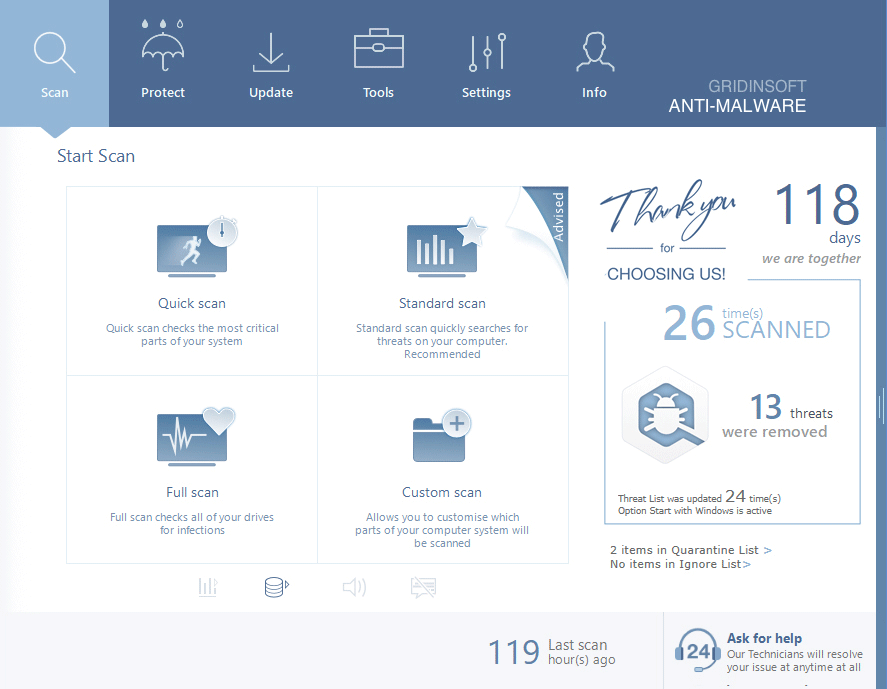
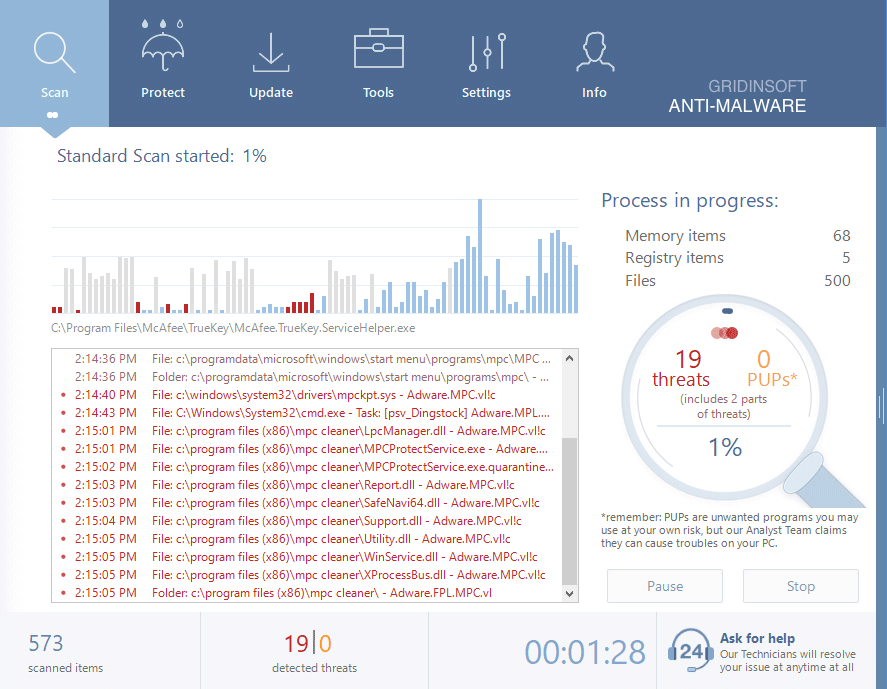


STEP 2. Remove Poshukach.com virus from your browser
First of all, Poshukach.com is a virus what can be realy dangerous. So, here is the simple way to remove them from your computer. You just need to reset your browser settings. To do this automatically and for free, you can use the Reset Browser Settings tool from GridinSoft.
- Open the program and click on the Reset browser settings button.
- Select when options you want to reset and press “Reset“
-
Wait untill Trojan Killer sets selected options to the default state. Successful results will be checked with green checkmark.
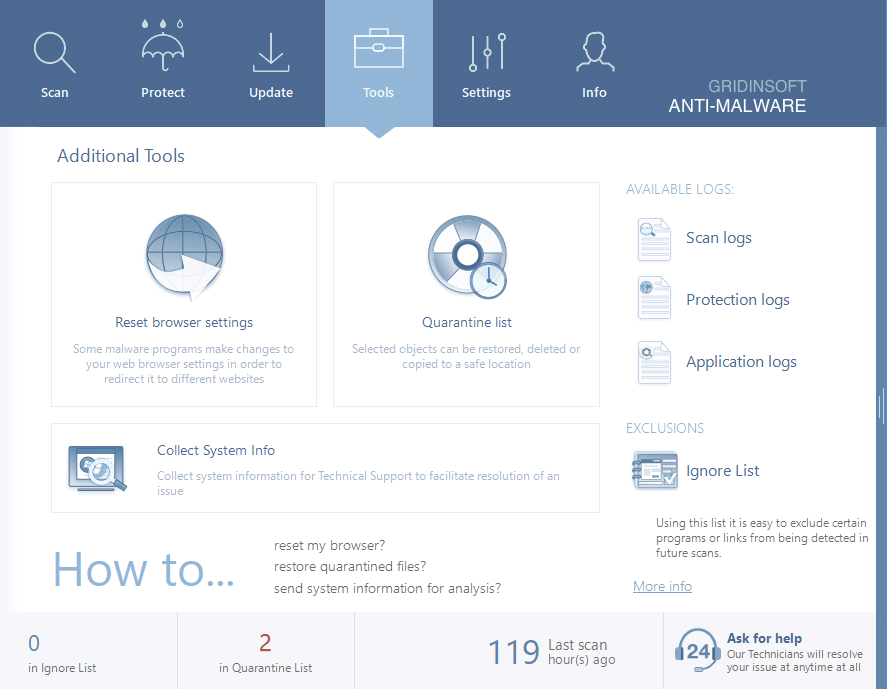


Video guide bellow display how to remove Poshukach.com from your system completaly:
STEP 3. Poshukach.com prevention
- Avoid advertisements, you shouldn’t click on any ads and pop-ups in your browser, this can lead to the redirection on potentially viral pages!
- Spam messages from email, attached files in emails can appear to be malicious in most cases. Don’t download or open such attachments they can be infected with adware of malware!
- Surfing the internet, there are millions of phishing website on the internet. Each one of them can be very dangerous for your computer. Avoid such pages, try only reliable and trusted websites!
- Pay attention to what you install, there are tons of hijackers and malicious program that are being installed through bundled applications and downloaders. Don’t install any suspicious program and files, always check signer before proceding further!
By following this removal instruction we hope you will deal with Poshukach.com virus once and for all. In case you have any problems or this virus is still inside, leave a comment below or contact our Support Team.