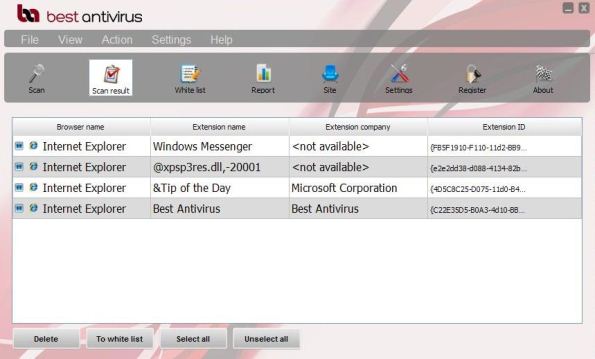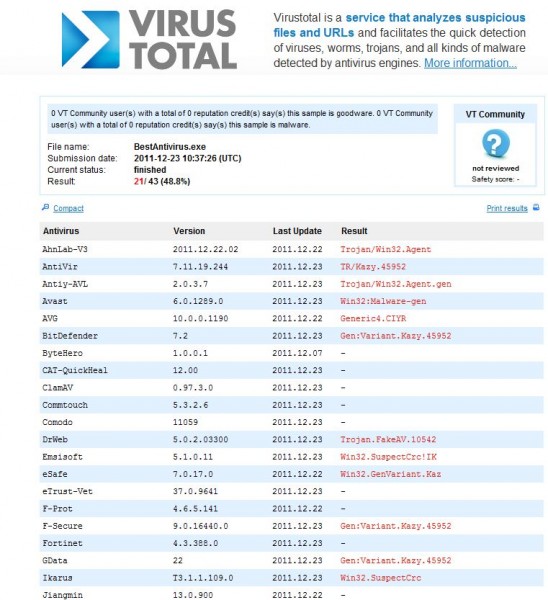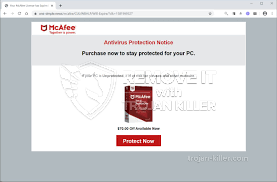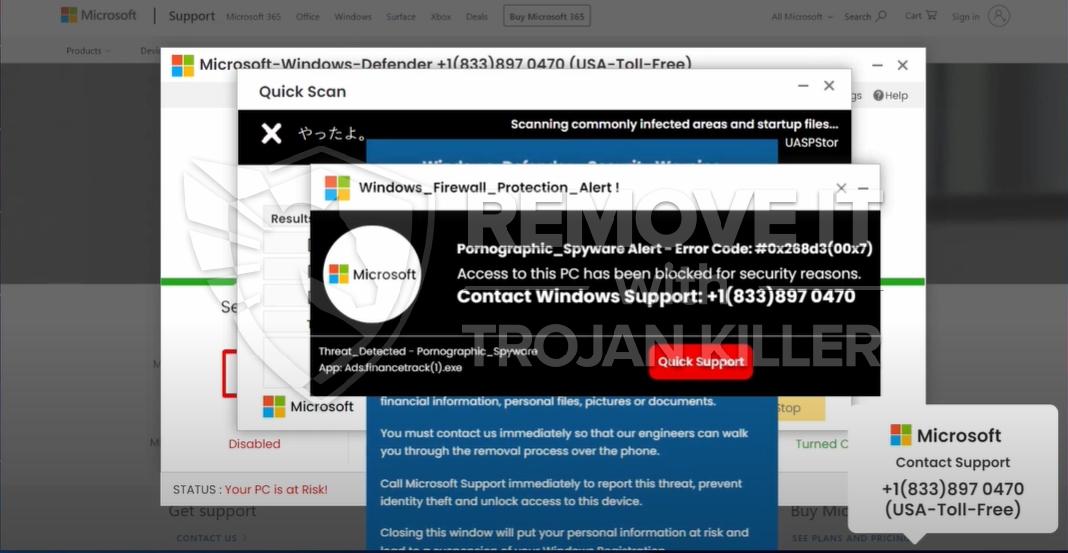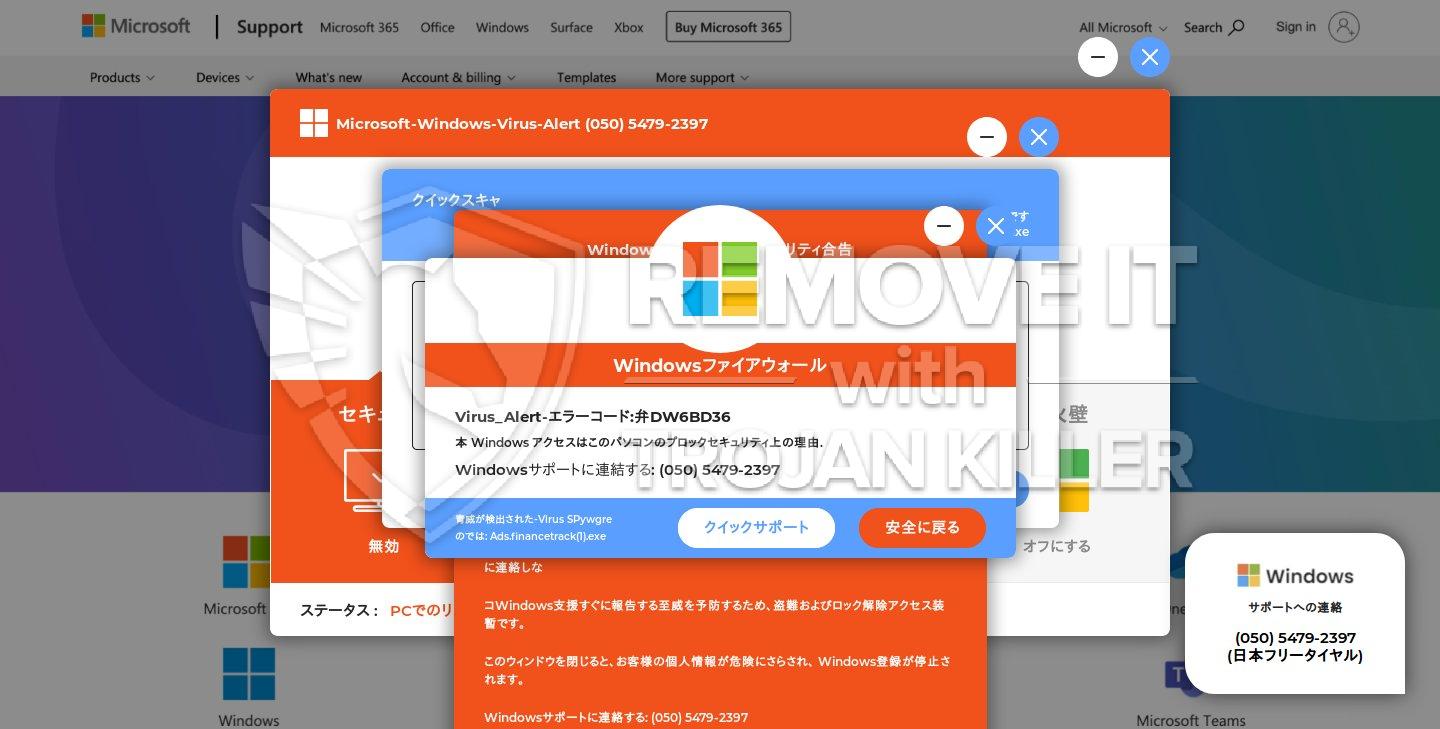Best Antivirus (also referred to as BestAntivirus) is the next shameless concoction aimed to become the moneybox for the cyber frauds and criminals who want to rip off users worldwide. It should be noted that this useless security tool is not yet that well-spread, but the changes are that it will be promoted more and more in the future. This program gives fake messages, ads and notifications and sometimes can be installed via Trojan horses. However, it is quite easy to remove it with the help of decent anti-malware program or even manually.
Best Antivirus is a program wicho detect all Firefox/Chrome/Internet Explorer add-ons as unsafe. Moreover, it considerably slows down your system and sometimes prevents you from using your PC as you normally do. However, it does not represent any serious threat. You can remove this virus manually by following our manual removal guidelines provided below. It is also recommended that you scan your computer with the help of GridinSoft Trojan Killer, because it is quite possible that Best Antivirus crapware was loaded to your PC via certain malicious Trojan which might be still active at your computer. The aim of Best Antivirus is to make you effect the payment for it, whereas it is not able to detect real security threats. Thus, this program is not the one you need for your security shield.
Best Antivirus scan report on VirusTotal:
Malware automatic remover:
Best Antivirus manual removal guide:
Delete Best Antivirus files:
C:\Program Files\Best Antivirus\BestAntivirusAgent.exe
C:\Program Files\Best Antivirus\BestAntivirus.exe
C:\Program Files\Best Antivirus\BestAntivirusUpdater.exe
Start\Programs\Startup\Best Antivirus.lnk
Delete Best Antivirus registry entries:
HKEY_LOCAL_MACHINE\SOFTWARE\Microsoft\Windows\CurrentVersion\Run\Best Antivirus Agent
HKEY_LOCAL_MACHINE\SOFTWARE\Microsoft\Windows\CurrentVersion\Run\Best Antivirus
HKEY_LOCAL_MACHINE\SOFTWARE\Microsoft\Windows\CurrentVersion\Run\Best Antivirus Updater