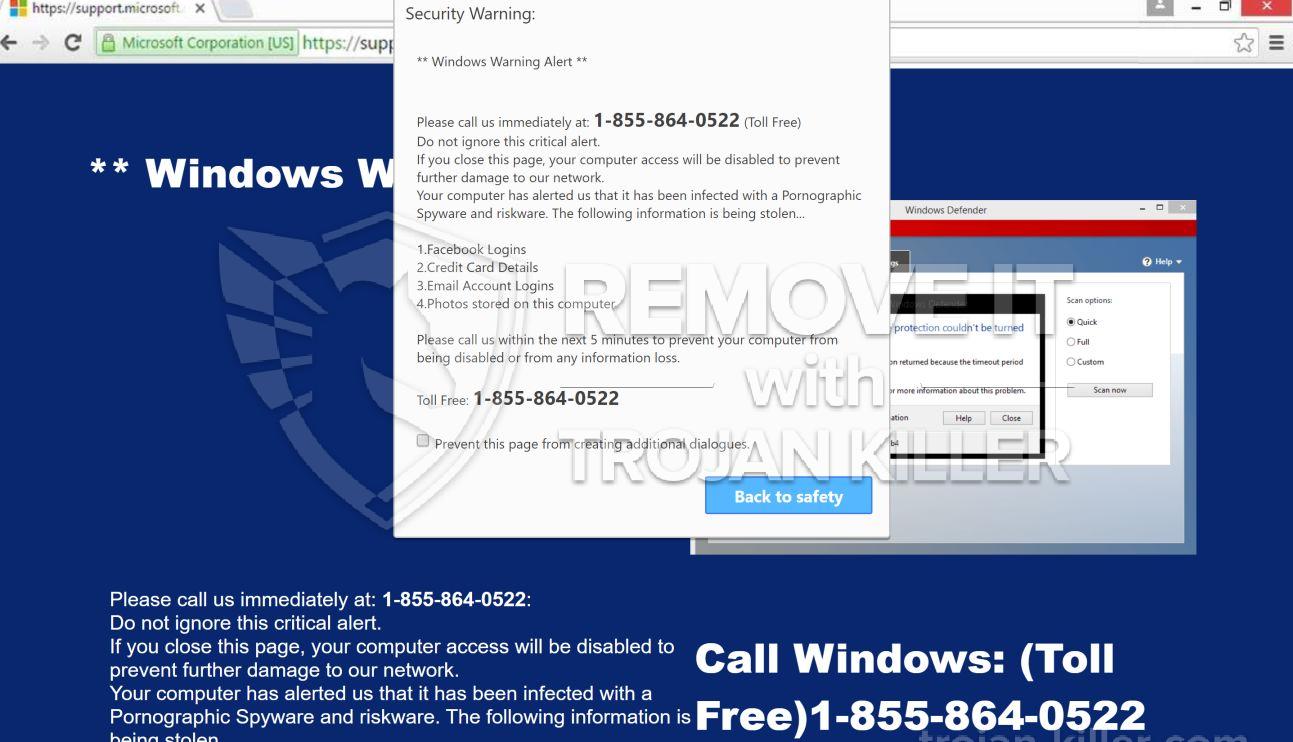W32.Blaster.Worm synonym of Internet Security scam
Be not deceived with Internet Security and its fake warnings about W32.Blaster.Worm presence on your PC. This is the application bearing the mask of some good anti-malware program whereas it is only meant to scare users into thinking that there is something really wrong with their computers. Then, on this basis, the rogue would offer them to make the purchase of it in order to make the problems removed. There is nothing wrong in purchasing good programs, but this is definitely not the case with Internet Security rogue. When it is inside of your system it reports all files you try to launch as the ones infected with W32.Blaster.Worm. However, Internet Security and its isecurity.exe is the file you must remove. This is the ultimate source of infections on your PC.
When Internet Security virus gets inside of your system it would immediately run its fictitious and bogus system scan. As it was already mentioned above, the scan would report thousands of infections which are far away from the truth. This means that actually they do not even dwell on your computer. What is true indeed is the fact that most probably this malware is the only virus available inside of your system. For this reason you should not make any payments for it. On the other hand, make sure and delete this malware and scam applications at once, without any sort of hesitation. We have issued this post specifically to draw your attention to the successful removal of this above-mentioned trojan threat. Make sure and dispute all kinds of charges if you have already mistakenly purchased the virus called Internet Security.
GridinSoft LLC and GridinSoft Trojan Killer are NOT connected, associated or consorted with the developers of Internet Security rogue anti-virus software.
Internet Security removal video:
Internet Security automatic removal steps:
- Click “Start” menu and go to “Run” option. Type-in the following text exactly as it is specified here:
taskkill.exe /F /IM isecurity.exe
This will kill the process of Internet Security virus. (if you could not do it from the first attempt then try again)
- Download the latest version of GridinSoft Trojan Killer to your infected PC, install and run it.
Internet Security manual removal guide:
Delete Internet Security files:
%appdata%\isecurity.exe
Delete Internet Security registry entries:
HKLM\Software\Microsoft\Windows\CurrentVersion\Run\Internet Security
Recent Posts
Remove Swaprotocol.xyz Pop-up Ads
About Swaprotocol.xyz Swaprotocol.xyz pop-ups can not expose out of nowhere. If you have actually clicked…
Remove Hotbhuvore.today Pop-up Ads
About Hotbhuvore.today Hotbhuvore.today pop-ups can not introduce out of nowhere. If you have clicked on…
Remove Gropoq.info Pop-up Ads
About Gropoq.info Gropoq.info pop-ups can not expose out of nowhere. If you have clicked some…
Remove Light-app.monster Pop-up Ads
About Light-app.monster Light-app.monster pop-ups can not open out of the blue. If you have actually…
Remove Hotbjajafa.cc Pop-up Ads
About Hotbjajafa.cc Hotbjajafa.cc pop-ups can not open out of the blue. If you have clicked…
Remove Hotbjapeza.today Pop-up Ads
About Hotbjapeza.today Hotbjapeza.today pop-ups can not introduce out of the blue. If you have actually…