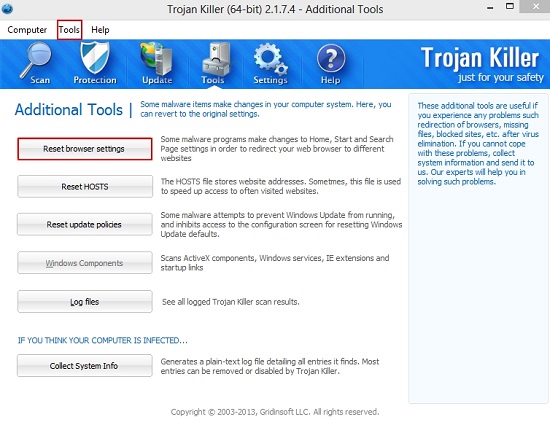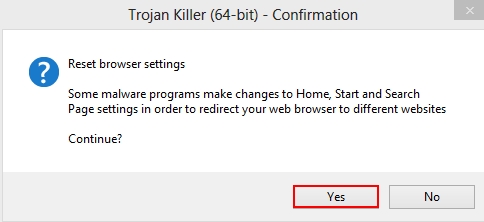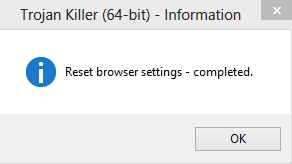Price Companion (a.k.a. PriceCompanion) is yet another adware program which is capable of targeting your PC and browser in particular. This often takes place after you visit some download sites where you eventually download some free application into your PC and install it directly. The bad thing about such free tools is that very often they are bundled with a lot of other additional utilities, and this Price Companion adware is one of such additional tools which are surely not wanted by you. In this guide you will find out how to uninstall Price Companion from your computer.

If you encounter Price Companion adware active on your PC it may get deep inside of your browser which you have set by default. In reality, if you have several browsers installed the possibility is that all of them will be modified and targeted by this potentially unwanted tool. Encountering all these ads and deals from Price Companion appearing in front of your eyes on a continuous basis is extremely very annoying, because it really distracts your attention. Additionally, the very performance of your browser might be very slow as a consequence of Price Companion installed on it.
We do believe and even plead you to remove Price Companion adware from your PC as soon as you can, because it might eventually lead your system to the status of being even more considerably burdened with other kinds of adwares, which in their turn may implant more serious infections into your computer. Please refer to the aid of our recommended application below that will help you get rid of this annoying adware program from your workstation.
Price Companion adware automatic remover:
Price Companion adware removal milestones:
- Scan your PC with GridinSoft Trojan Killer to remove all forms of malware residing on your PC.
- In Trojan Killer’s open window click “Tools” and select “Reset browser settings“.
- Give your permission for Trojan Killer to reset browser settings:
- You will get the following confirmation message:
- If you still have any problems related to Price Companion adware presence on your system, please get in touch with us through support link for additional assistance.