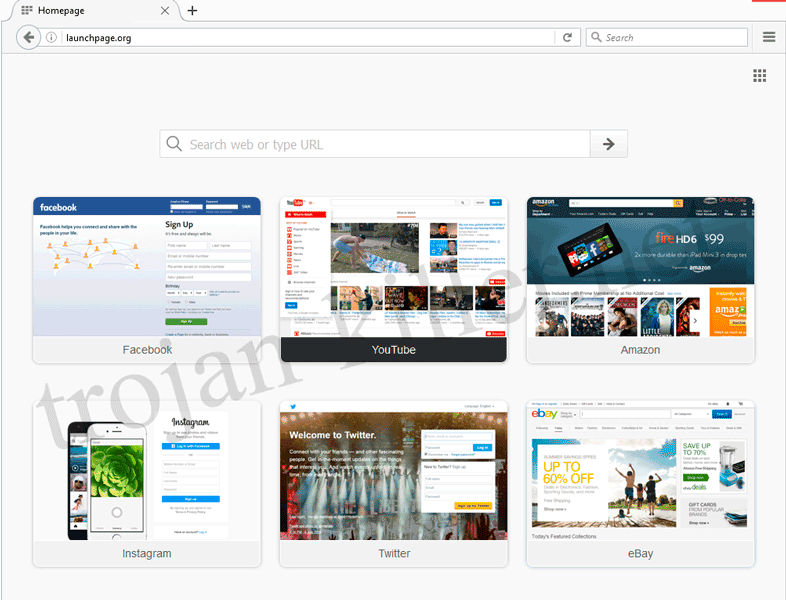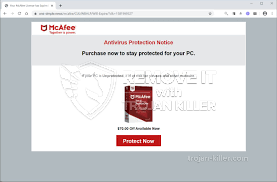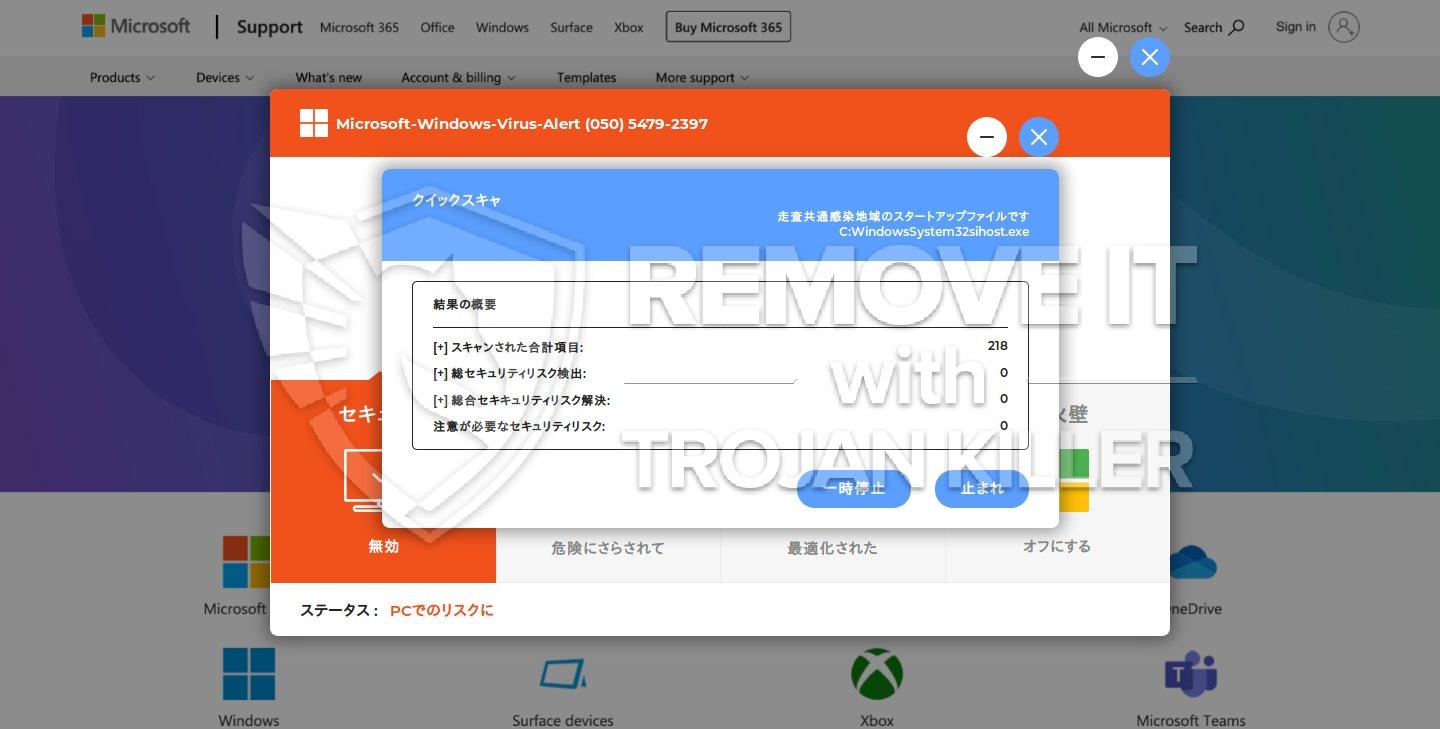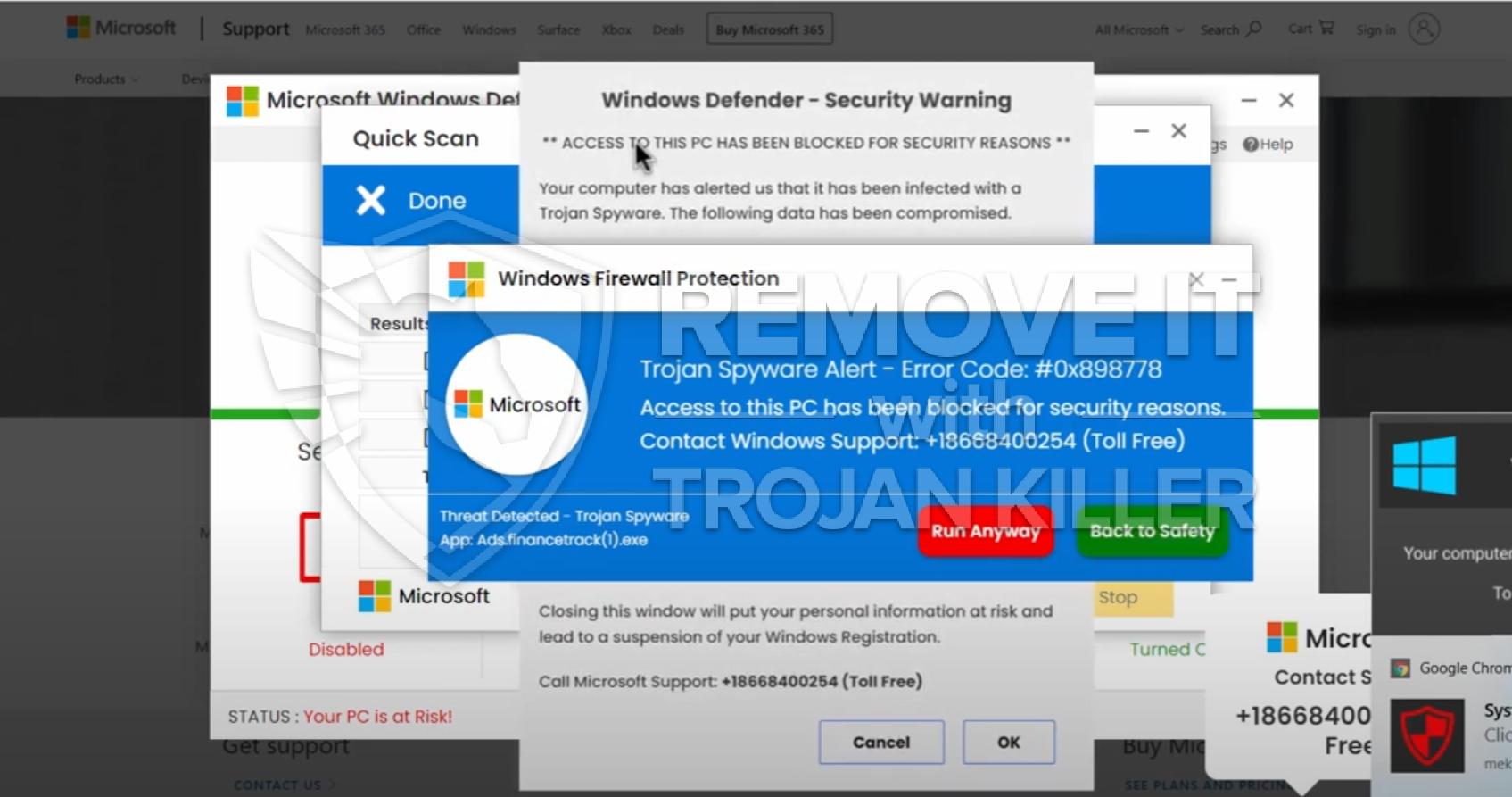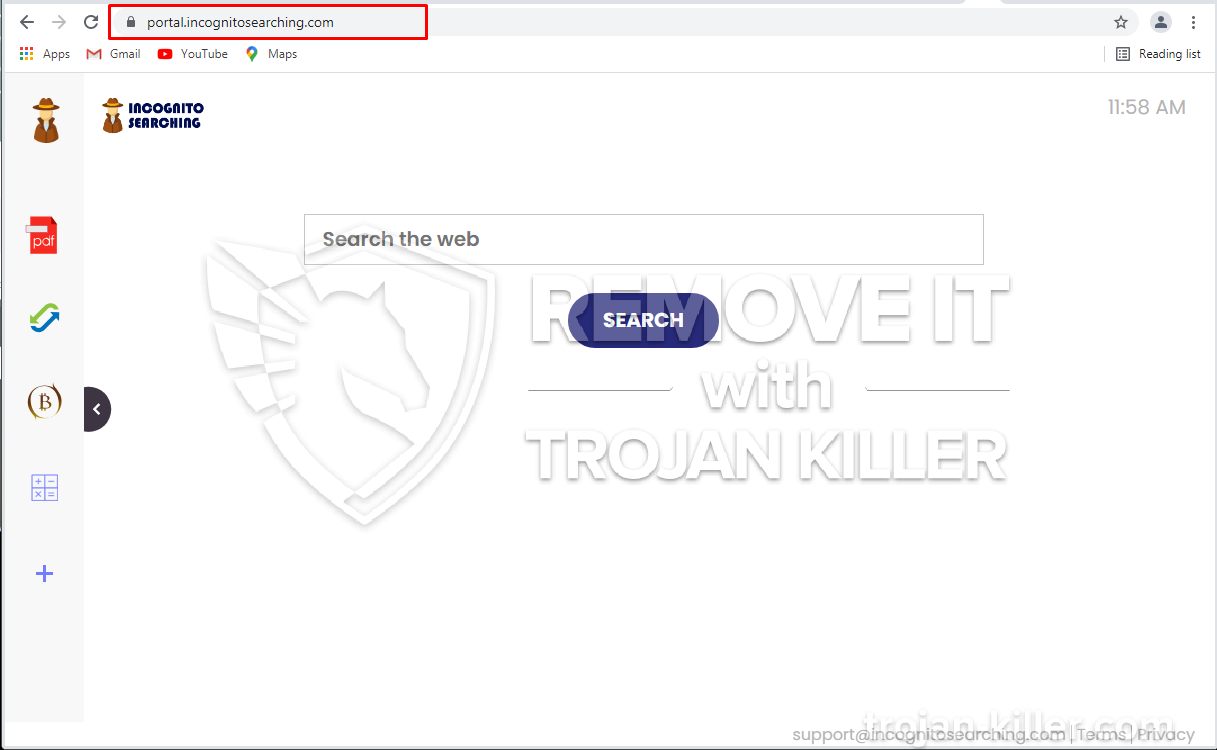The Launchpage.org page looks like a normal start page of any browser, particularly Google Chrome. But this page is not legitimate, it was designed by the cyber criminals for their own purposes and using this page as normal can make matters worse. Which is why it is advised to remove it as soon as possible.
To make maximum profit from Launchpage.org fake search page, developers need to infect with it as many computers as possible. Users will start to use this page without knowing that something is wrong and cyber criminals will collect the information on them. To spread Launchpage.org page, they often using deceptive installation techniques like viral advertising, bundles, wrapped downloaders and fake program installs.
The main goal of Launchpage.org page is in data collection of all people that are using this page. This hijacker can collect information on them and send it to cyber criminals on the analysis. After that, they can use this information for a lot of purposes, for example selling it to some other companies. The installation of Launchpage.org hijacker will be silent and without your permission, in most cases. During the installation, some the browser settings will be changed to Launchpage.org website, that will make your browser show this page on every start. And now the worst part of this hijacker – not every user sees just a new homepage. Many user reports that their browser redirect them to different molecules recourses where they offered to install an extension or download additional software, often this hijacker use this link https://launchpage.org/?uid=…
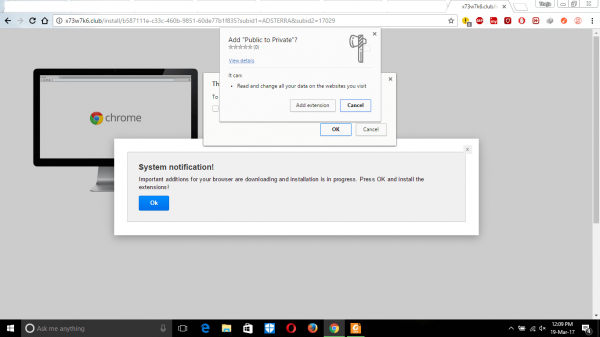
This behavior is classified as unwanted. Along with this, developers can alter the search results in your browser through this page by injecting ads in search results page, making them irrelevant. The most annoying part that this virus almost block your browser and every time open Fullscreen mode and block your any movement:
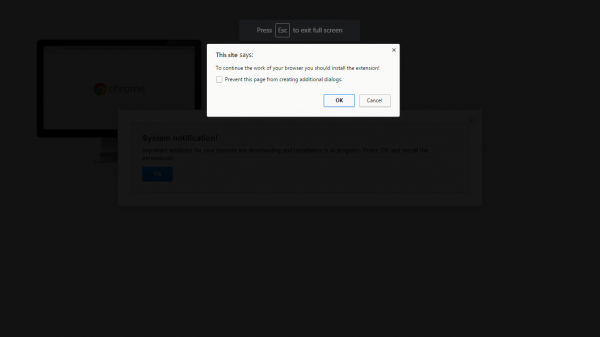
Because of all this, it is advised to remove Launchpage.org hijacker page from your browser and check your computer with a proper removal tool. Follow the removal guide for more information.
Automatic removal tool for Launchpage.org virus:
Step by step instructions how to remove Launchpage.org virus.
- First, you need to download and install GridinSoft Trojan Killer Portable.
- Then, we advise you to reset your browser settings. Trojan Killer portable allows you to do that by pressing 1 button. Open the program and click on the Reset browser settings button.
- Select when options you want to reset and press “Reset“
- Wait untill Trojan Killer sets selected options to the default state. Successful results will be checked with green checkmark.
- Return to main screeen and choose the type of scan (Full scan is advised).
- Start the scan and wait untill it`s finished:
- After the scan is completed, you need to click on “Cure PC!” button to remove Launchpage.org virus:
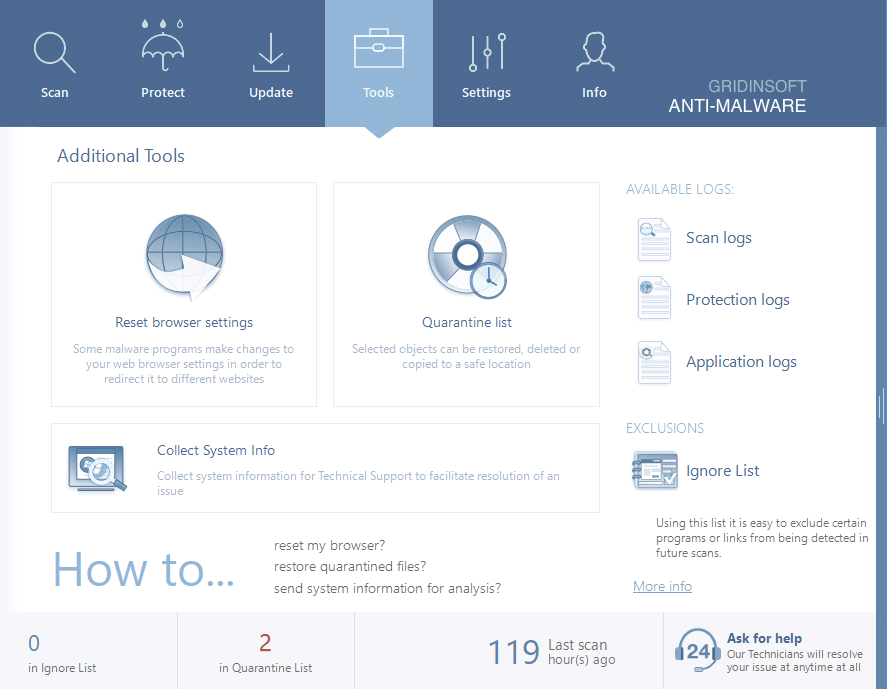


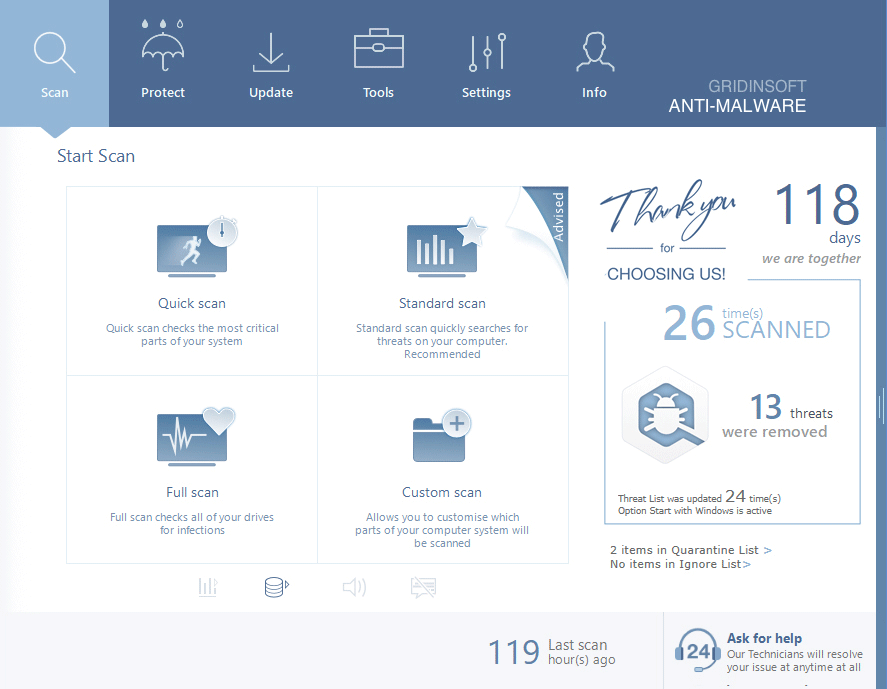
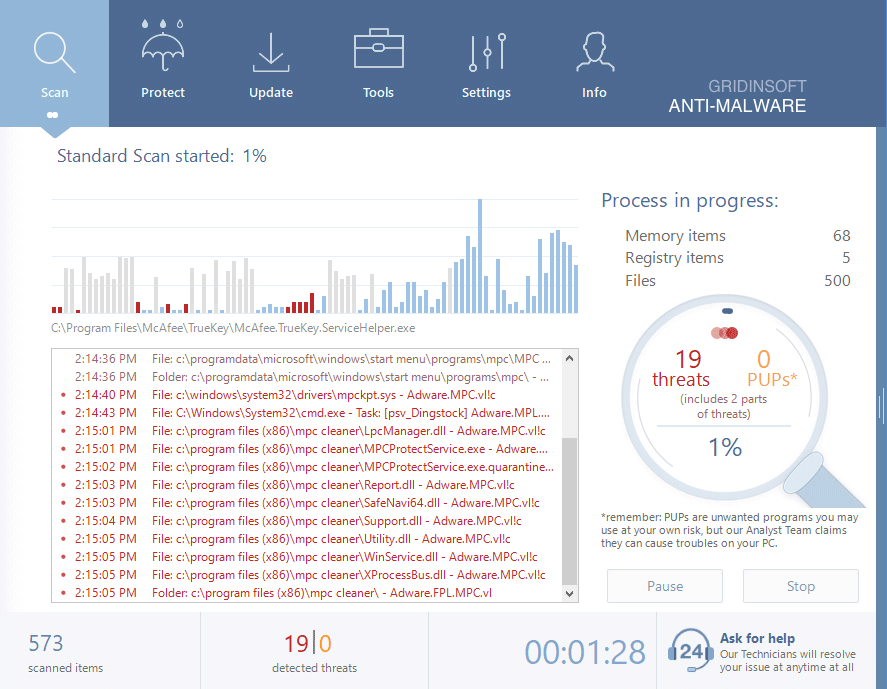

How to prevent the Launchpage.org virus:
- Advertisements, you shouldn’t click on any ads and pop-ups in your browser, this can lead to the redirection on potentially viral pages!
- Spam messages from email, attached files in emails can appear to be malicious in most cases. Don’t download or open such attachments they can be infected with adware of malware!
- Surfing the internet, there are millions of phishing website on the internet. Each one of them can be very dangerous for your computer. Avoid such pages, try only reliable and trusted websites!
- Pay attention to what you install, there are tons of hijackers and malicious program that are being installed through bundled applications and downloaders. Don’t install any suspicious program and files, always check signer before proceding further!
By following this removal instruction we hope you will deal with Launchpage.org virus once and for all. In case you have any problems or this virus is still inside, leave a comment below or contact our Support Team.