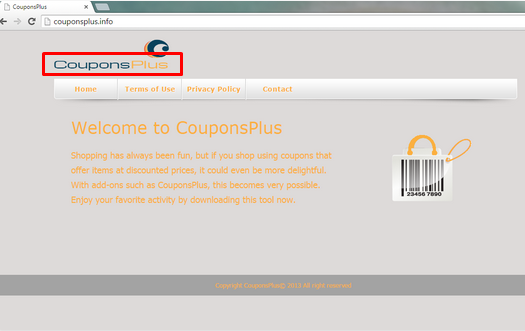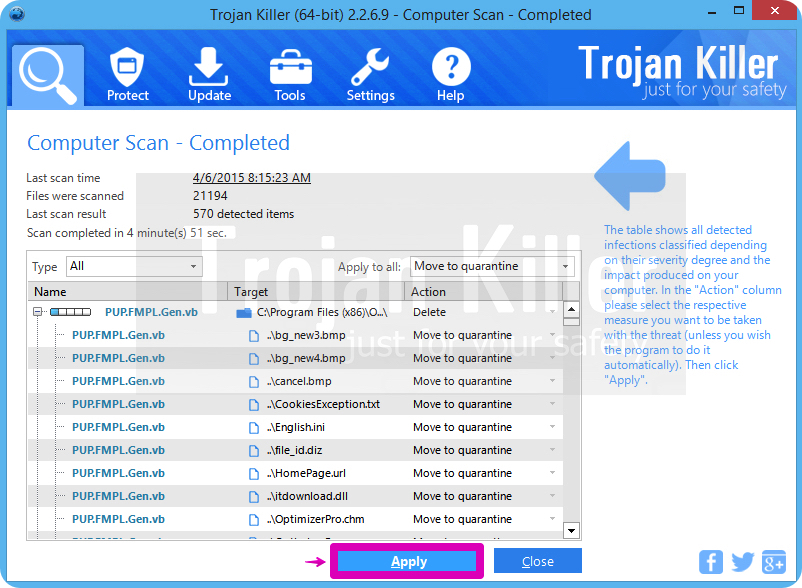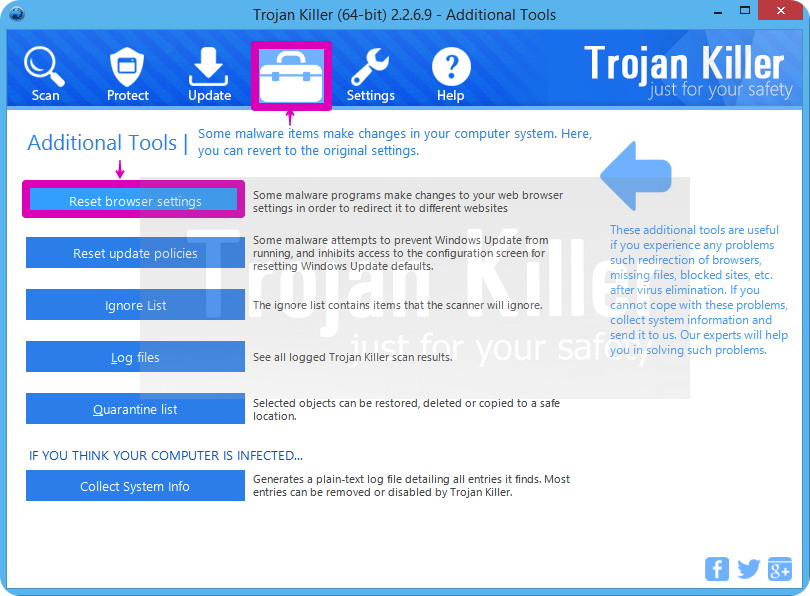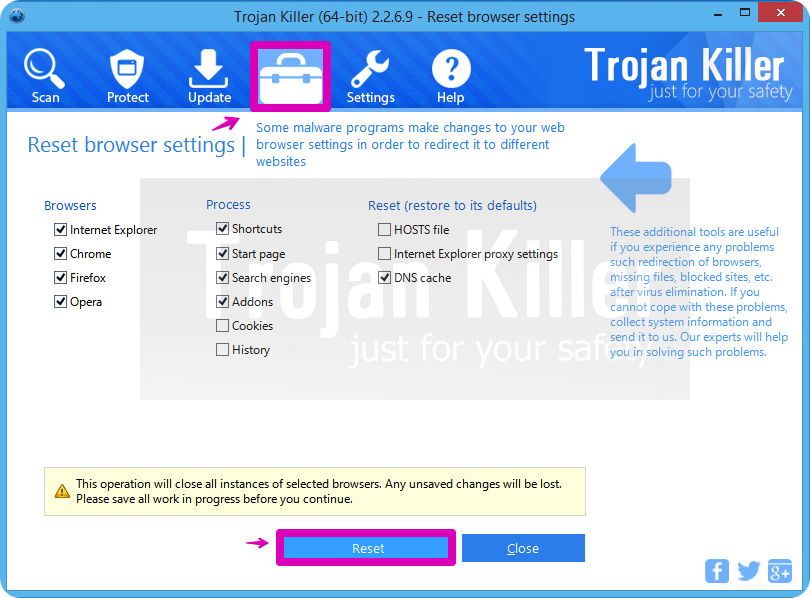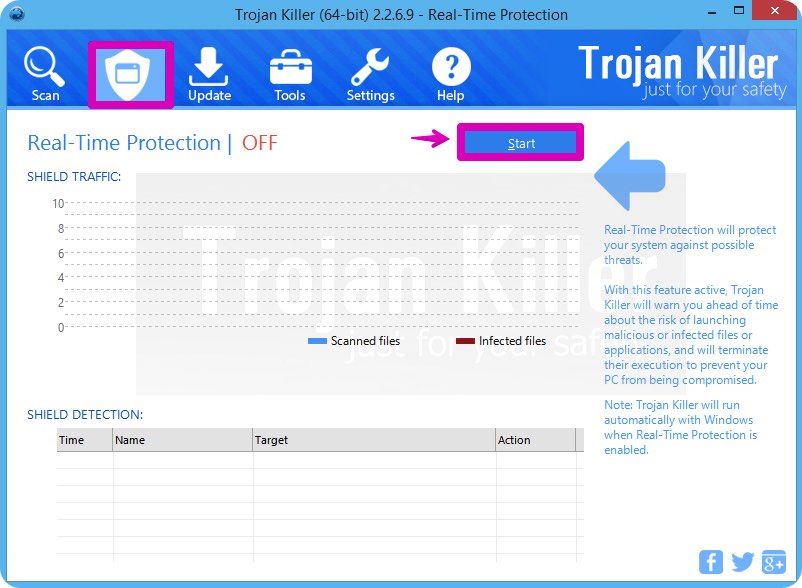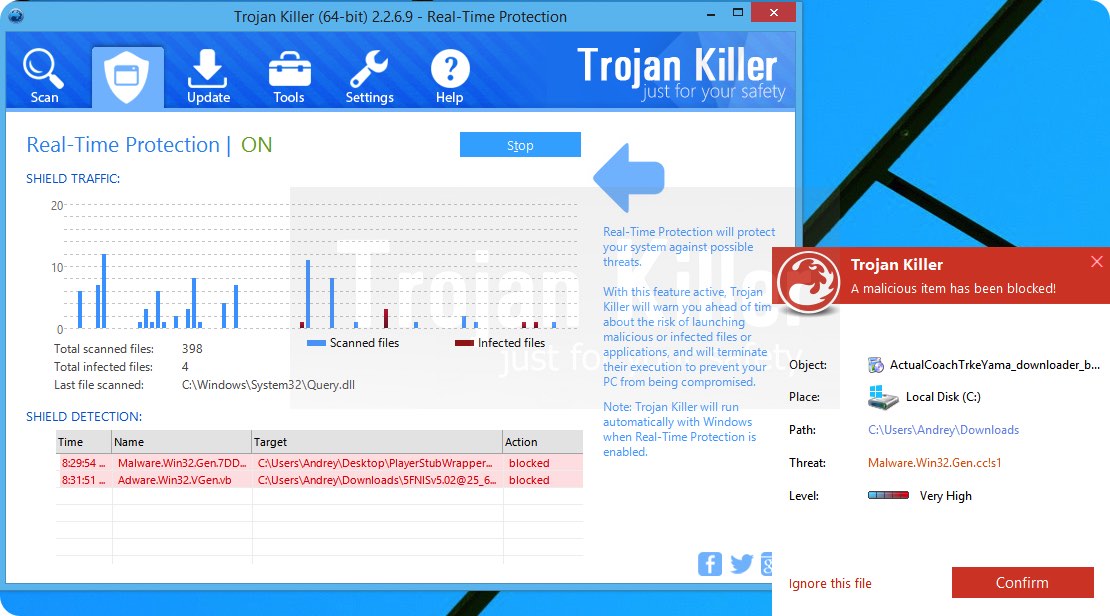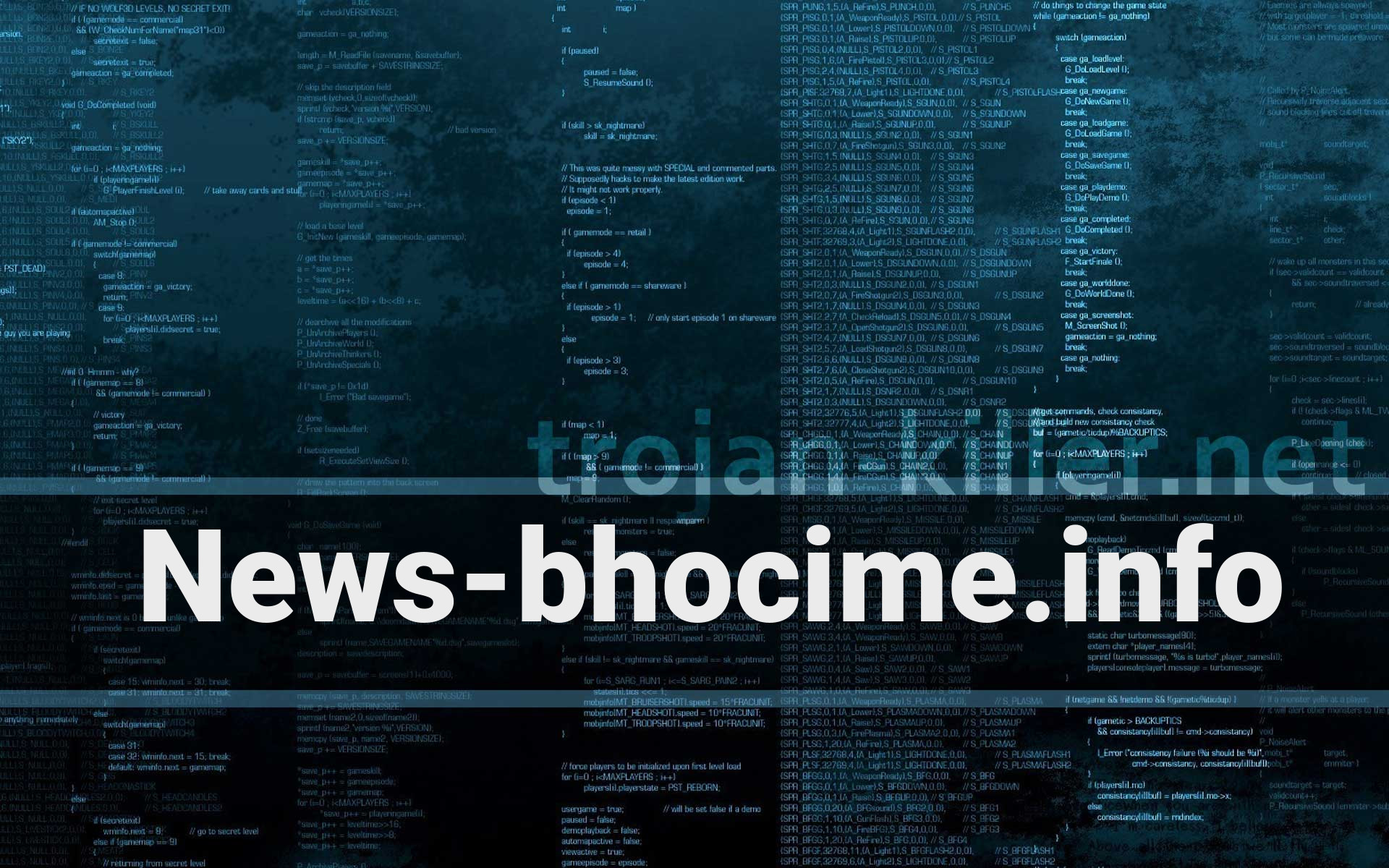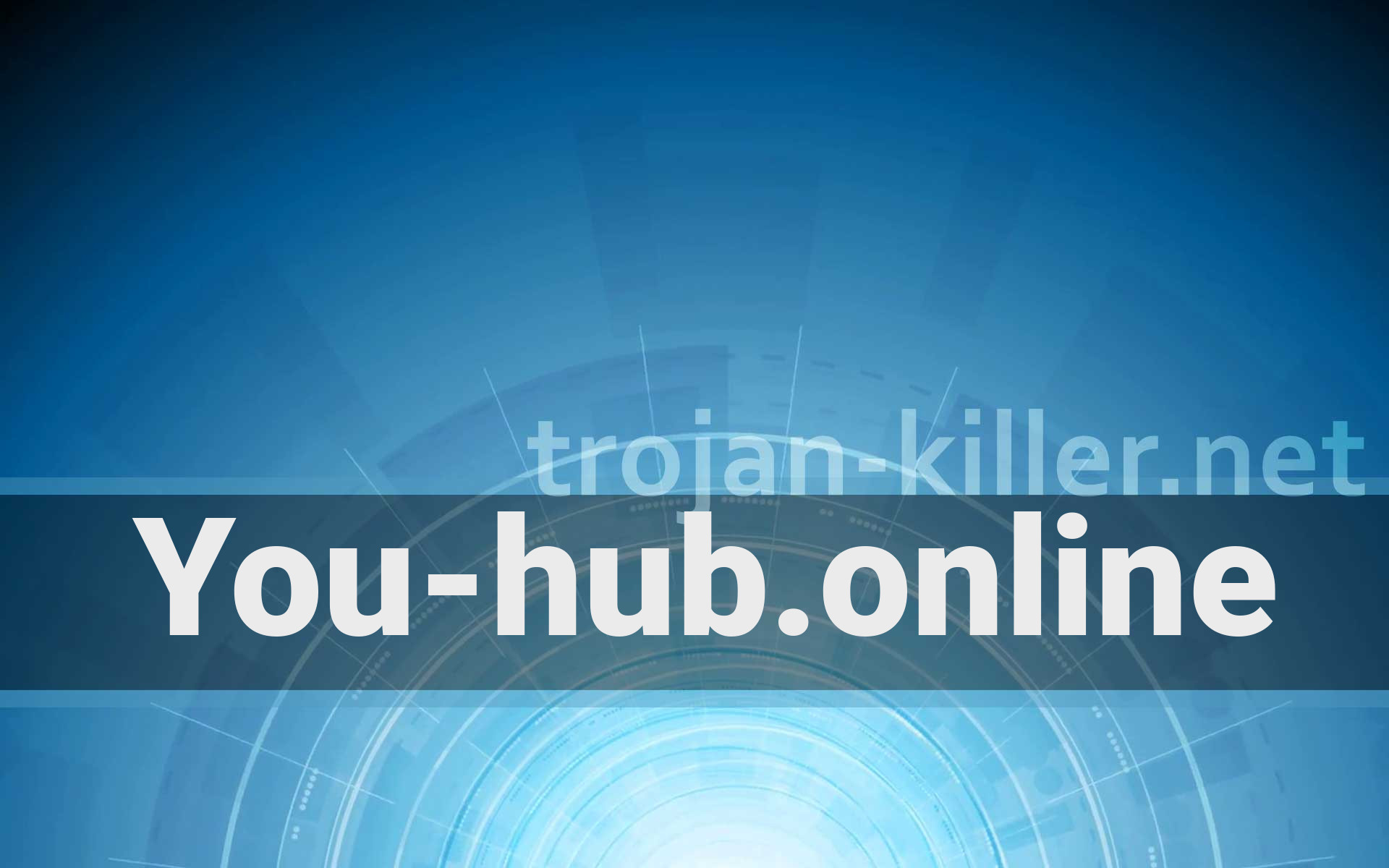CouponsPlus is a well-known name adware, which promotes commercial content. You may notice on your screen unreliable popup ads, various fake messages, add-ons, and underlined keywords. Even though the ads may seem tempting because they offer you to save a plenty of money, do not trust them. These ads are only trying to trick you to click on their banners or any other kinds of sponsored ads only because they will gain money from your clicks.
About CouponsPlus
Keep in mind, Coupons Plus is generally installed without the computer user’s knowledge. Moreover, these advertisements may lead you to unreliable websites that can damage your computer’s system. Coupons Plus adware installs cookies on your PC and monitors the web pages you visit, search queries, your computer’s location, and IP addresses. In order to protect your browsing-related activities from being exposed to third parties, you need to delete Coupons Plus from all of your internet browsers.
CouponsPlus is based on a customizable add-on (justplugit engine) and may spread mostly via installrex installers, for example, Amonetize or Vittalia. Computer users download these installers by clicking fake download buttons in torrent or other p2p sites. You may also get CouponsPlus by installing free software from questionable web pages. This free software can travel bundled with different kinds of extra applications, which you can avoid by deselecting everything that seems undependable in the setup wizard (pay attention to additional options, such as Advanced or Custom). Also, third-party installers and download managers can also distribute bundled software.
How to delete CouponsPlus fully?
There are two possible ways to delete CouponsPlus from your computer’s system: manually or automatically. We recommend to terminate Coupons Plus automatically because it is an easier way to make sure that your computer is protected. Not only Coupons Plus, but also any other unwanted applications may have reached your PC together with Coupons Plus. You may install Trojan Killer by Gridinsoft and scan your system with it. The program will remove almost all types of viruses and malicious programs.
CouponsPlus automatic removal tool:
CouponsPlus removal steps:
- Download GridinSoft Trojan Killer and scan your computer with it.
- Click on “Apply” to remove all infections found after the scan is completed:
- Shut down all your available browsers.
- In GridinSoft Trojan Killer click on “Tools” and then on “Reset browser settings“:
- Follow the instructions, select browsers you need to be reset, and click on “Reset” button. Finally, restart your computer to apply all made changes:
Video explaining how to reset your browser using GridinSoft Trojan Killer:
How to prevent your PC from being reinfected with CouponsPlus in the future.
GridinSoft Trojan Killer offers excellent solution which may help to prevent your system from being contaminated with malware ahead of time. This feature is referred to as “Real-Time Protection”. By default, it is disabled once you install the software. To enable it, please click on “Protect” button and press “Start” as demonstrated below:
This options helps you to prevent execution of malicious programs and to avoid their installation ahead of time. When certain malware tries to install itself into your system, GridinSoft Trojan Killer and its Real-Time Protection module will terminate this installation attempt ahead of time. You may click on “Confirm” button to continue blocking this malicious program, or to select “Ignore this file” and allow the malicious application to be installed (at your own risk):