
Lately, more and more computers have become exposed to malicious Drinker app. Op het eerste gezicht, it may seem that there is nothing to worry about, but after analyzing this program, it became clear what it is and what goals it pursues. Let’s check it out and see, where is the key to this problem.
What is a Drinker App?
Drinker App is an app with questionable functionality. After installing it, you have to choose a time interval, after which the app will notify you to get a drink of water. Echter, This is the very bonus for which the Drinker App has received so much attention. The goal of any malware is to cash in on you. Developers use the most sophisticated methods, from showing you annoying ads to stealing your data or even using your PC resources to mine cryptocurrency. But that’s not all. Like its brethren Healthy and Strength, the Drinker adware connects to some IP addresses that the developers didn’t mention. This indicates that the data collected by this app is leaking to a third party. Ook, among unpleasant actions, Drinker software has very strange file management, which looks like an obfuscation. Will the normal program practice the obfuscation of any shape? The answer is obvious. daarom, if you see Drinker in the list of running processes, it is a cause for alarm.
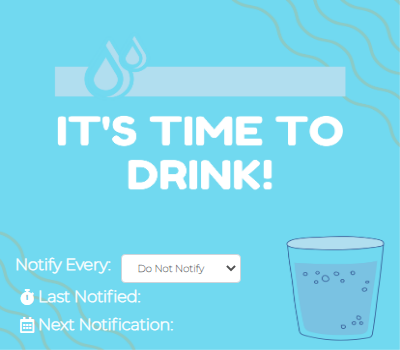
How dangerous is Drinker adware?
Although adware is not the worst cyber threat, De content in banners can be malicious and fraudulent. In aanvulling op, links in such ads often lead to questionable websites that may contain viruses. VirusTotal analysis shows several antivirus vendors confirm Drinker adware involvement in the scam. Echter, even if you know how to distinguish between fraud and adware, you are unlikely to be satisfied with giving up most of your screen space to ad banners.
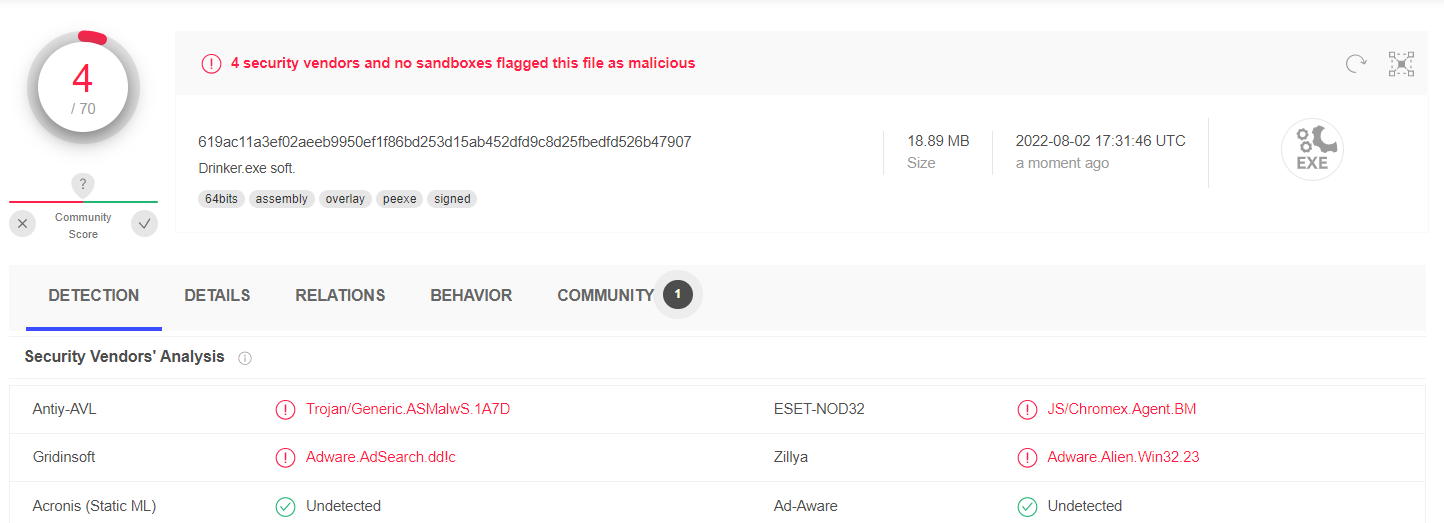
Drinker Adware distribution methods
Today, the most popular method of spreading malicious adware is to disguise itself as valuable software, such as browser add-ons or programs that make the user’s life easier. Echter, there are inconsistencies here as well. Bijvoorbeeld, such software often operates on a standard scheme. It offers to “Update Flash Player”. The average user is unsuspecting and clicks “bijwerken,” but experienced users will notice that officially terminated support for Flash Player in 2021. This leads us to conclude that the secret to the malware’s success is poor cyber security awareness among users. Users often click tempting links that might lead to fraudulent sites or open attachments in emails without even looking at who the sender is.
How to remove Drinker Adware?
Er is niets ingewikkelds aan het verwijderen van Drinker Adware van uw computer. Echter, het kan de wijzigingen die het in uw systeem heeft aangebracht niet handmatig herstellen. Using special software such as GridinSoft Anti-Malware would be more effective. In tegenstelling tot de standaard Microsoft Defender, GridinSoft Anti-Malware is lichter, dus het belast het systeem niet. In aanvulling op, het wordt bijna elk uur bijgewerkt. Hierdoor kunnen niet alleen huidige dreigingen worden opgespoord en geneutraliseerd, maar ook mogelijke toekomstige infecties zo effectief mogelijk worden voorkomen.
How to remove Strength App Adware from my computer?
Adware like Strength App is getting on the nerves of many users, dus je bent niet de enige slachtoffer.
Mensen vragen hoe het probleem effectief op te lossen. Het wegwerken van de infectie met de hand kan een langdurige verbintenis en kan andere belangrijke systeembestanden beschadigen. Scan your PC with GridinSoft Anti-Malware to detect and delete the Strength App in the right way.

GridinSoft Anti-Malware recensie, Hoe kan ik gratis proefperiode?, EULA, En Privacybeleid.
Volg de stappen in de schuif wordt uitgelegd hoe GridinSoft Anti-Malware gebruiken.
- STAP 1. Download GridinSoft Anti-Malware. Klik op de installateur in de linker onderste gedeelte van uw browser.
- STAP 2. Toestaan dat wijzigingen worden aangebracht via User Account Control.
- STAP 3. Klik op “Installeren” om het programma te installeren.
- STAP 4. Wacht tot het programma volledig is geïnstalleerd op uw pc.
- STAP 5. Klik op “Af hebben“.
- STAP 6. Start het programma. Wacht tot het scannen is voltooid en alle malware gedetecteerd.
- STAP 7. Klik op “Nu schoonmaken” for remove Strength Adware.
- STAP 8. Selecteer het type licentie en de aankoop van het programma. Verwijder alle geïdentificeerde bedreigingen gekochte versie van de software.
- STAP 9. Sluit al uw browsers. In GridinSoft Anti-Malware, Klik op “Hulpmiddelen“, selecteer “Reset browsers instellingen” keuze.
- STAP 10. Selecteer de browsers u automatisch wilt worden gereset en passende resetopties, klik dan op “Reset“.
- STAP 11. Klik op “Beschermen“. Zorg ervoor dat Internet Security is ingeschakeld.
