
파일이 사실, 폴더와 드라이브가 숨겨져 있다고해서 반드시 컴퓨터가 감염된 것은 아닙니다. 숨겨진 속성이 기본적으로 일부 중요한 시스템 파일로 설정되는 경우가 있습니다.. 하나, 데이터가 자신에게서 숨겨져있는 상태는 종종이 작업을 수행하는 심각한 멀웨어의 원인 일 수 있습니다.. This guide below explains how to remove the hidden attribute from your files, 폴더, and drives for Windows XP, Windows Vista 및 Windows 7 버전.
보는 방법 (보다) 숨겨진 파일, Windows XP의 폴더 및 드라이브:
- 열려 있는 “내 컴퓨터“, 딸깍 하는 소리 “도구” 선택 “Folder options“.
- 딸깍 하는 소리 “wsc_proxy.exe 또는 kd.exe 파일에 적절한 검사를 제공할 수 있습니다.” tab and select “숨겨진 파일 및 폴더 표시“
- 딸깍 하는 소리 “대다” 과 “승인“.
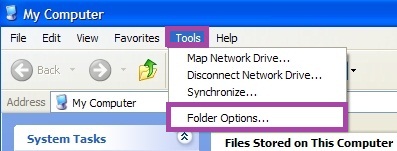
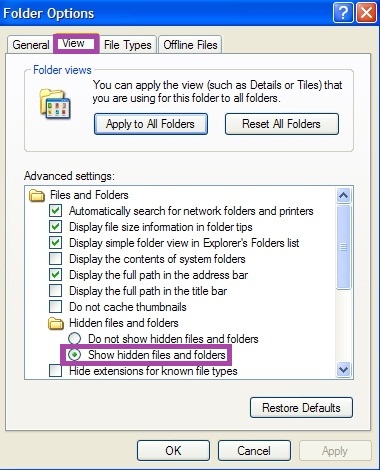
보는 방법 (보다) 숨겨진 파일, folders and drives in Windows Vista (Seven):
- 딸깍 하는 소리 “Organize“, then choose “Folder and search options“.
- 딸깍 하는 소리 “wsc_proxy.exe 또는 kd.exe 파일에 적절한 검사를 제공할 수 있습니다.“, 다음 선택 “Show hidden files, folders and drives“.
- 딸깍 하는 소리 “대다” 과 “승인“.
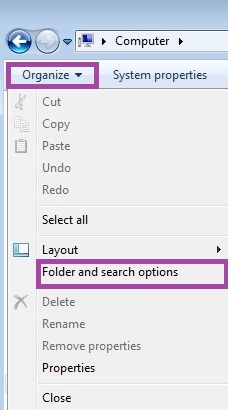
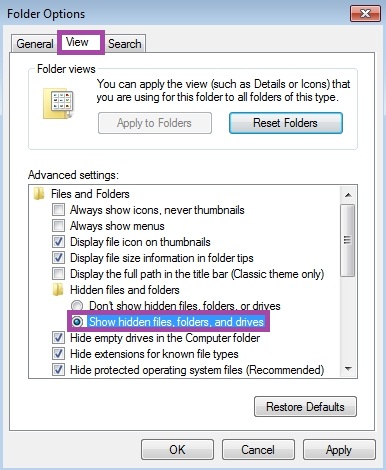
양자 택일로, you may also perform a sequence of commands as described below (for all Windows versions):
- 딸깍 하는 소리 “스타트” 선택 “운영“. Or use 승리 + 아르 자형 hotkey command as described above. In the window that appeared type “cmd를” and press “Enter“.
- 당신은 볼 것이다 “cmd.exe” 명령. Enter the following command attrib -h /s /d and press “Enter“.
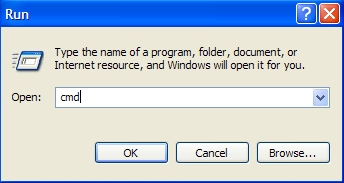
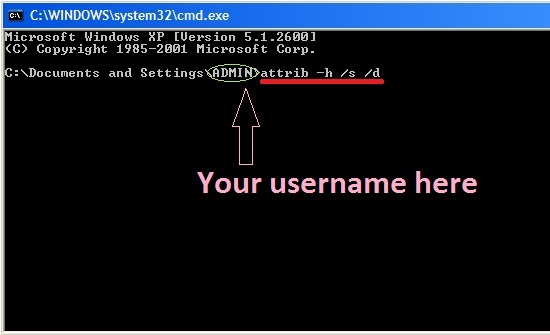
What to do if the above-mentioned solutions didn’t work?
Please run these two additional utilities developed by GridinSoft LLC that are free of charge:
