
You may have encountered that your computer has become slower. The number of web ads has become so large that ad blockers cannot cope with it, and there is a Healthy application in the list of running processes. 만일이 경우라면, the bad news for you – your system is infected. Healthy floods your PC with all sorts of ads launches your browser without your knowledge and exposes your system to other malware. Since the goal of any malware is to make money, fair methods do not play a big role for its developers. They can easily steal your data and make you view ads with unpleasant and inappropriate content. 운수 나쁘게, that’s not all scammers do for money.
What is a Healthy app?
A Healthy app is unwanted software with simple functionality. The app claims to provide healthy lifestyle tips, but it fills your browser with ads and opens an MSN Lifestyle page 브라우저를 열 때마다. 게다가, healthy adds a task to the Task Scheduler — a typical action for malware. The other suspicious thing is that the program connects to unknown IP addresses, which the developers did not mention. This is most likely done to leak the data about the user.
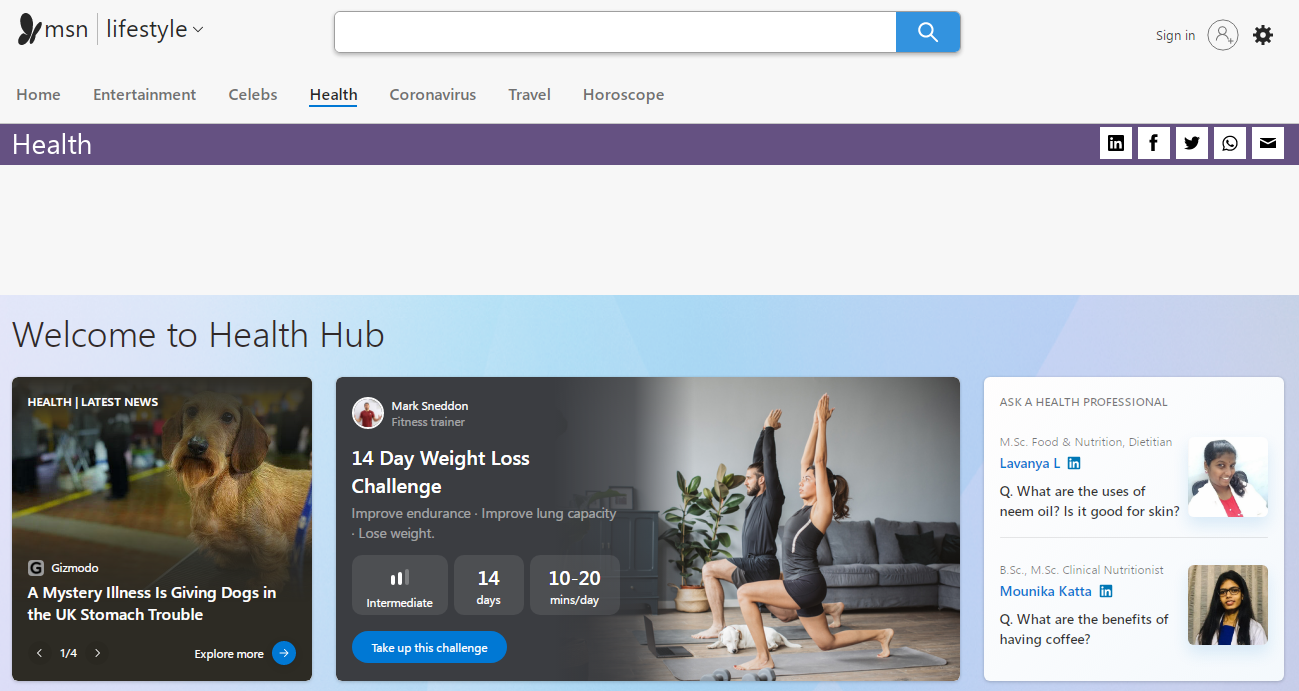
아직도, even the fact that the application forces the user to view this page every time is enough to consider Healthy malicious adware. Adware is not a severe threat, but the banners it shows often contain fraudulent or misleading content. Links can also lead to malicious sites. Even if you can tell the difference between ads and scams, you probably don’t want those ads to take up valuable space on all the sites you open.
Healthy Adware spreading
Like a lot of other viruses of this type, it initially masquerades as legitimate and even valid software. 하나, the reason for the success of such malicious applications is the low level of cybersecurity awareness. People often click on links on suspicious sites without thinking twice, click on banners, or open attachments in emails without even noticing that they do not know the sender’s address. You need to know its signs to avoid being deceived by a virus.

Healthy Adware usually spreads by dubious offers you can meet on the Internet, like updating the Flash Player or adding a useful browser plugin. 드물게, it may come along with the cracked programs – so the user who cracked it receives a penny for each installation. 이 또는 다른 방법으로, it uses tricky approaches to the installation. At least this factor is enough to count it as malicious. Needless to say that in conjunction with other characteristics it becomes really nasty stuff.
How to remove the Healthy App?
Adware like Healthy is easy to remove manually. 하나, the changes it leaves on your system are challenging to recover. 따라서, it is recommended to use special antivirus software such as GridinSoft 안티 멀웨어. Unlike other analogs, it does not load the system, and databases are updated almost every hour. 따라서, it will provide reliable, comprehensive protection in the future.
How to remove Strength App Adware from my computer?
Adware like Strength App is getting on the nerves of many users, 그래서 당신은 유일한 피해자가 아니에요.
사람들은 효과적으로 문제를 해결하는 방법을 물어. 감염을 제거하기 수동 오래 지속 사업이 될 수 있으며, 다른 중요한 시스템 파일이 손상 될 수 있습니다. Scan your PC with GridinSoft Anti-Malware to detect and delete the Strength App in the right way.

GridinSoft 안티 멀웨어 검토, 어떻게 무료 평가판을 얻을 수 있습니다?, EULA, 과 개인 정보 정책.
GridinSoft 안티 악성 코드를 사용하는 방법을 설명하는 슬라이더의 단계에 따라.
- 단계 1. GridinSoft 안티 악성 코드를 다운로드. 브라우저의 왼쪽 하단 부분에서의 설치를 클릭하십시오.
- 단계 2. 변경 내용은 사용자 계정 컨트롤을 통해 이루어하도록 허용.
- 단계 3. 클릭 “설치” 프로그램을 설치합니다.
- 단계 4. 프로그램이 완전히 당신의 PC에 설치 될 때까지 기다립니다.
- 단계 5. 클릭 “끝“.
- 단계 6. 프로그램을 실행. 스캔이 완료 될 때까지 기다렸다가 모든 악성 코드 탐지.
- 단계 7. 클릭 “클린 지금” for remove Strength Adware.
- 단계 8. 라이센스 유형을 선택하고 프로그램을 구입. 소프트웨어의 구입 버전으로 식별 된 모든 위협을 제거.
- 단계 9. 모든 브라우저를 종료. GridinSoft 안티 - 악성 코드에, 클릭 “도구“, 다음 선택 “브라우저 설정을 재설정” 선택권.
- 단계 10. 당신이 자동으로 재설정해야 할 선택 브라우저와 적절한 리셋 옵션, 다음 클릭 “다시 놓기“.
- 단계 11. 클릭 “보호“. 인터넷 보안 모드가 활성화되어 있는지 확인.
