Physical Address
Lesya Kurbasa 7B
03194 Kyiv, Kyivska obl, Ukraine
Physical Address
Lesya Kurbasa 7B
03194 Kyiv, Kyivska obl, Ukraine
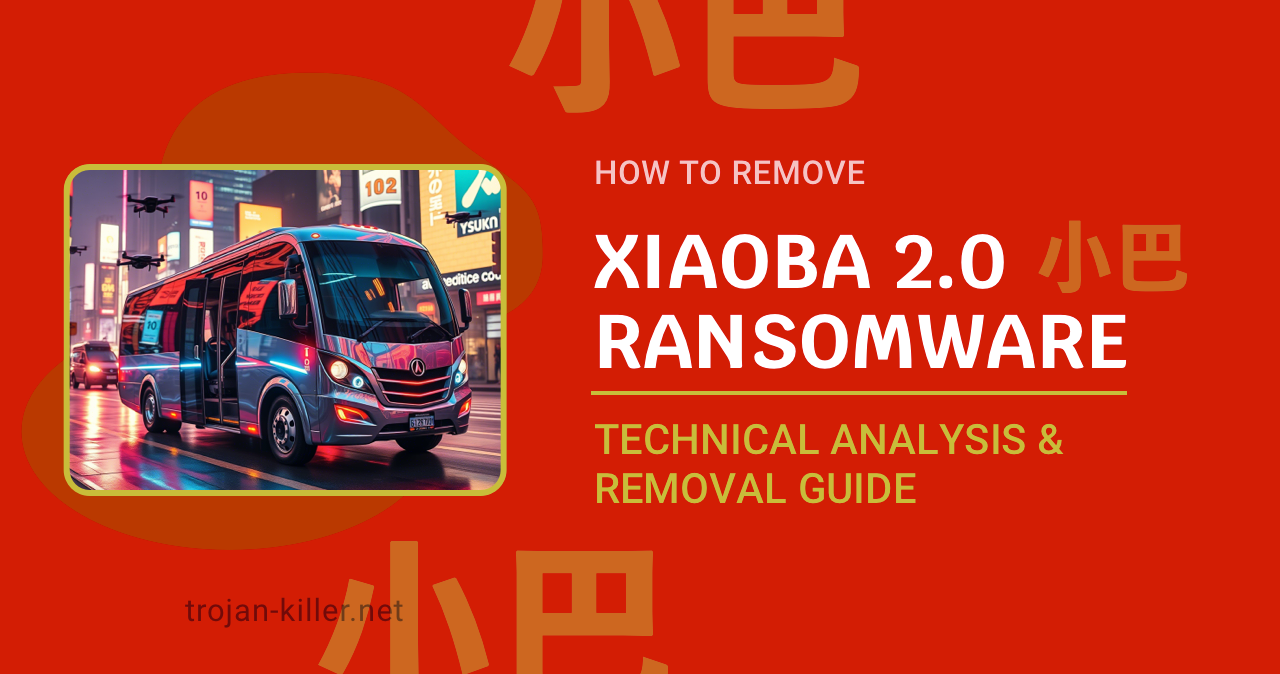
Xiaoba 2.0 Ransomware is a dangerous file-encrypting malware that targets both individual users and organizations. This comprehensive guide provides detailed technical analysis, historical context, removal instructions, and recovery options for those affected by this threat. By following our step-by-step methodology, you’ll learn about the ransomware’s behavior patterns, how to safely remove it from your system, and explore all available options for data recovery and future prevention.
| Common Names |
|
| Type | Ransomware, File Encryptor, Data Hijacker |
| First Detected | 2017 (original variant), 2024 (2.0 variant) |
| Platforms Affected | Windows 7, Windows 8.1, Windows 10, Windows 11 |
| Infection Level | Critical |
| Data Risk | Extremely High – Encrypts personal files and demands ransom for decryption |
| Distribution Methods | Spam emails, malicious attachments, cracked software, exploit kits, RDP attacks |
| Ransom Demand | Usually $500-$2,000 in cryptocurrency (Bitcoin or Monero) |
| File Extension | .xiaoba2 |
| Ransom Note | README-XIAOBA.txt, README-XIAOBA.html |
Xiaoba 2.0 Ransomware (also known as Xiaoba.B) is an evolved version of the original Xiaoba ransomware family that has a history dating back to 2017. According to research from BleepingComputer, the original Xiaoba ransomware went through multiple iterations, with early versions primarily targeting Chinese users. A third version released in February 2018 added English-language ransom notes, expanding its target base beyond China.
In its current 2.0 incarnation, this file-encrypting malware targets a wide range of file types and appends the “.xiaoba2” extension to encrypted files. After encryption, it drops ransom notes demanding payment in cryptocurrency for the decryption key.
The Xiaoba malware family has shown significant evolution over time. Interestingly, in early 2018, researchers discovered a variant that had been retooled as a cryptocurrency miner rather than ransomware. However, due to poor coding, this coinminer variant still destroyed files by injecting itself into executable files and corrupting them, effectively causing damage similar to encryption but without the decryption capability.
Based on data collected from cybersecurity reports and threat intelligence:
Source: Microsoft Security Intelligence, analysis of Xiaoba 2.0 attack patterns
Xiaoba 2.0 Ransomware uses multiple distribution methods to infect systems:
Once the initial infection occurs, Xiaoba 2.0 immediately begins its encryption process and establishes persistence, making it extremely difficult to stop once executed. In enterprise environments, it may also attempt to spread laterally across networks to maximize damage, similar to techniques used by Emotet and other advanced threats.
The following symptoms indicate a potential Xiaoba 2.0 Ransomware infection:
Xiaoba 2.0 Ransomware targets a wide range of file types, focusing on those most likely to contain valuable data:
| Category | File Extensions |
|---|---|
| Documents | .doc, .docx, .xls, .xlsx, .ppt, .pptx, .pdf, .rtf, .txt, .csv |
| Images | .jpg, .jpeg, .png, .bmp, .gif, .tiff, .psd, .ai, .svg |
| Audio/Video | .mp3, .wav, .wma, .flac, .mp4, .avi, .mkv, .mov |
| Databases | .sql, .mdb, .accdb, .db, .sqlite, .dbf |
| Archives | .zip, .rar, .7z, .tar, .gz, .bak |
| Source Code | .html, .php, .js, .css, .py, .c, .cpp, .java, .cs |
Notably, Xiaoba 2.0 is programmed to avoid encrypting system files that would render the computer completely inoperable, as this would prevent victims from accessing the ransom notes and making payments. This selective targeting is similar to the approach used by other sophisticated ransomware like NNICE Ransomware.
Removing Xiaoba 2.0 Ransomware requires a systematic approach to ensure all components are eliminated from your system. Follow these comprehensive removal steps:
Trojan Killer is specifically designed to remove sophisticated malware, including ransomware like Xiaoba 2.0:

Warning: Manual removal of ransomware is challenging and should only be attempted by users with advanced technical knowledge. For most users, automated removal tools like Trojan Killer are recommended.
Check these common locations for Xiaoba 2.0 components:
# Run these commands in PowerShell as Administrator# Remove Xiaoba 2.0 files from common locationsRemove-Item -Path "$env:TEMP\xiaoba*" -Force -Recurse -ErrorAction SilentlyContinueRemove-Item -Path "$env:APPDATA\xiaoba*" -Force -Recurse -ErrorAction SilentlyContinueRemove-Item -Path "$env:APPDATA\Microsoft\Windows\Start Menu\Programs\Startup\xiaoba*" -Force -ErrorAction SilentlyContinueRemove-Item -Path "C:\ProgramData\xiaoba*" -Force -Recurse -ErrorAction SilentlyContinueRemove-Item -Path "C:\Windows\System32\Tasks\XiaobaTask" -Force -ErrorAction SilentlyContinue# Remove ransom notes (optional - you may want to keep these for evidence)# Remove-Item -Path "C:\*\README-XIAOBA.txt" -Force -ErrorAction SilentlyContinue# Remove-Item -Path "C:\*\README-XIAOBA.html" -Force -ErrorAction SilentlyContinue |
Warning: Editing the registry incorrectly can cause system problems. Create a backup before proceeding.
# Run in PowerShell as Administrator# Export registry backupreg export HKLM backup-hklm.regreg export HKCU backup-hkcu.reg# Remove Xiaoba 2.0 registry entriesRemove-ItemProperty -Path "HKCU:\Software\Microsoft\Windows\CurrentVersion\Run" -Name "XiaobaService" -ErrorAction SilentlyContinueRemove-ItemProperty -Path "HKLM:\SOFTWARE\Microsoft\Windows\CurrentVersion\Run" -Name "XiaobaUpdater" -ErrorAction SilentlyContinueRemove-ItemProperty -Path "HKCU:\Software\Microsoft\Windows\CurrentVersion\RunOnce" -Name "XiaobaConfig" -ErrorAction SilentlyContinue# Remove Xiaoba 2.0 registry keysRemove-Item -Path "HKCU:\Software\Xiaoba" -Recurse -Force -ErrorAction SilentlyContinueRemove-Item -Path "HKLM:\SOFTWARE\Xiaoba" -Recurse -Force -ErrorAction SilentlyContinue |
Xiaoba 2.0 often disables system protection features. Re-enable them with these commands:
# Run in PowerShell as Administrator# Re-enable Windows DefenderSet-MpPreference -DisableRealtimeMonitoring $false# Re-enable System Restorevssadmin resize shadowstorage /for=c: /on=c: /maxsize=unboundedEnable-ComputerRestore -Drive "C:\"# Re-enable Windows Error Recoverybcdedit /set {default} bootstatuspolicy DisplayAllFailuresbcdedit /set {default} recoveryenabled Yes |
After removing Xiaoba 2.0 Ransomware, try these methods to recover your files:
Xiaoba 2.0 attempts to delete Shadow Volume Copies, but it’s not always successful. Check if they’re available:
# Run in PowerShell as Administrator# List available shadow copiesvssadmin list shadows# If shadow copies exist, you can restore previous versions by:# 1. Right-clicking on an encrypted file# 2. Selecting "Properties"# 3. Going to the "Previous Versions" tab# 4. Selecting and restoring an earlier version |
If Shadow Volume Copies aren’t available, try specialized data recovery software to recover deleted or overwritten files. Note that success rates vary based on how long the system has been used since encryption.
Check reputable cybersecurity websites like No More Ransom to see if a free decryptor for Xiaoba 2.0 has been released. Security researchers sometimes develop decryptors after identifying vulnerabilities in ransomware encryption.
If you have backups of your important files stored on external drives, cloud storage, or other separate systems that weren’t connected during the infection, restore your data from these backups.
While some recovery methods like System Restore might help recover system settings, they typically won’t restore your encrypted files. Prevention through regular backups remains the best protection against ransomware attacks.
To protect your systems against Xiaoba 2.0 and similar ransomware threats, implement these preventive measures:
Following proper cybersecurity practices is essential for preventing not just Xiaoba 2.0, but also other threats like spyware and banking trojans that often serve as initial infection vectors for more damaging malware.
Security experts and law enforcement agencies generally advise against paying ransoms for several reasons. Payment doesn’t guarantee file recovery (approximately 35% of Xiaoba 2.0 victims report failed decryption even after payment), encourages criminals to continue their operations, and may mark you as a willing target for future attacks. Additionally, engaging with cybercriminals may involve you in transactions that could violate sanctions or anti-money laundering laws. Before considering payment, exhaust all recovery options, consult with cybersecurity professionals, and consider reporting the incident to law enforcement. If critical data is at stake and no alternatives exist, consult with security experts and legal counsel before proceeding.
Xiaoba 2.0 represents a significant evolution from the original variant with several key improvements. The encryption algorithm has been strengthened from AES-128 to a dual AES-256 and RSA-2048 implementation, making decryption virtually impossible without the attacker’s key. The distribution methods have expanded beyond primarily email-based attacks to include RDP exploits and supply chain compromises. Xiaoba 2.0 also includes new anti-analysis features to evade security solutions and implements more thorough system preparation before encryption, including terminating database processes and disabling Windows recovery options. Perhaps most concerning, the new version includes persistence mechanisms and potential backdoors that remain even after ransom payment, suggesting the attackers may have secondary monetization strategies beyond the initial ransom.
Most reputable, up-to-date antivirus solutions have added detection for known Xiaoba 2.0 variants to their signature databases. However, this ransomware regularly evolves with new obfuscation techniques specifically designed to evade traditional antivirus detection. Xiaoba 2.0 also actively attempts to disable security software as one of its first actions upon infection. For maximum protection, security experts recommend a layered approach that combines up-to-date antivirus with behavioral detection capabilities, email filtering, application control, regular patching, user education, and comprehensive backup solutions. No single security measure provides complete protection against sophisticated ransomware like Xiaoba 2.0, which is why defense-in-depth strategies remain crucial for organizations and individuals alike.
The encryption speed of Xiaoba 2.0 depends on several factors, including the system’s hardware specifications, the volume of targeted files, and whether the ransomware prioritizes certain file types. On average systems, Xiaoba 2.0 can encrypt thousands of files within minutes to hours. The ransomware employs multi-threading techniques to utilize available CPU resources efficiently, significantly accelerating the encryption process on modern multi-core systems. It also prioritizes smaller files first to ensure quick encryption of the maximum number of files before potential detection. For large enterprise environments with extensive file servers, complete encryption can take longer but still proceeds with alarming speed. The rapid encryption timeline emphasizes the importance of preventive measures, as reactive responses often come too late to stop the encryption process once initiated.
For security researchers and system administrators, here are the technical aspects of Xiaoba 2.0 Ransomware:
Xiaoba 2.0 uses a sophisticated multi-layered encryption approach:
Upon infection, Xiaoba 2.0 makes the following system changes:
# Disables Windows recovery featuresbcdedit /set {default} bootstatuspolicy ignoreallfailuresbcdedit /set {default} recoveryenabled No# Deletes Shadow Volume Copiesvssadmin delete shadows /all /quiet# Disables Task ManagerREG ADD HKCU\Software\Microsoft\Windows\CurrentVersion\Policies\System /v DisableTaskMgr /t REG_DWORD /d 1 /f# Modifies Windows Defender settingsSet-MpPreference -DisableRealtimeMonitoring $true |
Xiaoba 2.0 communicates with command and control (C2) servers using the following methods:
The ransomware establishes persistence through multiple methods:
Xiaoba 2.0 interacts with the file system in the following ways:
// Pseudocode representing Xiaoba 2.0's file operationsforeach (string directory in targetDirectories){ foreach (string file in GetFiles(directory, targetExtensions)) { // Skip files in excluded directories (Windows, Program Files, etc.) if (IsExcludedDirectory(Path.GetDirectoryName(file))) continue; // Skip files larger than 100MB to prioritize speed if (GetFileSize(file) > 100MB) continue; // Generate random AES key for this file byte[] aesKey = GenerateRandomBytes(32); // 256 bits // Encrypt file content with AES byte[] encryptedContent = AES_Encrypt(ReadFile(file), aesKey); // Encrypt the AES key with RSA public key byte[] encryptedKey = RSA_Encrypt(aesKey, rsaPublicKey); // Create a header with encrypted key and file metadata byte[] header = CreateHeader(encryptedKey, GetOriginalFileExtension(file)); // Write header + encrypted content back to file WriteFile(file, CombineBytes(header, encryptedContent)); // Rename file with .xiaoba2 extension RenameFile(file, file + ".xiaoba2"); } // Create ransom note in this directory WriteFile(directory + "\\README-XIAOBA.txt", ransomNote); WriteFile(directory + "\\README-XIAOBA.html", ransomNoteHtml);} |
Xiaoba 2.0 employs various techniques to evade detection and analysis:
Security teams should look for these indicators when hunting for Xiaoba 2.0:
# Executable componentsC:\Windows\System32\xiaoba_service.exeC:\ProgramData\updater.exeC:\Users\[username]\AppData\Roaming\microsoft\[random].exe# Ransom notesC:\README-XIAOBA.txtC:\README-XIAOBA.html# Encrypted files*.xiaoba2 |
# Persistence mechanismsHKCU\Software\Microsoft\Windows\CurrentVersion\Run\XiaobaServiceHKLM\SOFTWARE\Microsoft\Windows\CurrentVersion\Run\XiaobaUpdater# Configuration storageHKCU\Software\Xiaoba\HKLM\SOFTWARE\Xiaoba\ |
# Known C2 domains (obfuscated for security)xiaoba[.]ccxiaoba-decrypt[.]comxb2-payment[.]onion# C2 communication patternsPOST requests to /payment/validatePOST requests to /key/request |
The following YARA rule can help detect Xiaoba 2.0 Ransomware:
rule Xiaoba_Ransomware_2_0 { meta: description = "Detects Xiaoba 2.0 Ransomware" author = "TrojanKiller Research Team" date = "2025-04" hash = "5a97f2a0b8e0b8e0c8f668ea54b84c8b68a686d6b5b1b3b0b5c8d2d4f8e9a6a" strings: // Ransom note content $note1 = "All your important files have been encrypted!" ascii wide $note2 = "Xiaoba Ransomware" ascii wide $note3 = "README-XIAOBA" ascii wide // File extension $ext = ".xiaoba2" ascii wide // Encryption references $enc1 = "AES-256" ascii wide $enc2 = "RSA-2048" ascii wide // Command strings $cmd1 = "vssadmin delete shadows" ascii wide nocase $cmd2 = "bcdedit /set {default} recoveryenabled No" ascii wide nocase // Unique code patterns $code1 = { 83 EC 20 53 56 8B F1 57 8B 7D 08 } $code2 = { 0F B6 0C 38 30 0C 10 40 3B C2 72 } condition: uint16(0) == 0x5A4D and ( (2 of ($note*)) or (1 of ($note*) and $ext) or (1 of ($cmd*) and 1 of ($enc*)) or (1 of ($code*) and 1 of ($note*)) )} |
The following YARA rules can help detect Xiaoba Ransomware variants:
rule Xiaoba_Ransomware_2_0 { meta: description = "Detects Xiaoba 2.0 Ransomware" author = "TrojanKiller Research Team" date = "2025-04" hash = "5a97f2a0b8e0b8e0c8f668ea54b84c8b68a686d6b5b1b3b0b5c8d2d4f8e9a6a" strings: // Ransom note content $note1 = "All your important files have been encrypted!" ascii wide $note2 = "Xiaoba Ransomware" ascii wide $note3 = "README-XIAOBA" ascii wide // File extension $ext = ".xiaoba2" ascii wide // Encryption references $enc1 = "AES-256" ascii wide $enc2 = "RSA-2048" ascii wide // Command strings $cmd1 = "vssadmin delete shadows" ascii wide nocase $cmd2 = "bcdedit /set {default} recoveryenabled No" ascii wide nocase // Unique code patterns $code1 = { 83 EC 20 53 56 8B F1 57 8B 7D 08 } $code2 = { 0F B6 0C 38 30 0C 10 40 3B C2 72 } condition: uint16(0) == 0x5A4D and ( (2 of ($note*)) or (1 of ($note*) and $ext) or (1 of ($cmd*) and 1 of ($enc*)) or (1 of ($code*) and 1 of ($note*)) )} |
rule win_xiaoba_auto { meta: author = "Felix Bilstein - yara-signator at cocacoding dot com" date = "2024-10-31" version = "1" description = "Detects win.xiaoba." info = "autogenerated rule brought to you by yara-signator" tool = "yara-signator v0.6.0" signator_config = "callsandjumps;datarefs;binvalue" malpedia_reference = "https://malpedia.caad.fkie.fraunhofer.de/details/win.xiaoba" malpedia_rule_date = "20241030" malpedia_hash = "26e26953c49c8efafbf72a38076855d578e0a2e4" malpedia_version = "20241030" malpedia_license = "CC BY-SA 4.0" malpedia_sharing = "TLP:WHITE" strings: $sequence_0 = { b801000000 85c0 0f840a000000 b88033e101 e9???????? 8b451c 8945f8 } // n = 7, score = 100 // b801000000 | mov eax, 1 // 85c0 | test eax, eax // 0f840a000000 | je 0x10 // b88033e101 | mov eax, 0x1e13380 // e9???????? | // 8b451c | mov eax, dword ptr [ebp + 0x1c] // 8945f8 | mov dword ptr [ebp - 8], eax $sequence_1 = { 8b4f04 50 8d942494000000 50 52 50 8d442478 } // n = 7, score = 100 // 8b4f04 | mov ecx, dword ptr [edi + 4] // 50 | push eax // 8d942494000000 | lea edx, [esp + 0x94] // 50 | push eax // 52 | push edx // 50 | push eax // 8d442478 | lea eax, [esp + 0x78] $sequence_2 = { 895c241c 8907 8b0d???????? 8d6e5c 894d00 899e94000000 c78690000000b8905f00 } // n = 7, score = 100 // 895c241c | mov dword ptr [esp + 0x1c], ebx // 8907 | mov dword ptr [edi], eax // 8b0d???????? | // 8d6e5c | lea ebp, [esi + 0x5c] // 894d00 | mov dword ptr [ebp], ecx // 899e94000000 | mov dword ptr [esi + 0x94], ebx // c78690000000b8905f00 | mov dword ptr [esi + 0x90], 0x5f90b8 $sequence_3 = { 8a1e 84db 7403 c60600 57 51 e8???????? } // n = 7, score = 100 // 8a1e | mov bl, byte ptr [esi] // 84db | test bl, bl // 7403 | je 5 // c60600 | mov byte ptr [esi], 0 // 57 | push edi // 51 | push ecx // e8???????? | $sequence_4 = { 8b8f80000000 8bc2 894d08 8b4e28 83c004 3bc1 7607 } // n = 7, score = 100 // 8b8f80000000 | mov ecx, dword ptr [edi + 0x80] // 8bc2 | mov eax, edx // 894d08 | mov dword ptr [ebp + 8], ecx // 8b4e28 | mov ecx, dword ptr [esi + 0x28] // 83c004 | add eax, 4 // 3bc1 | cmp eax, ecx // 7607 | jbe 9 $sequence_5 = { 52 50 6a00 8b7c2454 8b4d04 57 6a00 } // n = 7, score = 100 // 52 | push edx // 50 | push eax // 6a00 | push 0 // 8b7c2454 | mov edi, dword ptr [esp + 0x54] // 8b4d04 | mov ecx, dword ptr [ebp + 4] // 57 | push edi // 6a00 | push 0 $sequence_6 = { 85c0 0f8407040000 8b6e34 85ed 0f84fc030000 8b4508 85c0 } // n = 7, score = 100 // 85c0 | test eax, eax // 0f8407040000 | je 0x40d // 8b6e34 | mov ebp, dword ptr [esi + 0x34] // 85ed | test ebp, ebp // 0f84fc030000 | je 0x402 // 8b4508 | mov eax, dword ptr [ebp + 8] // 85c0 | test eax, eax $sequence_7 = { 8b4e78 50 51 e8???????? 8b5634 83c408 } // n = 6, score = 100 // 8b4e78 | mov ecx, dword ptr [esi + 0x78] // 50 | push eax // 51 | push ecx // e8???????? | // 8b5634 | mov edx, dword ptr [esi + 0x34] // 83c408 | add esp, 8 $sequence_8 = { e8???????? 8b4c2414 83c404 85c9 8944241c 755c 50 } // n = 7, score = 100 // e8???????? | // 8b4c2414 | mov ecx, dword ptr [esp + 0x14] // 83c404 | add esp, 4 // 85c9 | test ecx, ecx // 8944241c | mov dword ptr [esp + 0x1c], eax // 755c | jne 0x5e // 50 | push eax $sequence_9 = { 8b942488000000 6a00 50 8b842480000000 53 56 50 } // n = 7, score = 100 // 8b942488000000 | mov edx, dword ptr [esp + 0x88] // 6a00 | push 0 // 50 | push eax // 8b842480000000 | mov eax, dword ptr [esp + 0x80] // 53 | push ebx // 56 | push esi // 50 | push eax condition: 7 of them and filesize < 5177344} |
Xiaoba 2.0 Ransomware represents a significant threat to both individuals and organizations. Its sophisticated encryption methods, evasion techniques, and multi-faceted attack vectors make it particularly dangerous in today’s cybersecurity landscape.
While removing the ransomware itself is possible with the right tools and techniques, recovering encrypted files without a decryption key remains extremely challenging. This underscores the critical importance of preventive measures, particularly maintaining secure, offline backups of important data.
By understanding how Xiaoba 2.0 operates and implementing the recommended security practices, you can significantly reduce your risk of infection and minimize potential damage. Remember that ransomware attacks continue to evolve, making ongoing vigilance and security awareness essential components of any comprehensive protection strategy.
For systems already affected by Xiaoba 2.0 or similar ransomware, tools like Trojan Killer can help remove the malicious components and restore system functionality, even if file recovery remains challenging.