Physical Address
Lesya Kurbasa 7B
03194 Kyiv, Kyivska obl, Ukraine
Physical Address
Lesya Kurbasa 7B
03194 Kyiv, Kyivska obl, Ukraine
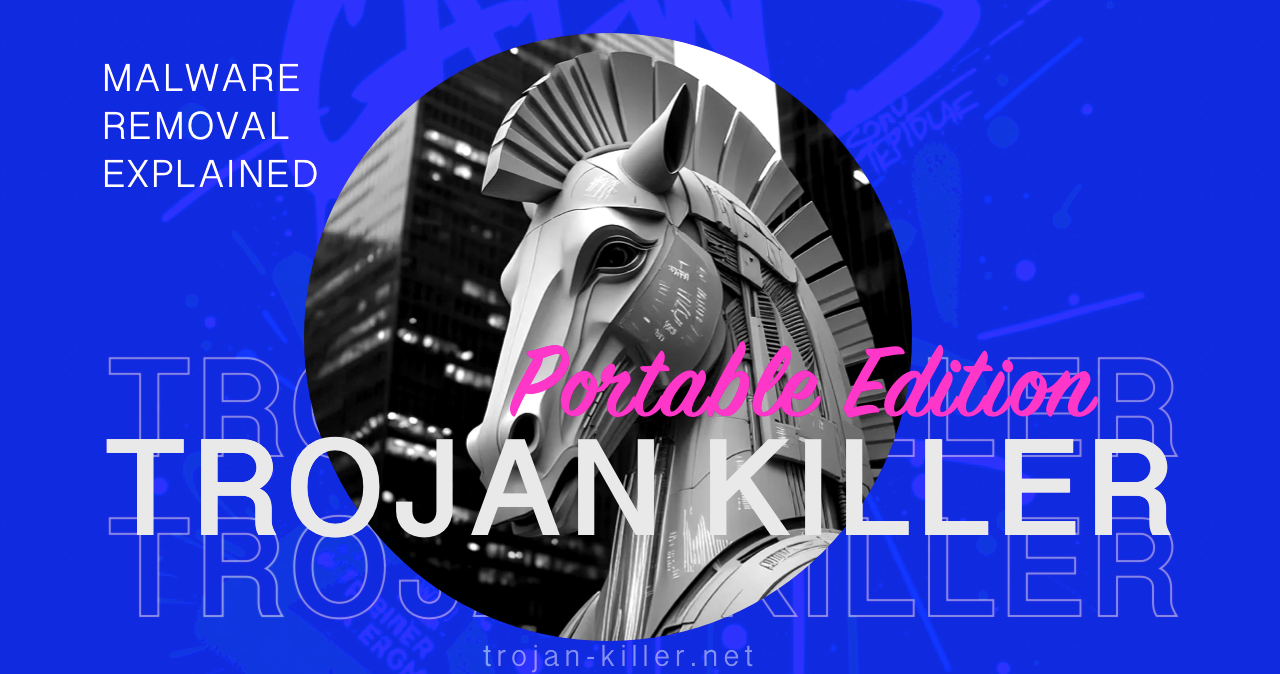
Is your computer running slowly? Experiencing strange pop-ups, unexpected crashes, or suspicious behavior? Your system may be infected with malware. Trojan Killer is a specialized portable cleaning tool designed to quickly remove malware infections, even when standard antivirus solutions have failed. This lightweight utility eliminates trojans, rootkits, worms, and other dangerous malware from already infected Windows systems without requiring installation.

| Developer | Gridinsoft LLC |
| Product Type | Portable Malware Removal Tool |
| Main Purpose | Cleaning and curing already infected PCs |
| Compatible With | Windows 11, 10, 8.1, 8, 7 |
| Download | Download Trojan Killer |
| Product Page | https://gridinsoft.com/trojankiller |
Trojan Killer is a portable cleaning tool specifically designed to address active malware infections on compromised systems. As a lighter version of the full Gridinsoft Anti-Malware solution, it focuses exclusively on remediation – finding and removing malware that has already infected your PC. While it doesn’t provide ongoing protection, it excels at cleaning infected systems when other security tools have failed.
Download the portable version of Trojan Killer from our official download page.
Launch Trojan Killer and select “Full Scan” to thoroughly check your system for malware. The advanced scanning engine will examine your system memory, registry entries, hidden files, and boot sectors to identify malicious code.
Once the scan completes, you’ll see a list of detected threats. Review the findings and click “Clean” to remove the malicious items from your system.
For complete removal of certain deeply embedded threats, a system restart may be required. Follow the on-screen instructions to complete the cleaning process.
Trojan Killer is the ideal solution when:
Despite being lightweight and portable, Trojan Killer includes powerful malware removal capabilities:
Trojan Killer’s multi-layered scanning approach examines areas where malware typically hides, including system memory, registry entries, startup items, browser extensions, and boot sectors. This thorough approach helps identify malicious code even when it’s concealed using advanced obfuscation techniques.
The software analyzes system modifications and behavioral patterns to identify signs of malware activity. This approach enables detection of zero-day threats and previously unknown malicious programs based on the changes they’ve made to your system rather than relying solely on known signatures.
Trojan Killer excels at fixing what malware has broken. It can reverse malicious changes to the Windows registry, restore modified system files, and remove persistent malware components that have embedded themselves deep within your operating system. Unlike protection-focused solutions, it specializes specifically in the thorough cleaning and repair of already compromised systems.
Trojan Killer is effective against a wide range of malware-related problems:
While Trojan Killer focuses on cleaning already infected systems, Gridinsoft also offers a full security solution – Gridinsoft Anti-Malware – which provides comprehensive protection against a wide range of digital threats. After cleaning your system with Trojan Killer, consider installing Gridinsoft Anti-Malware for ongoing protection to prevent future infections.
Need help with malware removal? Gridinsoft offers comprehensive support services:
Don’t let malware continue damaging your system. Trojan Killer provides a quick, effective solution for cleaning infected computers, even when other security tools have failed.
For additional information about Trojan Killer’s capabilities and specifications, visit the official product page on Gridinsoft’s website.