Physical Address
Lesya Kurbasa 7B
03194 Kyiv, Kyivska obl, Ukraine
Physical Address
Lesya Kurbasa 7B
03194 Kyiv, Kyivska obl, Ukraine
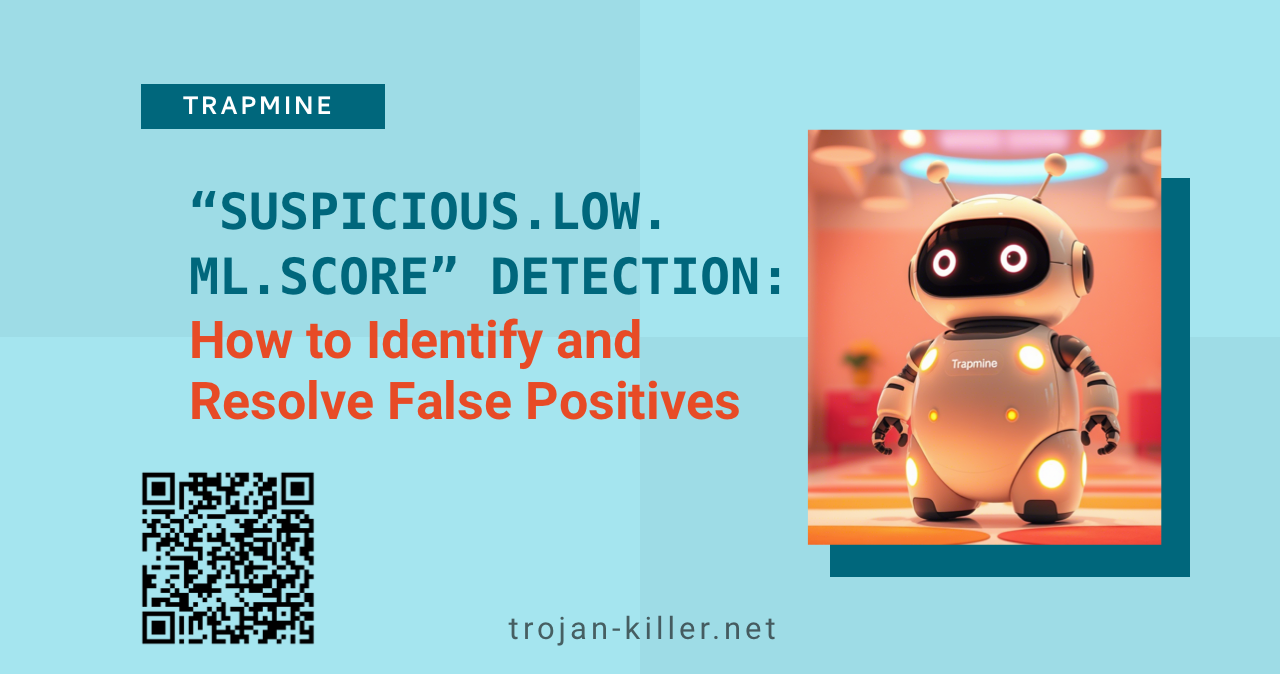
When Trapmine flags a file with the “Suspicious.low.ml.score” detection, it can be difficult to determine if you’re dealing with an actual threat or a false positive. This ambiguous detection often creates confusion and anxiety for users. Our guide provides expert analysis on why Trapmine generates these alerts, how to verify their legitimacy, and steps to properly address both genuine threats and false positives.
| Detection Name | Suspicious.low.ml.score (Trapmine) |
| Detection Type | Machine Learning Based Heuristic |
| False Positive Rate | High (especially with developer tools and system utilities) |
| Common False Positives | Custom software, developer tools, system optimizers, portable applications |
| Impact | File quarantine, blocked execution, system interruption |
| Verification Method | Second opinion scanning, context analysis, source verification |
The “Suspicious.low.ml.score” detection is a prime example of machine learning-based security that sacrifices precision for broad threat coverage. This detection occurs when Trapmine’s machine learning algorithms analyze a file and find characteristics that somewhat resemble malware patterns, but don’t match strongly enough for a definitive threat classification.
These detection algorithms examine multiple file attributes:
When a file demonstrates some suspicious characteristics but falls below thresholds for specific malware identification, Trapmine assigns the generic “Suspicious.low.ml.score” detection – essentially saying “this looks somewhat suspicious, but we’re not confident enough to classify it as a specific threat.”
This detection has a notably high false positive rate due to several key factors:
| Factor | Explanation | Impact on False Positive Rate |
|---|---|---|
| Conservative ML Thresholds | Trapmine sets lower confidence thresholds to maximize threat detection | Very High – Many legitimate programs flagged |
| Limited Training Data | ML model may have insufficient examples of legitimate specialized software | High – Niche software often flagged |
| Behavior Similarities | Legitimate advanced functionality can resemble malicious behavior | High – Development tools frequently flagged |
| Lack of Context Awareness | Algorithm cannot differentiate based on user intent or legitimate use cases | Medium – Administrative tools often flagged |
| Prevalence Scoring | Rare/new files receive higher suspicion scores regardless of content | High – Custom and new software flagged |
Based on user reports and analysis, these software categories are most commonly affected by Trapmine’s “Suspicious.low.ml.score” false positives:
Source: Analysis of user-reported false positives in Trapmine detection data, 2025
When faced with this ambiguous detection, follow this systematic verification process:
Source: Best practices for security alert verification process, 2025
For comprehensive malware removal guidance, refer to our complete malware removal guide which covers additional steps for thorough system cleaning.
When faced with ambiguous detections like “Suspicious.low.ml.score,” a reliable second opinion is invaluable:

Trojan Killer’s specialized scanning engine is particularly effective for verifying “Suspicious.low.ml.score” detections because:
If both Trapmine and Trojan Killer flag the same file, it significantly increases the likelihood that the detection is legitimate rather than a false positive.
These documented cases demonstrate the types of legitimate files commonly flagged with this detection:
| File/Software | Why It Was Flagged | Verification Method |
|---|---|---|
| Visual Studio Code extension installer | Uses dynamic code execution for plugin installation | Digital signature verification, second opinion scanning |
| Python script compiler (py2exe output) | Creates packed executable with embedded interpreter | Source code verification, controlled environment testing |
| Custom Windows service application | Uses administrative privileges for system integration | Code review, second opinion scanning |
| Registry cleaning utility | Uses direct registry manipulation techniques | Reputation checking, publisher verification |
| Network monitoring tools | Uses packet inspection techniques similar to spyware | Behavior analysis in controlled environment |
Different security solutions handle machine learning-based detections with varying approaches:
| Security Solution | ML Detection Approach | False Positive Mitigation | User Experience |
|---|---|---|---|
| Trapmine | Aggressive ML flagging with low confidence thresholds | Limited – relies on user for verification | Many ambiguous alerts requiring user judgment |
| Microsoft Defender | Balanced approach with cloud verification | Strong – uses prevalence data and cloud intelligence | Fewer ambiguous detections, more specific classifications |
| Typical Enterprise EDR | Context-aware ML with behavioral analysis | Medium – uses environmental context for decisions | Detailed alert information but still requires analysis |
| Trojan Killer | Precise detection with optimized thresholds | Strong – emphasis on minimizing false positives | Clear threat/safe classifications with detailed explanations |
The Microsoft Security Intelligence approach to ML-based detection demonstrates how incorporating cloud-based intelligence can significantly reduce false positives while maintaining high detection rates.
While many “Suspicious.low.ml.score” detections are false positives, some represent genuine threats in early stages or using advanced evasion techniques. Consider these risk factors:
For uncertain cases, learn more about the risks of leaving potential malware on your system to make an informed decision about potentially harmful files.
Take these proactive steps to minimize disruptive false positive detections:
Trapmine’s “Suspicious.low.ml.score” detection represents the fundamental challenge of modern cybersecurity: balancing thorough protection against the disruption of false positives. While these ambiguous detections can be frustrating, they reflect the complex reality of threat detection in an evolving landscape.
By following the verification steps outlined in this guide, you can make informed decisions about these detections – treating genuine threats appropriately while preventing false positives from disrupting your work. Remember that no security solution is perfect, and a layered approach using multiple tools like Trojan Killer alongside Trapmine provides the most comprehensive protection.
The ideal security posture combines technological solutions with informed human judgment. By understanding how “Suspicious.low.ml.score” detections work and developing a systematic approach to verification, you can maintain both security and productivity in your digital environment.
No. While this detection has a high false positive rate, especially with developer tools and custom software, it can also identify genuine threats that don’t match specific malware signatures but exhibit suspicious characteristics. Always verify before dismissing.
Follow the verification process: check the file source, examine digital signatures, scan with alternative tools like Trojan Killer, and consider the context (was it an expected file or did it appear mysteriously?). Multiple detections across different security tools strongly suggest a genuine threat.
If you’ve properly verified the file is legitimate, adding a specific exclusion for that file is relatively safe. However, avoid broad exclusions (entire folders or file types) as these can create security gaps for actual malware. Only exclude what you’re certain is legitimate.
Disabling security software is generally not recommended. Instead, create targeted exclusions for verified false positives, update your security software, and consider complementing Trapmine with tools like specialized malware removal solutions that have lower false positive rates.
Yes. Machine learning detection systems improve as they receive more training data, including feedback on false positives. This is why reporting false positives is important – it helps the system learn and reduce similar false detections in future updates.