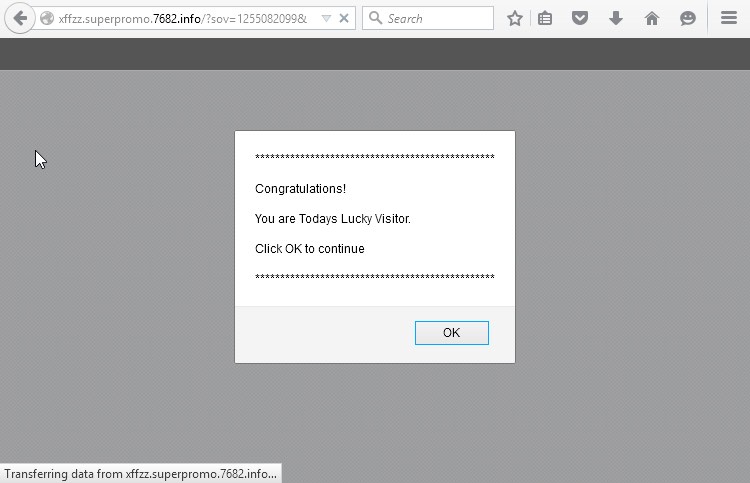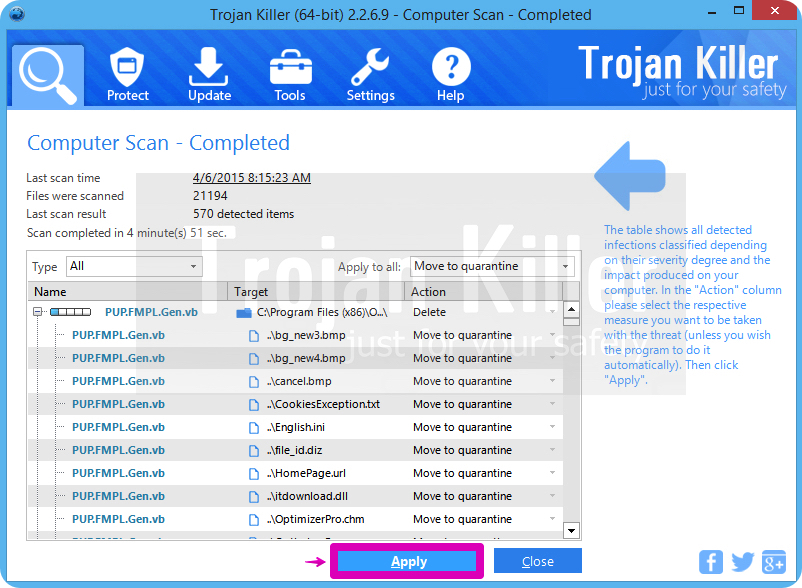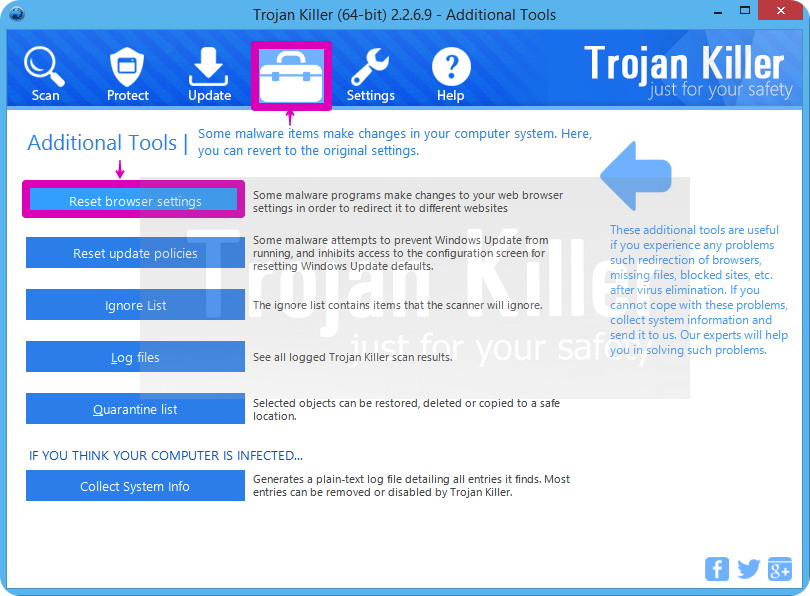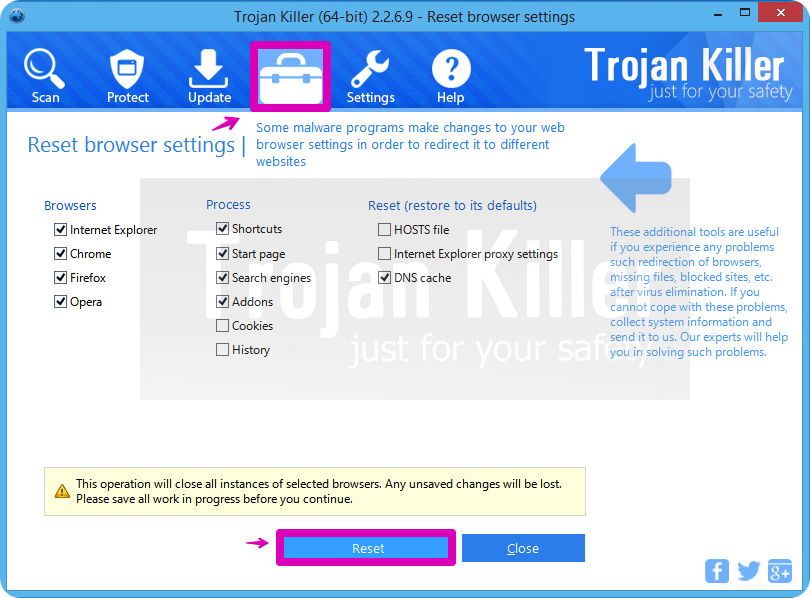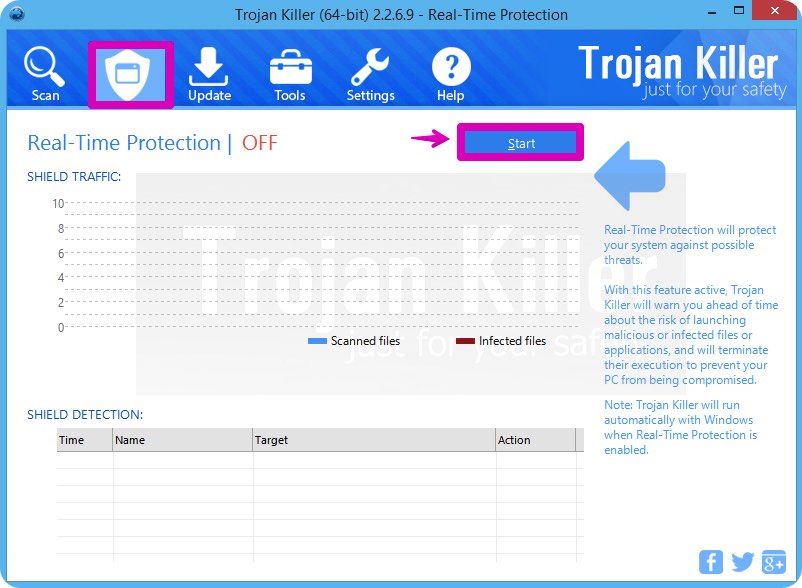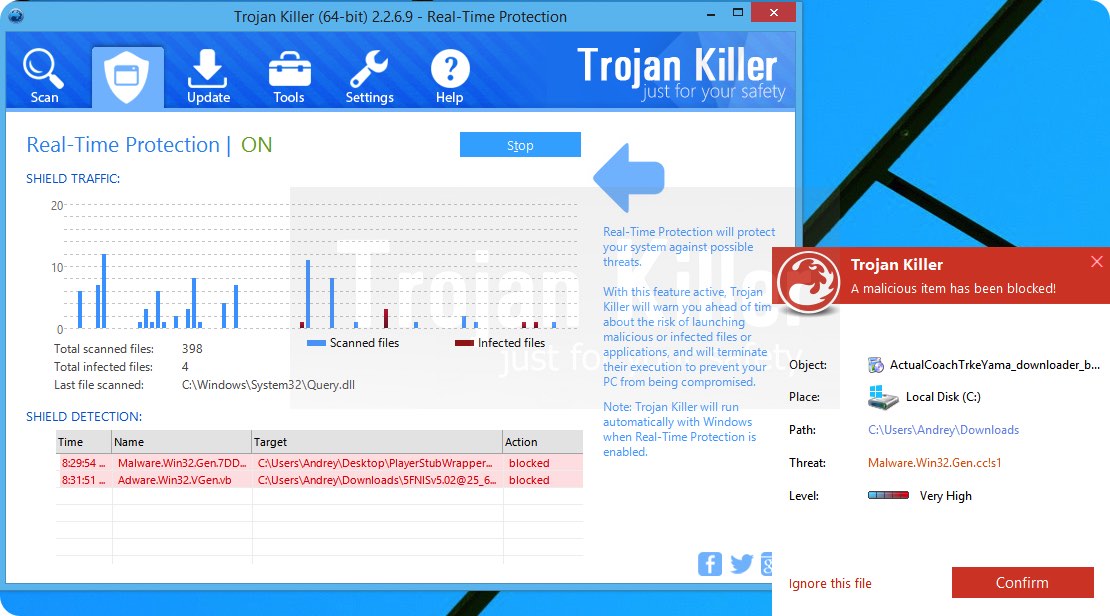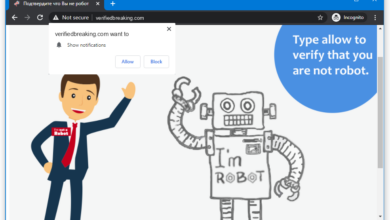You are today’s lucky visitor of our website to find out about how to remove “You are Todays Lucky Visitor” pop-ups from your browser. Note that this problem may occur practically with all major browsers you might have installed in your system, including Google Chrome, Opera, Mozilla Firefox and Internet Explorer. Many people in the world today try to find out the origin of such pop-ups. In this guide you will also find the data about their successful elimination.
“You are Todays Lucky Visitor” pop-ups are powered by nasty adware in your computer. This is a special application currently infecting many computers in the world wide web. Most often the adware is bundled with other free applications. When you install them, please be very careful not to permit any other junk software to become the part of your PC by default.
In case you do allow these additional software installation offers to take place in your PC, here is what you may see from time to time through your browser infected by adware:
Congratulations!
You are Todays Lucky Visitor.
Click OK to continue
OK
Then another pop-up window may come up, saying this:
Dear Digital Ocean user,
You are today’s lucky visitor for: June 24, 2015
Please complete this short survey and to say “Thank You” we’ll give you a chance to get an iPhone 6, a $1000 Gas Card, or a $1000 Shopping Spree.
In reality, this pop-up doesn’t really care about helping you to win anything substantial. The pop-up only has in mind to make you complete that fake survey and to transfer some important data to third parties. Later on you may notice your PC to function extremely slow and to be full of other absolutely useless programs. Also, your email address might be getting the huge number of spam.
To get rid of “You are Todays Lucky Visitor” pop-ups we recommend you to scan your PC with a proven antispyware program, such as GridinSoft Trojan Killer. You will need to get rid of all the infections it finds (with its full registered version) and to reset your browsers with its help.
“You are Todays Lucky Visitor” pop-up automatic removal tool:
“You are Todays Lucky Visitor” pop-up removal steps:
- Download GridinSoft Trojan Killer and scan your computer with it.
- Click on “Apply” to remove all infections found after the scan is completed:
- Shut down all your available browsers.
- In GridinSoft Trojan Killer click on “Tools” and then on “Reset browser settings“:
- Follow the instructions, select browsers you need to be reset, and click on “Reset” button. Finally, restart your computer to apply all made changes:
Video explaining how to reset your browser using GridinSoft Trojan Killer:
How to prevent your PC from being reinfected with adware in the future.
GridinSoft Trojan Killer offers excellent solution which may help to prevent your system from being contaminated with malware ahead of time. This feature is referred to as “Real-Time Protection”. By default, it is disabled once you install the software. To enable it, please click on “Protect” button and press “Start” as demonstrated below:
This options helps you to prevent execution of malicious programs and to avoid their installation ahead of time. When certain malware tries to install itself into your system, GridinSoft Trojan Killer and its Real-Time Protection module will terminate this installation attempt ahead of time. You may click on “Confirm” button to continue blocking this malicious program, or to select “Ignore this file” and allow the malicious application to be installed (at your own risk):