Physical Address
Lesya Kurbasa 7B
03194 Kyiv, Kyivska obl, Ukraine
Physical Address
Lesya Kurbasa 7B
03194 Kyiv, Kyivska obl, Ukraine
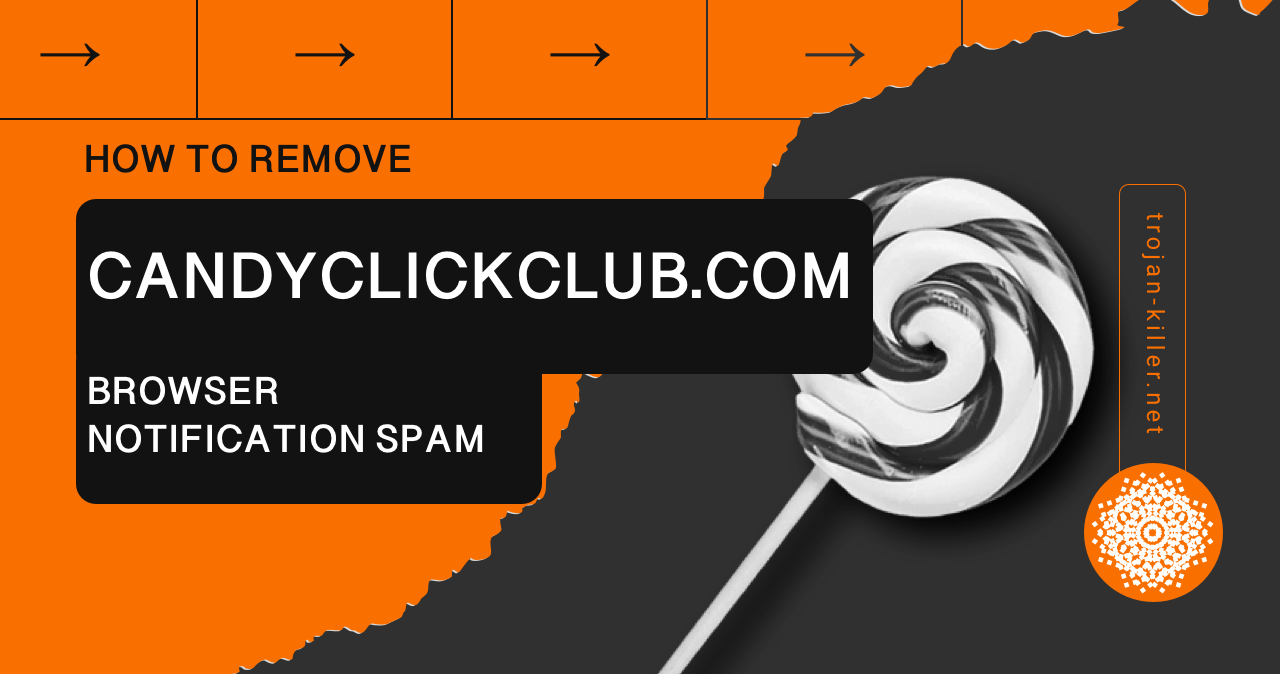
Candyclickclub.com is a deceptive website that tricks users into enabling browser push notifications to deliver intrusive spam advertisements. This comprehensive guide will help you understand what Candyclickclub.com is, how it infects browsers, and most importantly, how to remove it completely from your system using the specialized Trojan Killer tool.
| Common Names |
|
| Type | Browser Notification Spam, Browser Hijacker |
| First Detected | 2020 |
| Platforms Affected | All major browsers on Windows, macOS, Android, iOS |
| Infection Level | Moderate |
| Data Risk | Medium – Potential exposure to scams and malicious content |
Candyclickclub.com is a deceptive website that falls under the category of “Browser Notification Spam” and “Browser Hijackers.” This site tricks users into enabling push notifications using various deceptive tactics. Once activated, these notifications will bombard your device with unwanted advertisements, even when your browser is closed.
According to our security analysis, this domain was registered in 2020 through NameSilo, LLC with privacy protection. While notification spam may not be as severe as some trojans, it creates significant annoyance and can expose users to potentially harmful content.
Unlike more dangerous threats such as Emotet or TrickBot, Candyclickclub.com doesn’t directly steal data or compromise your system, but it may redirect you to sites that do.
Candyclickclub.com employs various deceptive tactics to trick users into enabling notifications:
Once permissions are granted, Candyclickclub.com bypasses browser pop-up blockers and floods your system with persistent advertisements.
These deceptive techniques are similar to those used by bundlers like PUADIManager:Win32/OfferCore, which trick users into installing unwanted software through misleading prompts and pre-selected options.
Be vigilant for these common symptoms of Candyclickclub.com infection:
While Candyclickclub.com isn’t as severe as some malware, it poses several risks:
In some cases, these browser notification spam sites can lead to more serious infections with trojans like Dofoil, which can download and execute additional malicious files on your system.
Trojan Killer can effectively remove Candyclickclub.com and similar browser hijackers:

You can also manually remove Candyclickclub.com notifications from your browsers:
For more thorough removal, consider these additional steps:
To protect against Candyclickclub.com and similar threats, it’s recommended to:
These preventative measures will also help protect against other unwanted programs like Altruistic Service Trojan and other potentially unwanted applications that use similar tactics to infiltrate your system.
For security researchers and advanced users, here are some technical details about Candyclickclub.com:
When dealing with Candyclickclub.com notification spam, many users face similar challenges and questions. Let’s explore the most common concerns about this threat and provide clear, actionable answers.
While the notifications themselves cannot directly install malware, they often contain links to potentially harmful websites. If you click on these notifications, you might be redirected to sites that attempt to download malware, execute scams, or phish for personal information. The primary danger lies not in the notifications themselves but in where they might lead you if interacted with. For this reason, it’s crucial to remove Candyclickclub.com notification permissions as soon as you notice them.
Browser notifications operate at the system level once permissions are granted, which means they persist independently of your browser’s cache or cookies. When you allow a site like Candyclickclub.com to send notifications, this permission is stored in your browser’s settings rather than in temporary data. That’s why you need to specifically revoke notification permissions through your browser’s site settings or notification management interface. In some cases, malicious scripts may also create duplicate notification registrations that require thorough cleaning with specialized tools.
Trojan Killer is designed to detect and remove various types of malware, including browser hijackers and notification spam sources like Candyclickclub.com. The tool will scan your system for malicious components related to Candyclickclub.com and remove them during the cleaning process. However, you should also manually check and revoke notification permissions in your browsers as an additional step to ensure complete removal. The combination of Trojan Killer’s system scan and manual browser permission management provides the most comprehensive approach to eliminating this threat.
Legitimate notification requests typically come from reputable websites you intentionally visit and have a clear, honest purpose. Be suspicious of notification requests that appear immediately upon visiting a site, especially if they’re accompanied by misleading messages like “Click Allow to verify you’re not a robot” or “Click Allow to continue to the site.” Legitimate services will explain why they want to send you notifications and won’t use deceptive tactics. Always consider whether the site has a valid reason to send you notifications before granting permission, and when in doubt, choose “Block” or “Deny.”
Yes, Candyclickclub.com can return if you visit the site again and accidentally approve notification permissions. Additionally, similar domains operated by the same threat actors might attempt to trick you using the same tactics. To prevent reinfection, maintain good browsing habits, be cautious about granting notification permissions, use updated security software like Trojan Killer, and consider using browser extensions that can block known malicious domains. Implementing these protective measures significantly reduces the chances of encountering Candyclickclub.com or similar notification spam sites again.