Physical Address
Lesya Kurbasa 7B
03194 Kyiv, Kyivska obl, Ukraine
Physical Address
Lesya Kurbasa 7B
03194 Kyiv, Kyivska obl, Ukraine
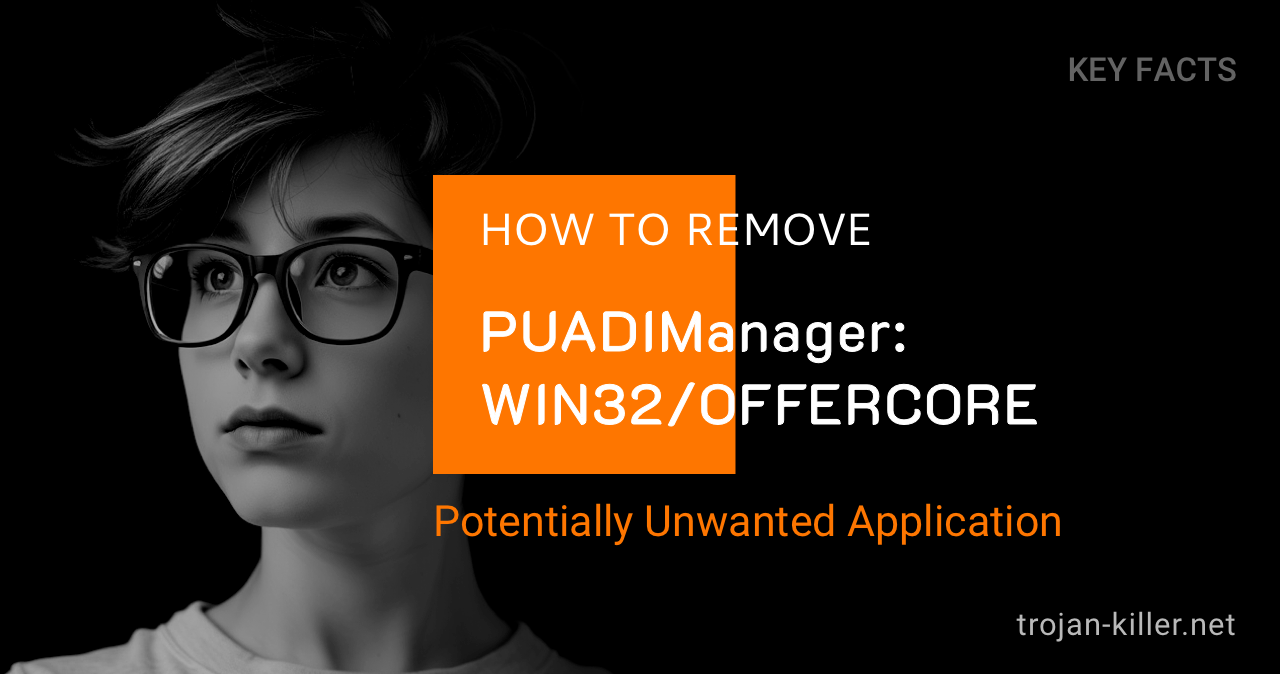
So you’re staring at a Microsoft Defender alert about something called “PUADIManager:Win32/OfferCore,” and you’re wondering what on earth it is and why it won’t go away. If you’ve tried clicking that “Remove” button multiple times only to see the same alert pop up again later, you’re not alone. This particularly stubborn unwanted program has been frustrating users for years, especially after installing popular software like Cheat Engine or FileZilla. The good news? With the right approach, you can kick OfferCore off your system for good.
| Common Names |
|
| Type | Potentially Unwanted Application (PUA), Bundler, Adware |
| First Detected | 2020 |
| Platforms Affected | Windows 7, 8, 8.1, 10, 11 |
| Infection Level | Moderate to Severe |
| Data Risk | Medium – Installs unwanted software, displays advertisements, potential privacy risks |
When Microsoft Defender pops up with a “PUADIManager:Win32/OfferCore” alert, it’s flagging what’s called a “potentially unwanted application” or PUA. The name might not sound that scary, and indeed, it’s not as devastating as ransomware or a banking trojan. But before you dismiss it, you should understand that OfferCore is like that house guest who shows up with five uninvited friends and rearranges your furniture without asking.

OfferCore is primarily a bundler – a program that sneaks in with legitimate software and then starts installing additional unwanted programs on your computer. One Reddit user described it perfectly: “I downloaded Cheat Engine, and the next day Microsoft Defender was alerting me about OfferCore… even though I thought I’d been careful during installation.”
The real danger isn’t so much OfferCore itself but what it brings with it: adware, browser hijackers, fake system optimizers, and occasionally more serious malware. It’s like the person who opens the door to let all the party crashers in. OfferCore belongs to the broader PUADIManager malware family, which specializes in bundling unwanted software with legitimate applications.
If you’re seeing OfferCore detections after installing Cheat Engine, you’re in good company. This is one of the most common sources of OfferCore infections, as noted by numerous Reddit users. As one user explained, “Even though I tried to be careful during installation, somehow OfferCore still got installed.” Cheat Engine itself isn’t malicious, but its installer often comes bundled with additional software that you probably don’t want.

Other common sources include FileZilla (particularly from unofficial download sites), free PDF converters, video downloaders, and game “cracks” or “cheats.” These types of software are notorious for bundling unwanted extras – in fact, cracks and keygens often hide cryptominers alongside PUAs like OfferCore.
Many users report a frustrating cycle: Microsoft Defender finds OfferCore, you click “Remove” or “Quarantine,” but it reappears after a restart. As one Tom’s Hardware forum user noted, “Microsoft Defender says it finds it as a virus but when I move it to the quarantine or remove it, it still stays there.”
This persistence happens because OfferCore creates multiple components across your system, and Defender often only finds some of them. It’s like trying to remove weeds by just cutting off the visible parts while leaving the roots intact. The components left behind simply regenerate the infection.
Beyond the Microsoft Defender alerts, here are some signs that OfferCore has made itself at home on your computer:
Understanding how OfferCore infected your system can help you avoid repeat infections in the future. Here are the most common infection vectors:
As one Reddit user put it, “I thought I unchecked all the extra software options during Cheat Engine installation, but I must have missed one, and now I’m dealing with this OfferCore mess.”
Based on feedback from users who have successfully eliminated OfferCore from their systems, here’s a comprehensive removal approach. For a broader understanding of malware removal techniques, you might also want to check our comprehensive malware removal guide.
Several users across forums report that while Microsoft Defender detects OfferCore, it often struggles to completely remove it. A specialized anti-malware tool can be more effective:

Several users on Microsoft Answers forums reported success with this method:
If OfferCore keeps coming back, it might be hiding in your system’s registry. A user on Tom’s Hardware suggested this approach that worked for them:
As the forum user explained, “System Restore was restoring the infected files during reboot. Turning it off temporarily allowed Microsoft Defender to fully remove the threat.” If you’re wondering about the implications of this technique, our article on whether System Restore removes viruses provides more details.
Since OfferCore often targets browsers, resetting them can help eliminate lingering components:
If you’ve tried removing OfferCore but it keeps reappearing, here are the most likely reasons:
After dealing with OfferCore once, you definitely don’t want to go through it again. Here’s how to avoid a repeat performance:
OfferCore falls somewhere in the middle of the threat spectrum. It’s not as immediately destructive as a ransomware attack, but it’s more than just an annoyance. The primary danger comes from what it installs alongside itself. These additional programs can range from relatively benign adware to more serious privacy-invading spyware or even trojans like Floxif. Additionally, many users report persistent internet connectivity issues after infection, with their network showing as “disconnected” after waking from sleep mode. This symptom alone can significantly disrupt your daily computer use. While OfferCore won’t typically destroy your data or hold your files hostage, it can compromise your privacy, degrade your system performance, and create security holes for more serious threats to exploit.
This is one of the most common frustrations reported across multiple forums. “Microsoft Defender says it finds it as a virus but when I move it to the quarantine or remove it, it still stays there,” complained one Tom’s Hardware user. The issue stems from OfferCore’s distributed nature. It installs multiple components in different system locations, often with persistence mechanisms that reactivate after removal attempts. Additionally, some components may be in use by active processes when Defender attempts removal, preventing complete deletion. System Restore can also be a culprit, as it may restore removed files during restart. Microsoft Defender does a good job detecting the threat but doesn’t always have the specialized removal capabilities needed for bundleware like OfferCore. This is why more targeted removal tools or the multi-step approaches outlined above are often necessary.
Many users first encounter OfferCore after installing Cheat Engine, a popular memory scanning tool often used for modifying single-player games. “I downloaded Cheat Engine, and the next day Microsoft Defender was alerting me about OfferCore,” reported one Reddit user. To be clear, Cheat Engine itself is not malware, but its installer (particularly from unofficial sources) often comes bundled with additional software like OfferCore. During installation, if you quickly click through without carefully reading each screen, you might unintentionally agree to install these extras. This is why many security tools flag installations of Cheat Engine as potentially unwanted applications. If you need to use Cheat Engine, download it only from the official website, choose custom installation, and carefully decline any additional software offers during the setup process.
Yes, and this is one of the most commonly reported symptoms. Multiple users on Microsoft Answers and other forums report that after an OfferCore infection, their internet connection shows as “Not Available” after waking their computer from sleep mode. The connection can usually be restored by running the network troubleshooter, but this becomes annoying quickly. This behavior occurs because OfferCore often modifies network settings to facilitate its advertising and tracking functions. The components it installs may include network filters or proxies that intercept browser traffic, and these can conflict with Microsoft’s networking components during state transitions like waking from sleep. If you’re experiencing this symptom, it’s a strong indicator that you have an OfferCore infection that needs to be addressed.
While a few frustrated users have resorted to factory resets, this is rarely necessary. “I’ve tried everything to get rid of this thing. Is a factory reset my only option?” asked one Microsoft Answers forum user. The good news is that in most cases, the targeted removal approaches outlined in this article can successfully eliminate OfferCore without such drastic measures. The key is to be thorough and methodical, addressing all the potential hiding places for the infection. Start with the specialized tool approach or the safe mode method, and if those don’t work, try the registry cleaner approach and browser resets. A factory reset should be considered only as a last resort if you’ve tried all other methods and the infection persists with serious symptoms. You can learn more about this option in our guide about whether factory resets remove viruses.
OfferCore represents a growing category of threats that blur the line between legitimate software and malware. It’s not as obviously malicious as a ransomware attack, but it can still cause significant problems through the unwanted software it installs and the system changes it makes.
The persistence of OfferCore infections, even after Microsoft Defender attempts to remove them, highlights the importance of a layered approach to security. No single tool catches everything, and even good security software can struggle with the distributed nature of bundleware infections.
The good news is that with the right approach, you can successfully remove OfferCore and strengthen your defenses against similar threats in the future. The most important prevention measure? Slow down during software installations and read each screen carefully. Those few extra seconds of attention can save you hours of cleanup later.
And if you’re a Cheat Engine user, consider this a special warning to be extremely careful during installation or look for alternatives that don’t come with unwanted extras.