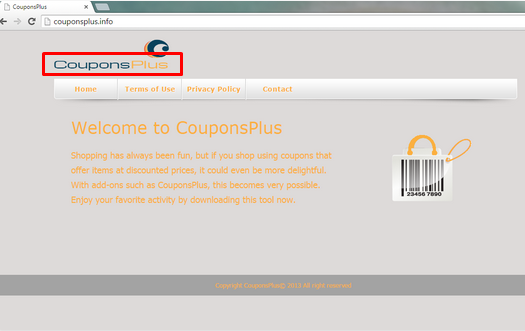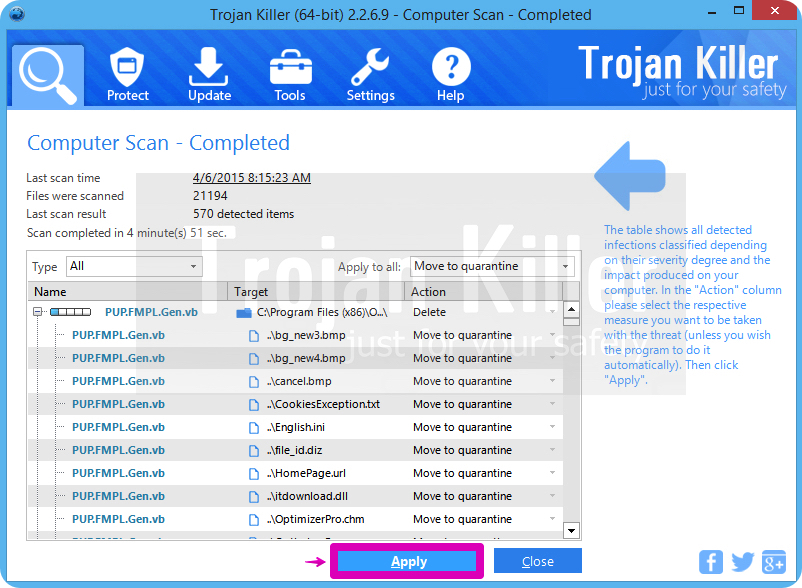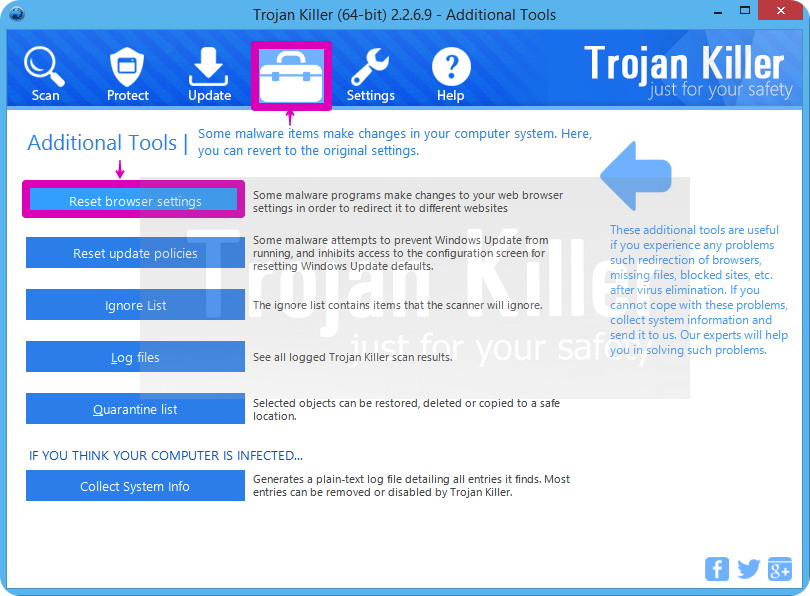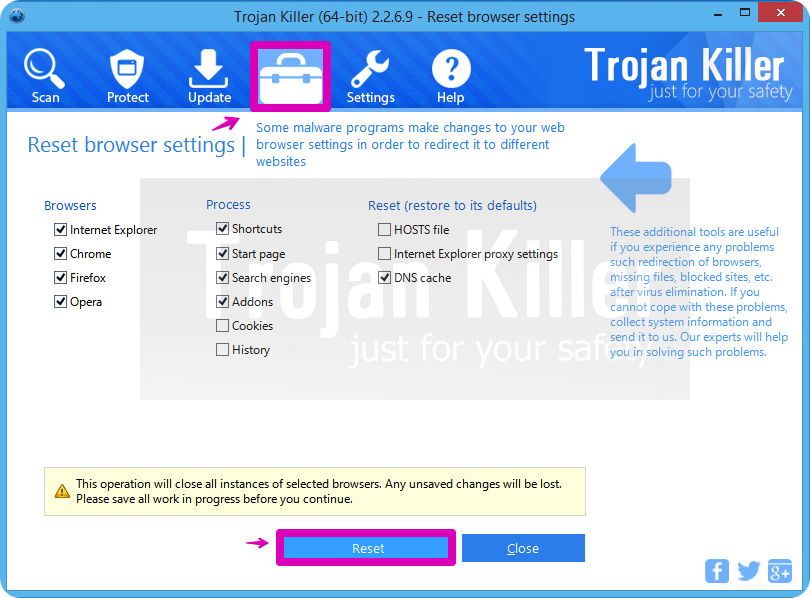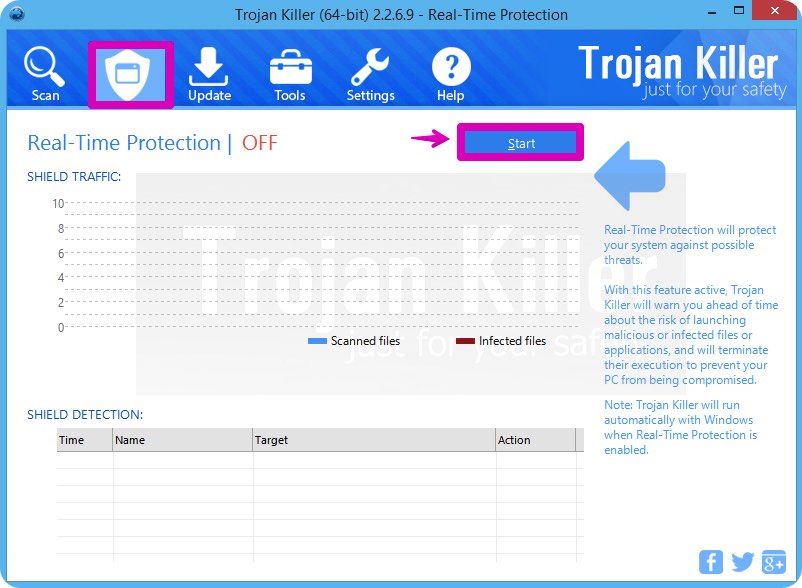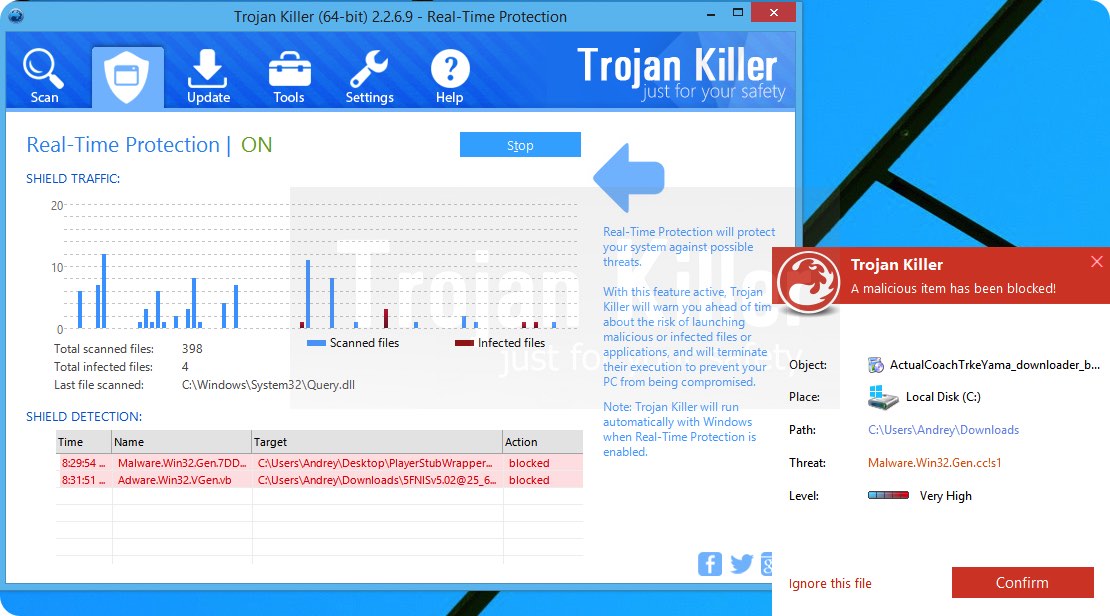CouponsPlus is a well-known name adware, Como remover Ads by Bowser do navegador. Como remover Ads by Bowser do navegador, Como remover Ads by Bowser do navegador, Add-ons, Como remover Ads by Bowser do navegador. Como remover Ads by Bowser do navegador, Como remover Ads by Bowser do navegador. These ads are only trying to trick you to click on their banners or any other kinds of sponsored ads only because they will gain money from your clicks.
About CouponsPlus
Keep in mind, Coupons Plus is generally installed without the computer user’s knowledge. Além disso, these advertisements may lead you to unreliable websites that can damage your computer’s system. Coupons Plus adware installs cookies on your PC and monitors the web pages you visit, search queries, your computer’s location, and IP addresses. In order to protect your browsing-related activities from being exposed to third parties, you need to delete Coupons Plus from all of your internet browsers.
CouponsPlus is based on a customizable add-on (justplugit engine) and may spread mostly via installrex installers, Por exemplo, Amonetize or Vittalia. Computer users download these installers by clicking fake download buttons in torrent or other p2p sites. You may also get CouponsPlus by installing free software from questionable web pages. This free software can travel bundled with different kinds of extra applications, which you can avoid by deselecting everything that seems undependable in the setup wizard (pay attention to additional options, such as Advanced or Custom). Além disso, third-party installers and download managers can also distribute bundled software.
How to delete CouponsPlus fully?
There are two possible ways to delete CouponsPlus from your computer’s system: manually or automatically. We recommend to terminate Coupons Plus automatically because it is an easier way to make sure that your computer is protected. Not only Coupons Plus, but also any other unwanted applications may have reached your PC together with Coupons Plus. You may install Trojan Killer by Gridinsoft and scan your system with it. The program will remove almost all types of viruses and malicious programs.
CouponsPlus automatic removal tool:
CouponsPlus removal steps:
- Baixe o GridinSoft Trojan Killer e faça a varredura do seu computador com ele.
- Clique em “Aplique” para remover todas as infecções encontradas após a verificação for concluída:
- Desligue todos os seus navegadores disponíveis.
- No GridinSoft Trojan Killer, clique em “Ferramentas” e, em seguida, em “Redefinir configurações do navegador“:
- Siga as instruções, selecione navegadores você precisa ser redefinido, e clique em “Restabelecer” botão. Finalmente, Reinicie o computador para aplicar todas as alterações feitas:
Vídeo explicando como redefinir seu navegador usando o GridinSoft Trojan Killer:
How to prevent your PC from being reinfected with CouponsPlus in the future.
O GridinSoft Trojan Killer oferece uma excelente solução que pode ajudar a impedir que seu sistema seja contaminado com malware antecipadamente. Este recurso é conhecido como “Proteção em tempo real”. Por padrão, ele está desativado quando você instalar o software. Para habilitá-lo, por favor clique em “Proteger” botão e pressione “Começar” como abaixo demonstrado:
Esta opção ajuda a impedir a execução de programas maliciosos e para evitar a sua instalação antes do tempo. Quando certa de malware tenta instalar-se em seu sistema, O GridinSoft Trojan Killer e seu módulo de proteção em tempo real encerrarão essa tentativa de instalação com antecedência. Você pode clicar em “confirme” botão para continuar bloqueando este programa malicioso, ou para seleccionar “Ignorar esse arquivo” e permitir que o aplicativo malicioso para ser instalado (em seu próprio risco):