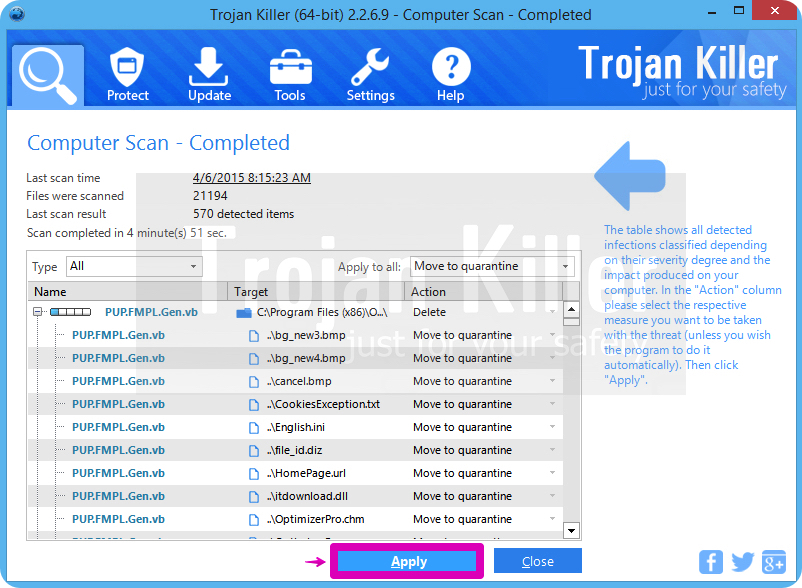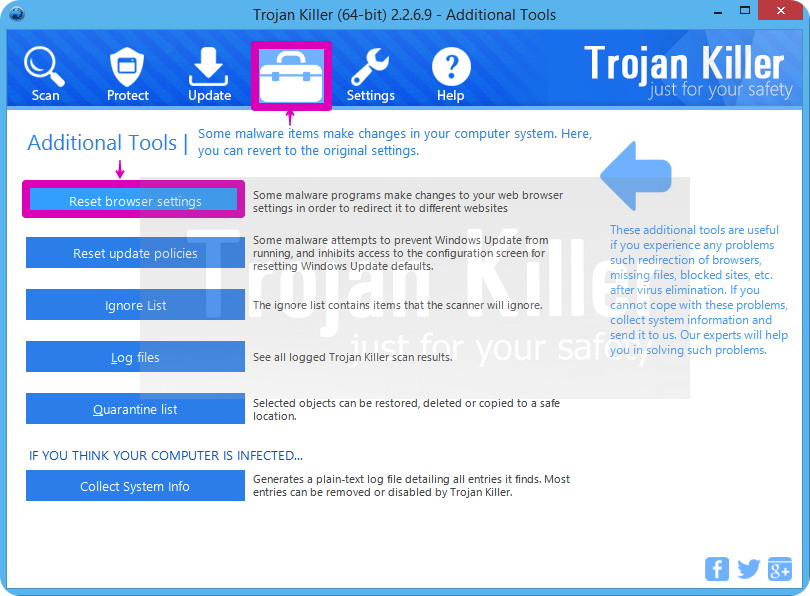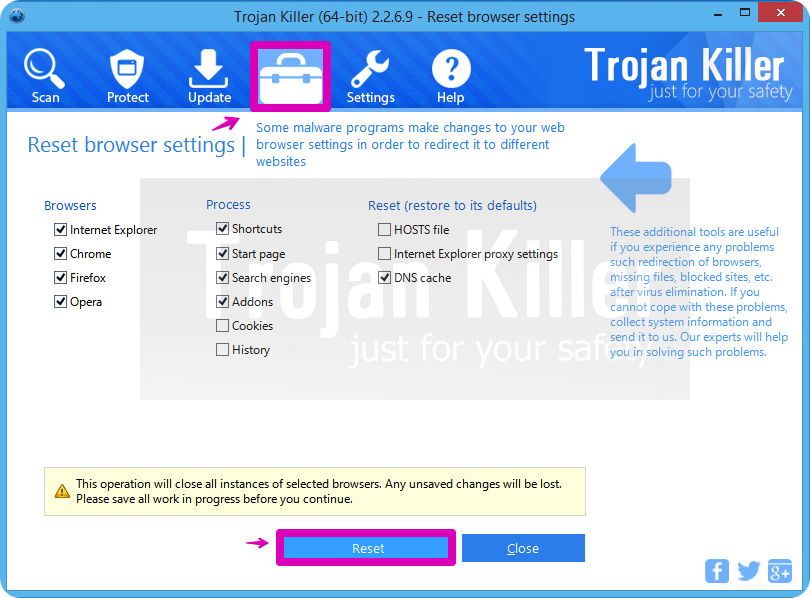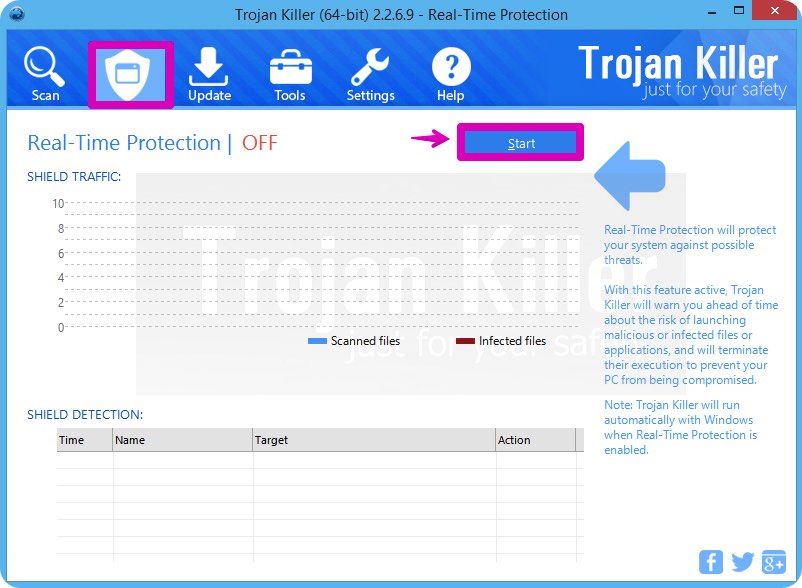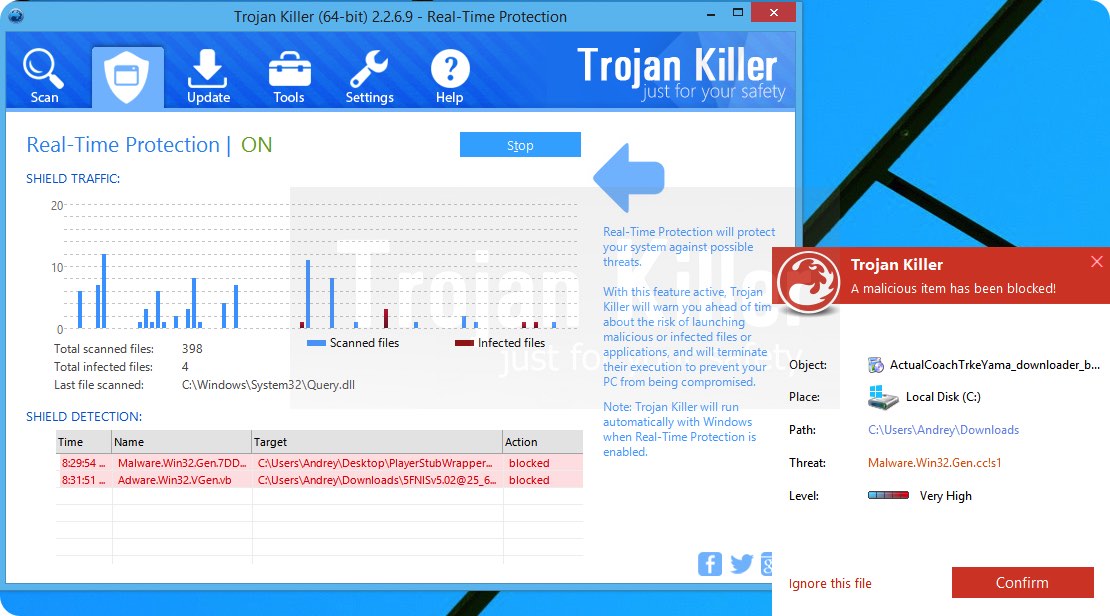One System Care Cleanup Console is a special pop-up window which mainly appears in your computer after it gets infected with a potentially unwanted program called One System Care. Currently this application is also being replaced by another junk tool called System Healer, which is basically the same useless program.
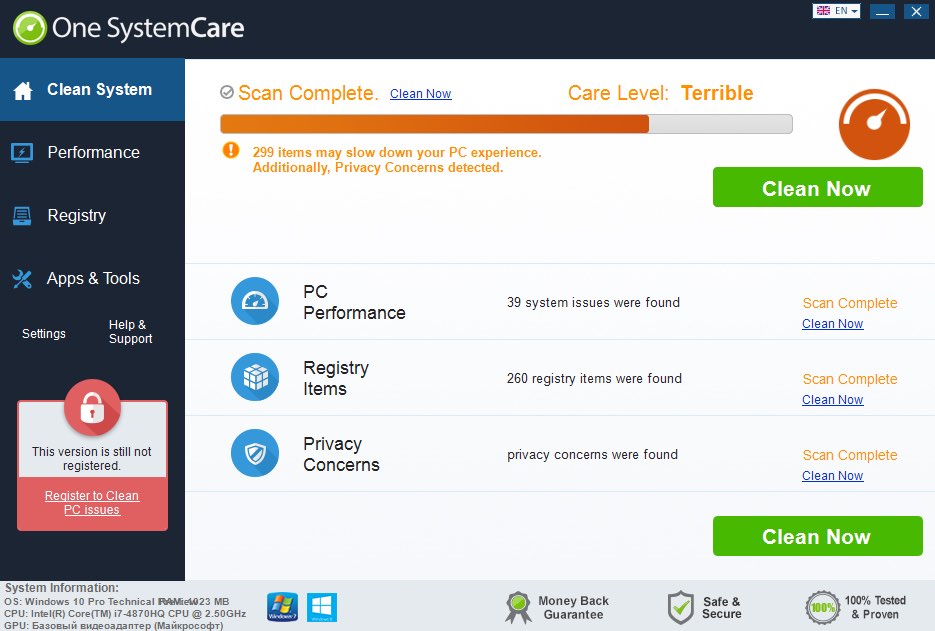 One System Care Cleanup Console
One System Care Cleanup Console
Both of these applications, One System Care and System Healer, have been designed specifically by hackers to rip off scared computer users. This One System Care Cleanup Console pop-up comes up in the right-bottom part of the computer screen and then reports plenty of PC errors. These are not real bugs, but the issues invented by this hoax.
The problem is that then One System Care hoax tells users to purchase its full version, which is absolutely good for nothing when it comes to cleaning the system from real infections. To sum up, this is not a good application for your system. So, please immediately follow the tutorial below to get rid of it without hesitation.
One System Care Cleanup Console automatic removal tool:
One System Care Cleanup Console removal steps:
- Download GridinSoft Trojan Killer and scan your computer with it.
- Click on “Apply” to remove all infections found after the scan is completed:
- Shut down all your available browsers.
- In GridinSoft Trojan Killer click on “Tools” and then on “Reset browser settings“:
- Follow the instructions, select browsers you need to be reset, and click on “Reset” button. Finally, restart your computer to apply all made changes:
Video explaining how to reset your browser using GridinSoft Trojan Killer:
How to prevent your PC from being reinfected with One System Care Cleanup Console in the future.
GridinSoft Trojan Killer offers excellent solution which may help to prevent your system from being contaminated with malware ahead of time. This feature is referred to as “Real-Time Protection”. By default, it is disabled once you install the software. To enable it, please click on “Protect” button and press “Start” as demonstrated below:
This options helps you to prevent execution of malicious programs and to avoid their installation ahead of time. When certain malware tries to install itself into your system, GridinSoft Trojan Killer and its Real-Time Protection module will terminate this installation attempt ahead of time. You may click on “Confirm” button to continue blocking this malicious program, or to select “Ignore this file” and allow the malicious application to be installed (at your own risk):