Secure Keeper (SecureKeeper), is a clone of fake antispyware: SystemVeteran, BlockProtector, BlockKeeper, BlockScanner, BlockWatcher Og SoftVeteran). SecureKeeper usually infect your computer as you visit some site promoting the software or click on an online scanner.
SecureKeeper will start its scans as the setup process of the program ends and will show fake alerts that your computer is infected. derimot, this is only a tactics to make users believe that their computers are in danger. faktisk, the scans are simulated in advance, and are nothing more than the scareware for you.

We advise you to be careful with this malicious software. Ikke installer det selv. It is extremely important to remove all the components of the SecureKeeper and all the malware and trojans that it might have come bundled with.
GridinSoft LLC og Trojan-Killer.com ER IKKE tilknyttet, tilknyttede, consorted, or connected with the publishers or creators of Secure Keeper.
Secure Keeper automatical remover:
Som du kanskje hadde forutsett, Secure Keeper is not a lonely walker in the empty space. I motsetning, it has multiple ties with other rogues so that complex malware removal is the best way to get rid of Secure Keeper. I tillegg, if you remove Secure Keeper automatically, du får livstidsbeskyttelse mot skadelig aggresjon.
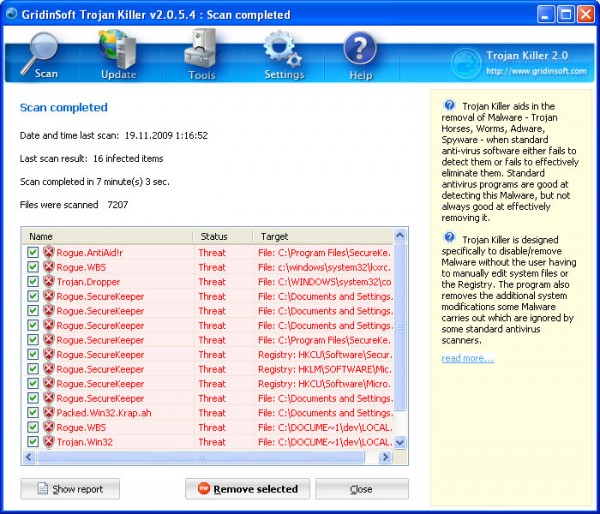
Secure Keeper manual removal guide:
Delete Secure Keeper files:
%CommonDesktopDir%\SecureKeeper.lnk%CommonPrograms%\SecureKeeper\1 SecureKeeper.lnk
%CommonPrograms%\SecureKeeper\2 Homepage.lnk
%CommonPrograms%\SecureKeeper\3 Uninstall.lnk
%Temp%\kdf1.tmp\nsProcess.dll
%Temp%\kdf1.tmp\time.dll
%ProgramFiles%\SecureKeeper Software\SecureKeeper\SecureKeeper.exe
%ProgramFiles%\SecureKeeper Software\SecureKeeper\uninstall.exe
Delete Secure Keeper registry entries:
HKEY_LOCAL_MACHINE\SOFTWARE\Microsoft\Windows\CurrentVersion\Uninstall\SecureKeeperHKEY_LOCAL_MACHINE\SOFTWARE\SecureKeeper
HKEY_CURRENT_USER Software Microsoft Windows Currentversion Run “SecureKeeper”
