
Antivirusscanner of virusscanner wordt geleverd in een pakket met antivirussoftware. Its function is to scan a hard drive for viruses and other similar items. You can do scanning manually, or the process can be automated. Dergelijke programma's kunnen op verschillende besturingssystemen werken. The first computer viruses appeared in the 1980s, and near that time, what can be called the first virus scanner was developed. Antivirusscanners werken samen met andere antivirussoftwaretools zoals viruscontainers. To do their work, these programs rely on signatures to check your computer for viruses, Trojans, wormen, and other malware.
Hoe een antivirusscanner werkt?
De goede antivirusscanner krijgt regelmatig updates van zijn virus database. Because threat actors worldwide don’t get tired of creating new kinds of malware on and on. That’s why your antivirus scanner should be able to keep up with the pace. Though many antivirus software solutions nowadays use an iconic or windows-type interface, many antivirus scanners still operate with a command-line interface. The scanner shows what it does in a command-line structure within a display window.
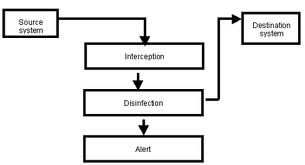
In wezen kunnen antivirusscanners in twee modi werken. First is a real-time scan when the antivirus program runs in the background and constantly checks on potential threats. If it comes across something presenting danger, it will notify you. In wezen kunnen antivirusscanners in twee modi werken.
The second work mode presents itself as the scan of an entire system. This is a one-time action that takes a significant amount of time. You should not do this kind of scan too much, especially if you have your antivirus run in the background. But it would be useful to run a full scan of a system once in some weeks to double-check everything. In the meantime, your constantly running background antivirus scan should stop any potential danger if there occurs.
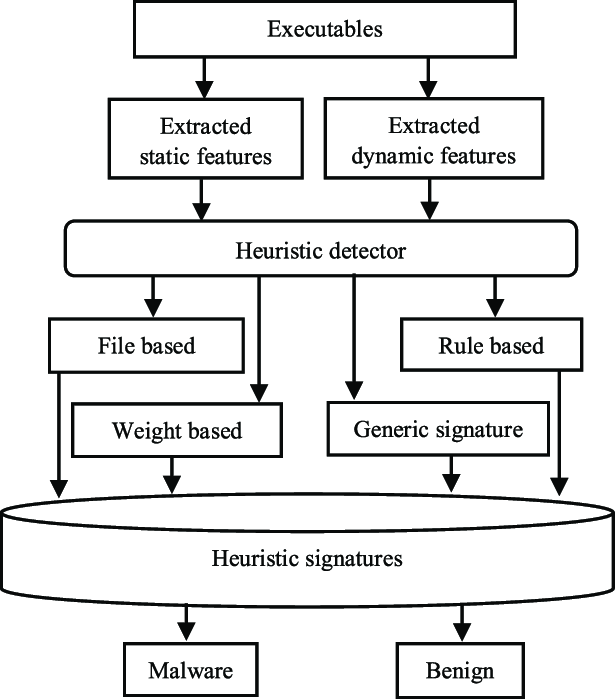
Naast het detecteren van de gevaren een goede antivirusscanner zal verdachte items in quarantaine plaatsen en proberen de mogelijke schade te herstellen. You will be presented with a log report if it finds any such threat. They provide users with information on threats identified on your computer and what risk they pose to it. Not only can you do a full and real-time scan of your computer, but there are also other variants like custom and scheduled scans. Scheduled scans combine real-time and full scans that may be conducted in turns on certain days and months. You can enable this function in the settings of your antivirus scanner. With a custom scan, the user checks certain areas of the computer. Het kunnen specifieke bestanden zijn waarvan u vermoedt dat ze geïnfecteerd zijn.
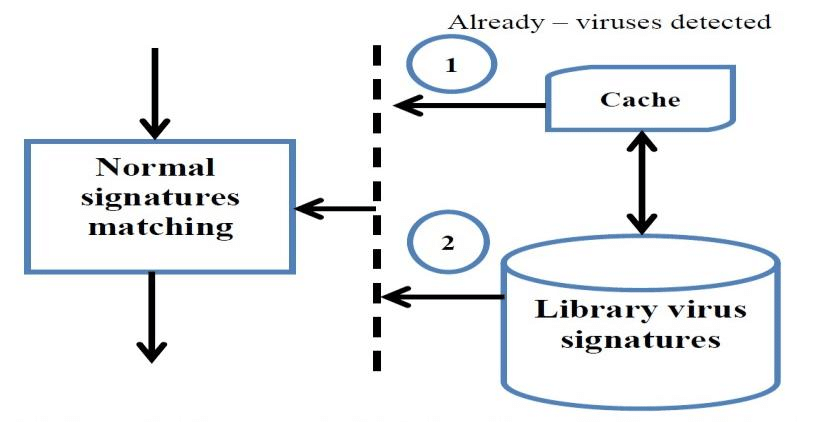
The appropriate time for doing scans would be during downtimes when the computer is active, but no one uses it. Veel mensen stellen, speciaal, the full scans at night time, but you can choose for yourself what best suits you. Vergeet ze niet regelmatig te doen. Back in the day, the malware was “shoot and done,” meaning it was detected and removed, and you didn’t have to deal with it again. But with the advent of persistent malware, regular scans should be seriously considered. Vandaag de dag, threats can hide in startup services and registries, re-infecting the computer on reboot if it was not obliterated.
Een antivirusscan uitvoeren?
If you decided to try a new antivirus scanner or maybe got a new device, consider the following points on the matter:
Hoe u uw pc kunt scannen met een antivirusscanner?
To run an antivirus scan does not require much knowledge. Each program will guide you step by step. Though once again, as with choosing an antivirus scanner, don`t forget some points along the way:
Soms, the antivirus scanner may give you false alarms on some types of files. Good software will rarely show such a thing. Check detection rates of the desired antivirus to decide one of such aspects of the software quality. Maar beperk uw antiviruswerk niet tot slechts één enkele actie. And in the long run, schedule routine scans to ensure the high level of your computer security
Zie je, er is niets moeilijks. To work efficiently with this kind of software, ensure you get it from an official antivirus vendor’s website. Omdat het meer is dan het bewijs dat software die ergens in het wild op internet wordt gevonden, nog meer schade aan de vorige kan toevoegen.
