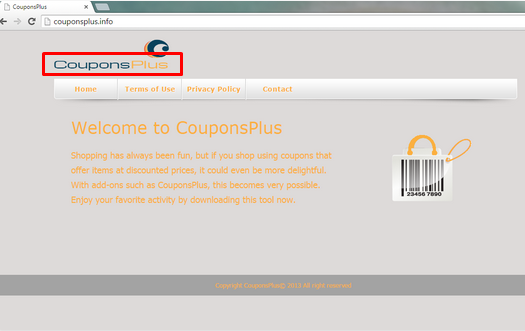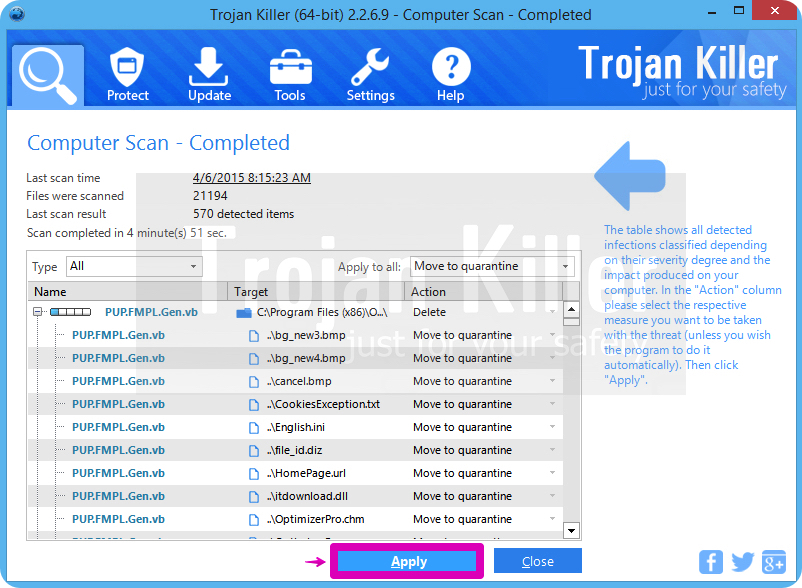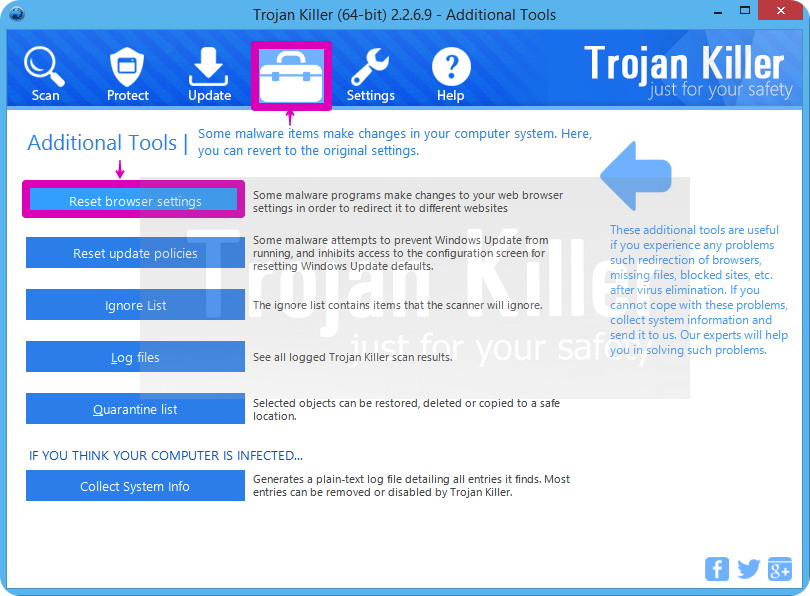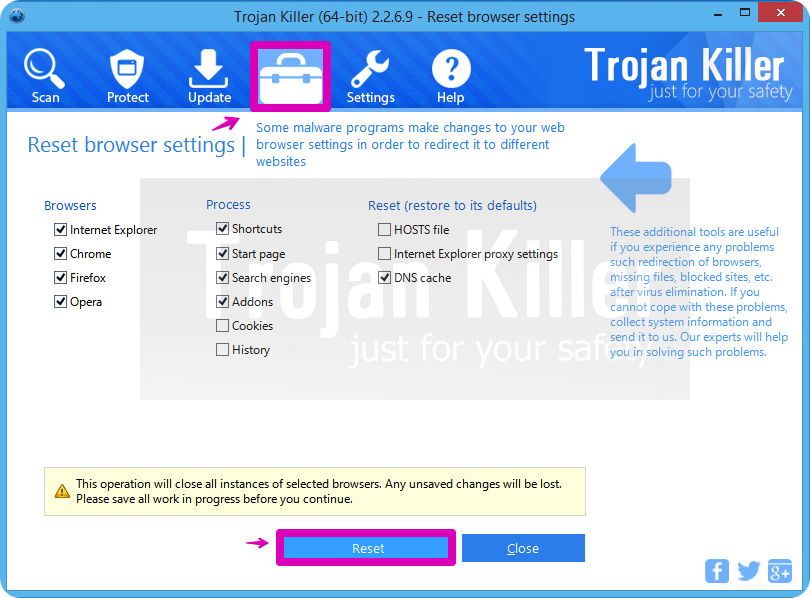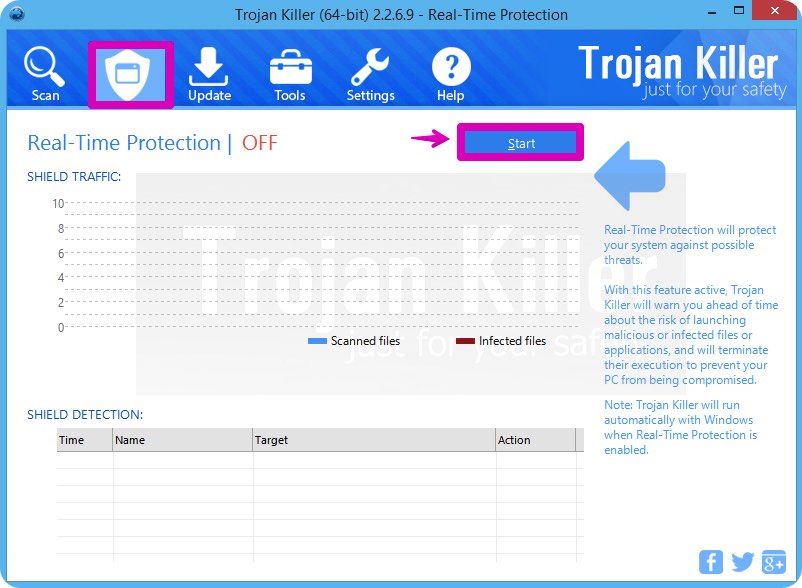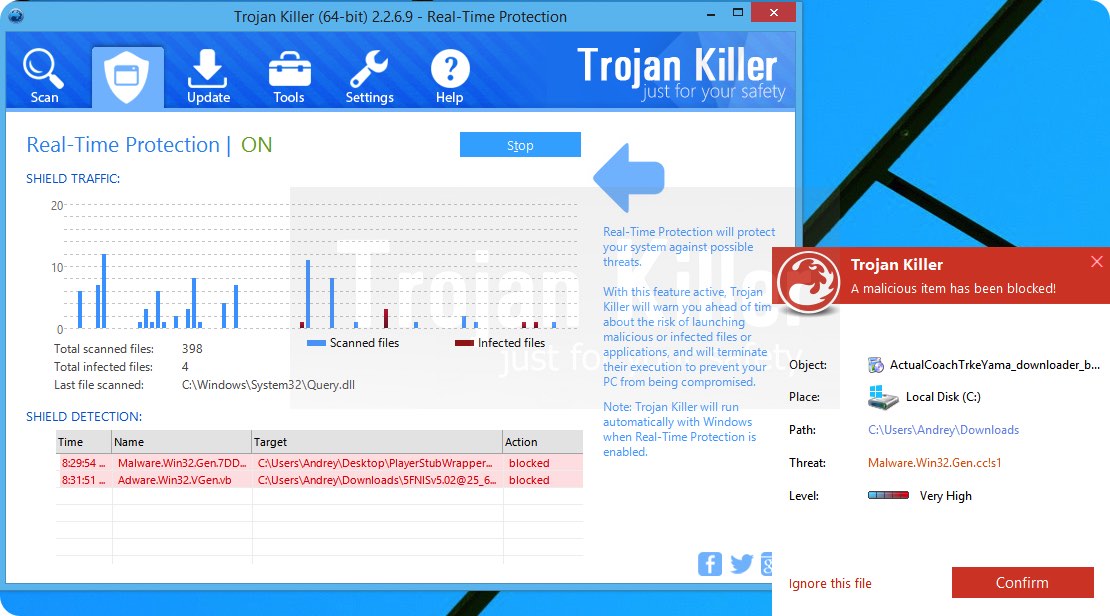CouponsPlus is a well-known name adware, which promotes commercial content. You may notice on your screen unreliable popup ads, various fake messages, Add-ons, and underlined keywords. Even though the ads may seem tempting because they offer you to save a plenty of money, do not trust them. These ads are only trying to trick you to click on their banners or any other kinds of sponsored ads only because they will gain money from your clicks.
About CouponsPlus
Keep in mind, Coupons Plus is generally installed without the computer user’s knowledge. Bovendien, these advertisements may lead you to unreliable websites that can damage your computer’s system. Coupons Plus adware installs cookies on your PC and monitors the web pages you visit, search queries, your computer’s location, and IP addresses. In order to protect your browsing-related activities from being exposed to third parties, you need to delete Coupons Plus from all of your internet browsers.
CouponsPlus is based on a customizable add-on (justplugit engine) and may spread mostly via installrex installers, Bijvoorbeeld, Amonetize or Vittalia. Computer users download these installers by clicking fake download buttons in torrent or other p2p sites. You may also get CouponsPlus by installing free software from questionable web pages. This free software can travel bundled with different kinds of extra applications, which you can avoid by deselecting everything that seems undependable in the setup wizard (pay attention to additional options, such as Advanced or Custom). Ook, third-party installers and download managers can also distribute bundled software.
How to delete CouponsPlus fully?
There are two possible ways to delete CouponsPlus from your computer’s system: manually or automatically. We recommend to terminate Coupons Plus automatically because it is an easier way to make sure that your computer is protected. Not only Coupons Plus, but also any other unwanted applications may have reached your PC together with Coupons Plus. You may install Trojan Killer by Gridinsoft and scan your system with it. The program will remove almost all types of viruses and malicious programs.
CouponsPlus automatic removal tool:
CouponsPlus removal steps:
- Download GridinSoft Trojan Killer en scan je computer ermee.
- Klik op “Van toepassing zijn” om alle gevonden infecties te verwijderen nadat de scan is voltooid:
- Sluit alle beschikbare browsers.
- In GridinSoft Trojan Killer klik op “Hulpmiddelen” en vervolgens op “Reset browserinstellingen“:
- Volg de instructies, select browsers moeten worden gereset, en klik op “Reset” knop. Tenslotte, Start de computer om alle gemaakte wijzigingen toe te passen:
Video met uitleg hoe u uw browser met behulp van GridinSoft Trojan Killer resetten:
How to prevent your PC from being reinfected with CouponsPlus in the future.
GridinSoft Trojan Killer biedt een uitstekende oplossing die kunnen bijdragen tot uw systeem te voorkomen dat besmet is met malware van tevoren. Deze functie wordt aangeduid als “Real-time bescherming”. Standaard, het is uitgeschakeld zodra u de software te installeren. Om het mogelijk te maken, klikt u op “Beschermen” ingedrukt en druk op “Begin” zoals hieronder aangetoond:
Deze optie helpt u bij het uitvoeren van kwaadaardige programma's te voorkomen en de installatie van tevoren te vermijden. Wanneer bepaalde malware probeert zichzelf in uw systeem te installeren, GridinSoft Trojan Killer en de module Real-time bescherming zal deze installatie poging vooruit beëindigen van de tijd. U kunt klikken op “Bevestigen” om door te gaan blokkeren van deze schadelijke programma's, of om te selecteren “Negeer deze file” en laat de kwaadaardige toepassing te worden geïnstalleerd (op eigen risico):