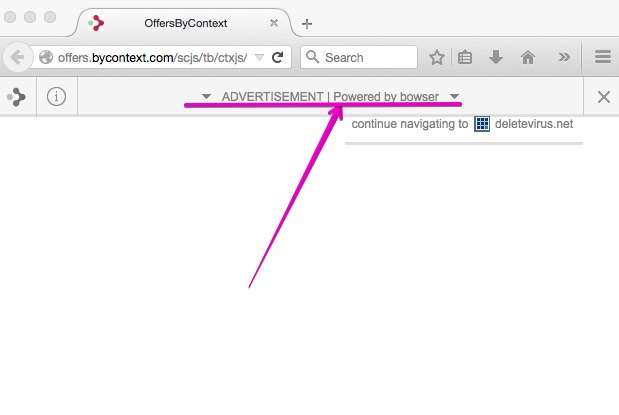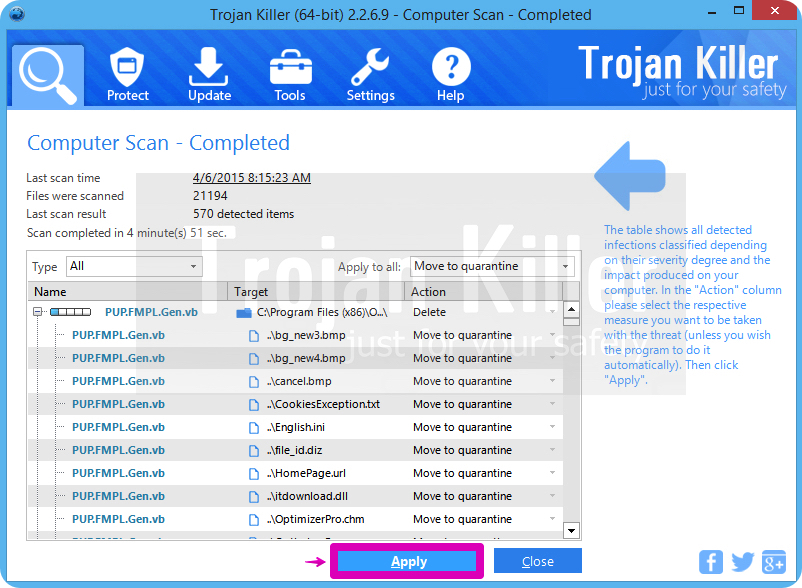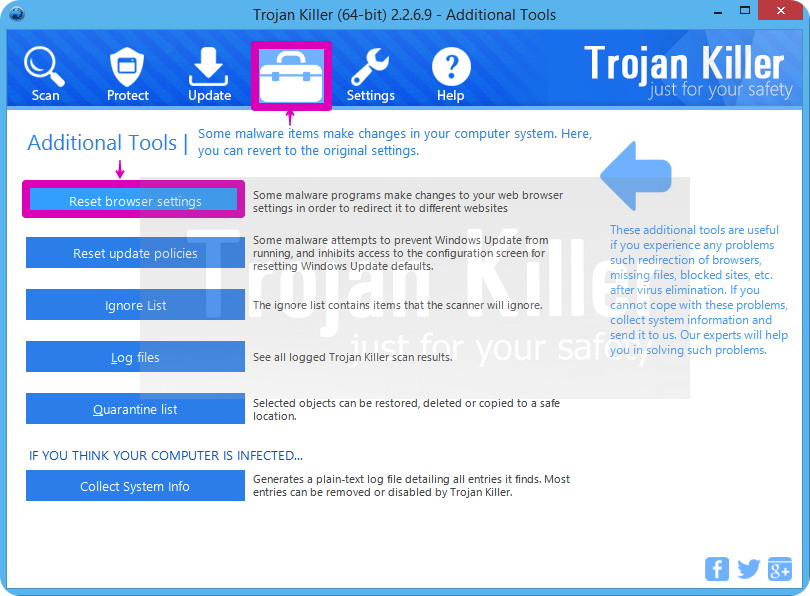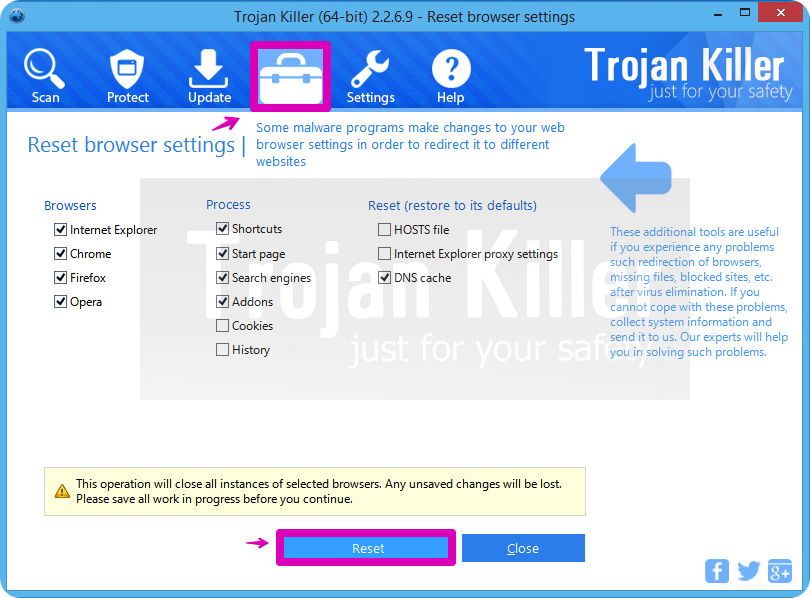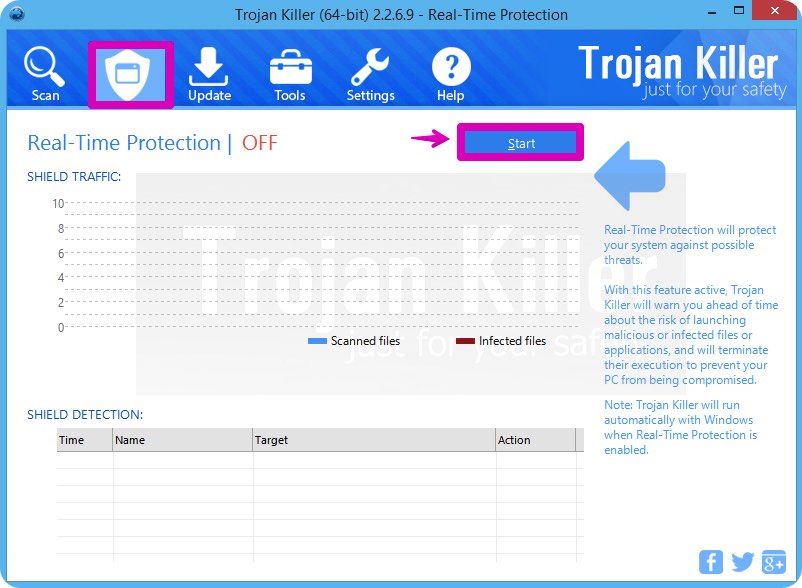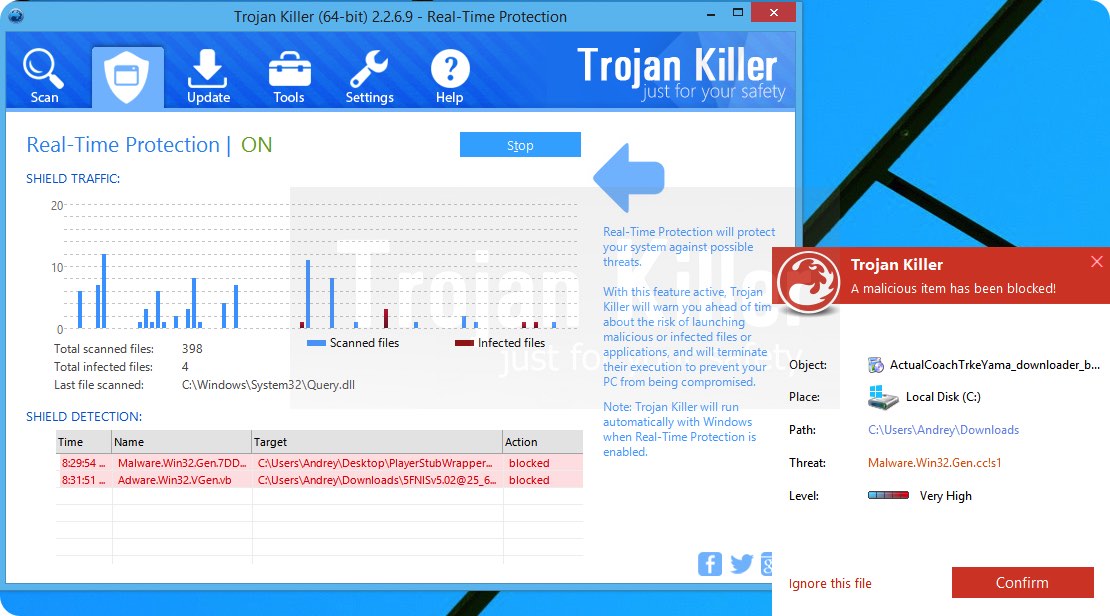In this tutorial you will find the relevant information that will help you to get rid of Ads by Bowser from your PC. Note that this problem is fully caused by the presence of adware in your computer. As a result of its infiltration, you now see many annoying ads popping up everywhere. This guide will furnish you with the information dedicated to the issue of elimination of this disgusting adware.
Ads by Bowser in your PC represent the serious problem for many active Internet surfers today. Bijvoorbeeld, these ads may easily lead you to a lot of unsafe places, through which your PC will become infected with all kinds of other absolutely useless applications. Vandaar, Ads by Bowser aren’t really safe and truly deserve to be deleted.
Ads by Bowser may appear through practically all major browsers, waaronder Google Chrome, Opera, Mozilla Firefox en Internet Explorer. Users who spend a lot of time downloading and installing cost-free applications need to make sure they know in advance what exactly they’re going to make the part of their PCs in addition to the main applications of their choice. For this purpose it is very important to carefully read the information contained in the EULAs (End User License Agreements) related to all free applications you’re going to make the part of your system. And if you read about such additional programs, make sure you switch to the advanced or custom installation mode, d.w.z.. the place where you may uncheck any additional applications from being installed into your system by default.
To keep Ads by Bowser in your browser is a serious mistake. The adware slows down the performance of your system considerably and may even cause your PC to freeze. voorts, the adware will not let you use your PC freely due to permanent annoying pop-ups and ads everywhere.
We recommend you to get rid of Ads by Bowser from your browser by carefully scanning your system with a proven antispyware application, zoals GridinSoft Trojan Killer. U moet om zich te ontdoen van alle infecties het vindt (met zijn volledige geregistreerde versie) en om uw browsers te resetten met zijn hulp. Als u meer hulp van onze kant nodig, please feel free to contact us without hesitation.
Ads by Bowser automatic removal tool:
Ads by Bowser removal steps:
- Download GridinSoft Trojan Killer en scan je computer ermee.
- Klik op “Van toepassing zijn” om alle gevonden infecties te verwijderen nadat de scan is voltooid:
- Sluit alle beschikbare browsers.
- In GridinSoft Trojan Killer klik op “Hulpmiddelen” en vervolgens op “Reset browserinstellingen“:
- Volg de instructies, select browsers moeten worden gereset, en klik op “Reset” knop. Tenslotte, Start de computer om alle gemaakte wijzigingen toe te passen:
Video met uitleg hoe u uw browser met behulp van GridinSoft Trojan Killer resetten:
How to prevent your PC from being reinfected with Ads by Bowser in the future.
GridinSoft Trojan Killer biedt een uitstekende oplossing die kunnen bijdragen tot uw systeem te voorkomen dat besmet is met malware van tevoren. Deze functie wordt aangeduid als “Real-time bescherming”. Standaard, het is uitgeschakeld zodra u de software te installeren. Om het mogelijk te maken, klikt u op “Beschermen” ingedrukt en druk op “Begin” zoals hieronder aangetoond:
Deze optie helpt u bij het uitvoeren van kwaadaardige programma's te voorkomen en de installatie van tevoren te vermijden. Wanneer bepaalde malware probeert zichzelf in uw systeem te installeren, GridinSoft Trojan Killer en de module Real-time bescherming zal deze installatie poging vooruit beëindigen van de tijd. U kunt klikken op “Bevestigen” om door te gaan blokkeren van deze schadelijke programma's, of om te selecteren “Negeer deze file” en laat de kwaadaardige toepassing te worden geïnstalleerd (op eigen risico):