Physical Address
Lesya Kurbasa 7B
03194 Kyiv, Kyivska obl, Ukraine
Physical Address
Lesya Kurbasa 7B
03194 Kyiv, Kyivska obl, Ukraine
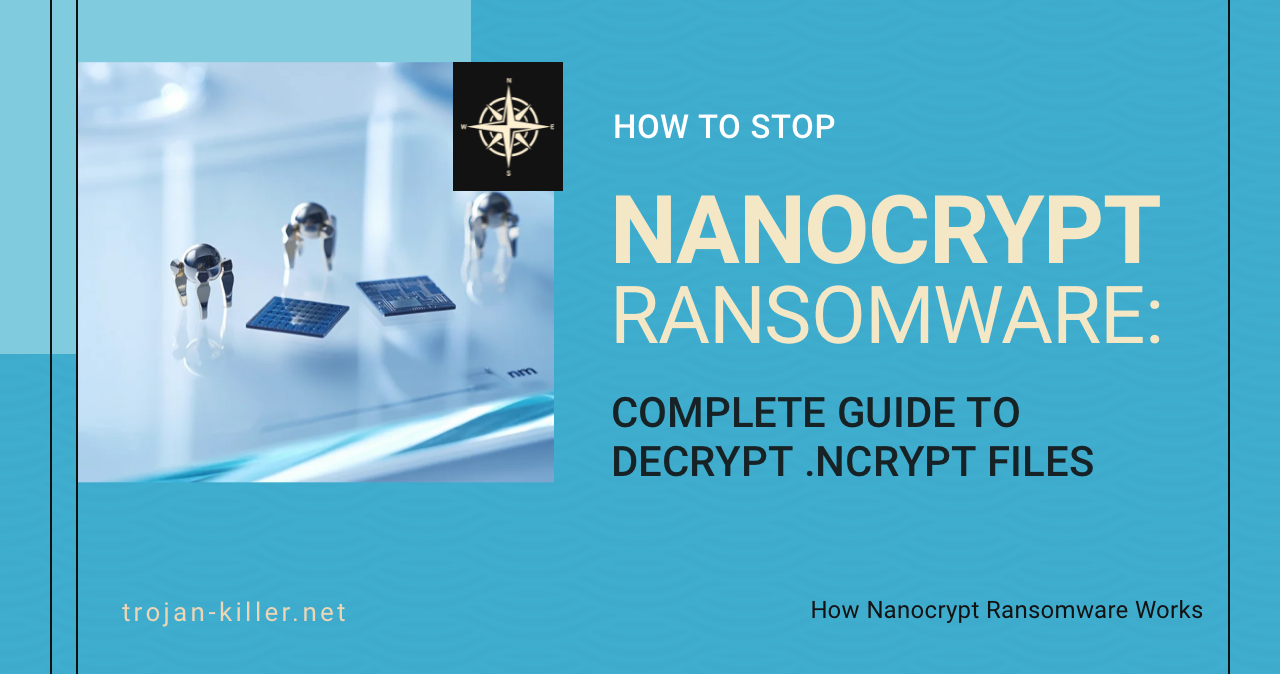
Nanocrypt is a dangerous file-encrypting ransomware that targets Windows users. Once activated, it encrypts personal files using a strong RSA/AES encryption algorithm and appends the “.ncrypt” extension to each file name. The malware then demands a $50 Bitcoin ransom for decryption, threatening permanent data loss if not paid within three days. Nanocrypt creates a ransom note in a README.txt file, instructing victims to contact the attackers through Discord. This guide provides detailed information about the threat and offers steps to remove the malware and potentially recover your files.
Nanocrypt is a file-encrypting malware discovered by security researchers in 2025. It specifically targets Windows users and locks their personal files using strong RSA/AES encryption algorithms. After the encryption process, files become inaccessible, with their original extensions modified to include “.ncrypt” (for example, “photo.jpg” becomes “photo.jpg.ncrypt”).
Like most ransomware, Nanocrypt aims to extort money from victims by holding their data hostage. The attackers demand a payment of $50 in Bitcoin in exchange for a decryption tool. They also attempt to pressure victims by imposing a three-day deadline, claiming that failure to pay will result in permanent system damage and data loss.
| Threat Type: | Ransomware, Crypto Virus, File Locker |
| Detection Names: | Avast (Win32:MalwareX-gen [Trj]), ESET-NOD32 (A Variant Of Generik.MZRPJQN), Kaspersky (HEUR:Trojan-Ransom.MSIL.Crypren.gen), Microsoft (Program:Win32/Wacapew.C!ml) |
| Encrypted File Extension: | .ncrypt |
| Ransom Note: | README.txt |
| Ransom Amount: | $50 in Bitcoin |
| Contact Method: | Discord (l_bozo2691) |
| Distribution Methods: | Infected email attachments (macros), torrent websites, malicious advertisements, fake software updates |
| Potential Damage: | File encryption, data loss, privacy violations, installation of additional malware |
Understanding the infection and encryption process can help you better protect your system. Here’s how Nanocrypt typically operates:
Nanocrypt Ransomware infection flow from initial entry to file encryption and ransom demands
Nanocrypt targets numerous file types that typically contain valuable user data:
Once a file is encrypted, it cannot be opened with its associated application. For example, a JPG image will display as corrupted, and documents will show as unreadable or damaged.
The README.txt ransom note created by Nanocrypt typically contains the following information:
YOUR FILES HAVE BEEN ENCRYPTED BY NANOCRYPT RANSOMWARE----WHAT HAPPENED TO MY FILES?----Your files have been put through an RSA/AES encryption method. This means all your files are inaccessible without the decryption key.To get your files back, you will need to pay a ransom of $50 in Bitcoin.DO NOT RESTART YOUR COMPUTER - this may cause permanent damage to your system and your files.DO NOT attempt to decrypt your files on your own - this will damage them beyond repair.You have 3 days to pay the ransom before your system is permanently damaged.For questions, contact us via Discord: l_bozo2691After payment verification, we will provide you with a decryption tool to restore your files. |
| IoC Type | Value | Notes |
|---|---|---|
| File Hash (SHA-256) | 2a874da9e23bb9a91e0ef1838240517d3113171ef6238216a6f839ff27e7b3ef | Main ransomware executable |
| Encrypted File Extension | .ncrypt | Appended to original file extensions |
| Ransom Note | README.txt | Created in each affected directory |
| Contact Method | Discord: l_bozo2691 | Communication channel with attackers |
| Detection Names | Win32:MalwareX-gen [Trj], ESET-NOD32 (A Variant Of Generik.MZRPJQN), Kaspersky (HEUR:Trojan-Ransom.MSIL.Crypren.gen), Microsoft (Program:Win32/Wacapew.C!ml) | How different antivirus products identify this threat |
If your computer has been infected with Nanocrypt ransomware, follow these steps to remove the malware from your system:
First, disconnect your computer from all networks (Wi-Fi, Ethernet) to prevent potential spread to other devices and to stop any ongoing communication with attacker servers:
To safely remove the Nanocrypt ransomware from your system without causing further damage, we recommend using a professional antimalware tool like Trojan Killer:

| Step | Instructions |
|---|---|
| 1. Download and Install |
|
| 2. Perform a Full System Scan |
|
| 3. Review and Remove Threats |
|
| 4. Restart Your System |
|
Unfortunately, files encrypted by Nanocrypt cannot be decrypted without the unique decryption key held by the attackers. However, there are several approaches you can try to recover your files:
⚠️ Important Warning: Security experts strongly advise against paying the ransom. Payment does not guarantee file recovery, encourages criminal activity, and marks you as a willing victim for future attacks. There is also no guarantee that the attackers will provide a working decryption tool after payment.
Preventing ransomware infections is far easier and more effective than trying to recover after an attack. Here are essential preventive measures:
| Protection Method | Description |
|---|---|
| Regular Backups | Create regular backups of important files using the 3-2-1 rule: 3 copies, on 2 different media types, with 1 copy stored offsite (like cloud storage). Keep external backup drives disconnected when not in use. |
| Keep Software Updated | Regularly update your operating system, antivirus, browsers, and all applications. Many ransomware attacks exploit known vulnerabilities that have already been patched. |
| Use Strong Security Software | Install reputable antivirus/anti-malware software with real-time protection features. Consider using Trojan Killer for comprehensive protection. |
| Be Cautious with Email | Never open attachments or click links in emails from unknown senders. Be suspicious of unexpected emails, even if they appear to come from trusted sources. |
| Avoid Pirated Software | Never download pirated software, “cracks,” or key generators. These are frequently used to distribute malware, including ransomware. |
| Use Strong Passwords | Create unique, complex passwords for all accounts and consider using a password manager to keep track of them securely. |
| Enable Multi-Factor Authentication | Wherever possible, enable MFA to add an extra layer of security to your accounts. |
| Disable Macros | Disable macros in Microsoft Office applications or set them to only run from trusted sources. |
| User Education | Learn to recognize phishing attempts, suspicious websites, and other social engineering tactics. |
One of the most effective ways to protect against ransomware is to maintain regular backups of your important files. Here are several options for backing up your data:
Microsoft OneDrive offers an excellent option for Windows users to protect their files. OneDrive includes built-in ransomware detection and file recovery features:
Nanocrypt is just one of many ransomware threats currently active. Similar threats include:
Nanocrypt primarily spreads through phishing emails with malicious attachments, infected software from unofficial sources, malicious advertisements, and compromised websites. Users typically trigger the infection by opening a malicious attachment, downloading fake software updates, or installing pirated software.
In most cases, files encrypted by Nanocrypt cannot be decrypted without the unique key held by the attackers. Your best options are to restore from backups or check if shadow copies are available. Security researchers occasionally release free decryptors for some ransomware strains, though none is currently available for Nanocrypt.
Security experts, including law enforcement agencies, strongly recommend against paying the ransom. Payment does not guarantee that you’ll receive a working decryption tool, encourages criminal activity, and may mark you as a target for future attacks. Additionally, you would be financially supporting criminal organizations.
Yes, quality antivirus software like Trojan Killer can detect and remove the Nanocrypt ransomware from your system. However, removing the ransomware will not decrypt your files – it will only prevent further encryption and system damage.
You should report ransomware attacks to your local law enforcement agency and to national cybercrime units. In the United States, you can report to the FBI’s Internet Crime Complaint Center (IC3). In the EU, report to your national CERT (Computer Emergency Response Team) or local police.
Nanocrypt ransomware represents a serious threat to personal and business data security. Its ability to render files inaccessible through encryption can lead to permanent data loss and financial damage. The most effective approach to ransomware threats is prevention through comprehensive security practices, regular system updates, and—most importantly—maintaining regular backups of your important data.
If you’ve already been infected, focus on removing the malware and exploring recovery options rather than paying the ransom. For persistent or complex infections, specialized security tools like Trojan Killer can provide effective solutions by not only removing the ransomware but also strengthening your system against future attacks.
Remember that the landscape of ransomware threats is constantly evolving, with new variants appearing regularly. Staying informed about current threats and maintaining strong security practices is your best defense against these sophisticated attacks.