Physical Address
Lesya Kurbasa 7B
03194 Kyiv, Kyivska obl, Ukraine
Physical Address
Lesya Kurbasa 7B
03194 Kyiv, Kyivska obl, Ukraine
We’ve all been tempted by the lure of “free” software. That expensive photo editing program, the latest game, or professional design tools—all just a download away, no payment required. But when your security software suddenly flags something called “HackTool:Win32/Crack,” it’s a clear warning that there’s more to the story. These software cracking tools aren’t just legal gray areas—they’re serious security risks that often serve as Trojan horses for far more dangerous malware. Let’s dive into what these tools really are, the risks they pose, and how to protect yourself.
| Threat Name | HackTool:Win32/Crack, Trojan:Win32/Crack!MTB |
| Type | Potentially Unwanted Application (PUA), Trojan, Software cracking tool |
| Detection Names |
|
| Distribution Methods | Piracy websites, torrents, free file-hosting platforms, malicious advertisements, social engineering |
| Associated Malware | Trojans, ransomware, information stealers, cryptocurrency miners, spyware, keyloggers |
| Risk Level | High – both illegal and frequently delivers dangerous malware |
When your antivirus flags something as “HackTool:Win32/Crack,” it’s essentially saying, “I found software designed to break other software.” This generic detection name is used by Microsoft and other security vendors to identify tools created for one purpose: circumventing legitimate software protections.
These tools work through various methods:
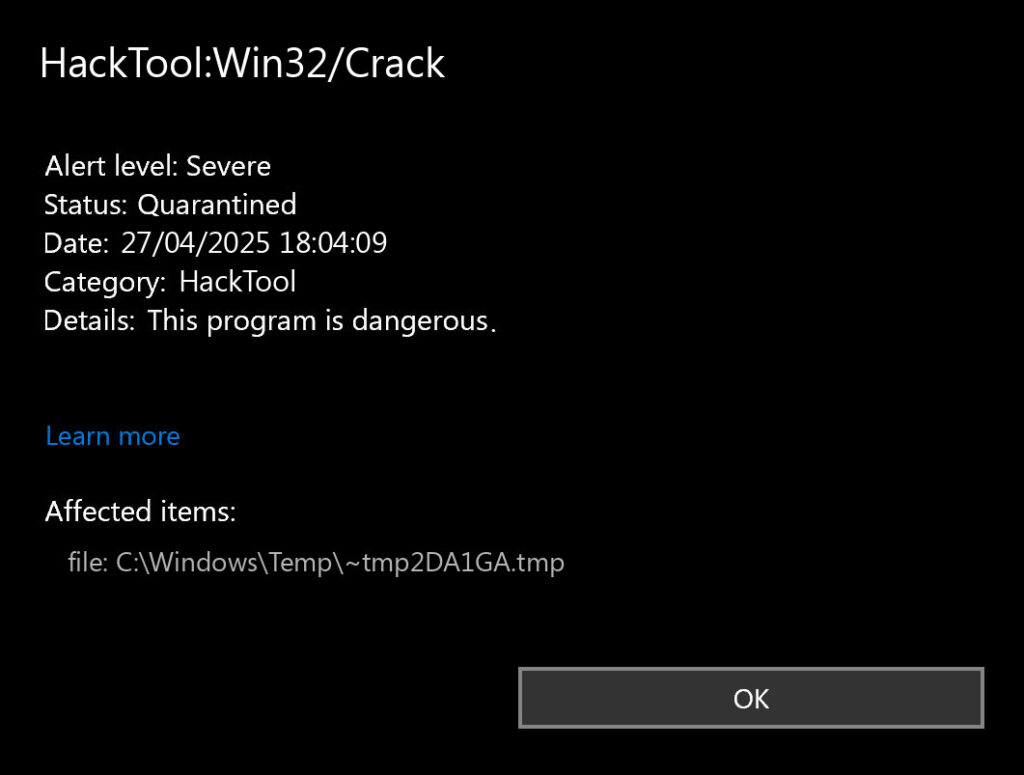
While it might seem like a harmless way to save money, cracking tools occupy a dangerous intersection of legal and security issues. Security companies classify them as malware or potentially unwanted applications (PUAs) for two important reasons: they facilitate software piracy (the legal problem) and frequently serve as delivery vehicles for far more dangerous malware (the security problem). We see similar patterns with other activation bypass tools like KMSPico.
Source: Analysis of software crack distribution methods and associated security risks
That “free” Photoshop or Office installer comes with a price—and it’s often much steeper than the software’s actual cost. Here’s what makes these tools so problematic:
The biggest risk isn’t the cracking tool itself—it’s what hitches a ride with it. Think of it like accepting a free car that has a family of venomous snakes living in the trunk. The malware bundled with cracks can include:
What makes this especially dangerous is that the malware often employs sophisticated techniques to avoid detection. By the time you realize something’s wrong, the damage is already done.
Even when they’re not deliberately malicious, cracking tools need to make significant changes to your system to work. This includes:
It’s like having someone rewire parts of your house to bypass the electric meter—they might save you money on your electric bill, but they also might burn your house down in the process.
Beyond the technical risks, using software cracks puts you in legal jeopardy:
The legal risks mirror issues we’ve documented with other unauthorized software tools in our article on the consequences of persistent malware infections.
If you’ve downloaded or used cracking tools, be alert for these red flags that suggest malware has moved in:
These warning signs often indicate your system has been compromised through malware delivered with cracking tools. Many of these symptoms mirror those described in our guide on identifying trojan infections.
If you’ve discovered HackTool:Win32/Crack on your system or suspect you’re infected with associated malware, here’s how to take back control:
The most straightforward way to remove cracking tools and their hidden payloads is with specialized security software:

If you prefer to tackle this yourself, here’s a step-by-step guide—just be aware that manual removal is challenging because malware often hides in multiple locations:
This limits what programs can run, making it easier to remove persistent malware:
Look for anything you don’t recognize or remember installing:
Many threats hide in plain sight as running processes:
Check these common hiding spots for cracking tools and their malware friends:
Malware often sets itself to launch when Windows starts:
# Run in PowerShell as Administrator# Examine startup programsGet-CimInstance Win32_StartupCommand | Select-Object Name, command, Location, User | Format-Table -AutoSize# Alternative approach - check Task Scheduler for suspicious tasksGet-ScheduledTask | Where-Object {$_.TaskName -match "suspicious" -or $_.TaskPath -match "suspicious" -or $_.Description -eq ""} | Format-Table -AutoSize |
Warning: The registry is delicate—back it up before making changes:
# Run in PowerShell as Administrator# Export registry backupreg export HKLM backup-hklm.regreg export HKCU backup-hkcu.reg# Look for startup entriesGet-ItemProperty -Path 'HKLM:\SOFTWARE\Microsoft\Windows\CurrentVersion\Run' | Format-Table -AutoSizeGet-ItemProperty -Path 'HKCU:\SOFTWARE\Microsoft\Windows\CurrentVersion\Run' | Format-Table -AutoSize |
After removing the threats, help your system recover:
sfc /scannowDISM /Online /Cleanup-Image /RestoreHealth |
After cleaning up your system, let’s make sure you stay protected with these practical steps:
There are better options than risking your security with cracks:
Make your system more resilient against future threats:
The best protection is avoiding threats in the first place:
These protective strategies align with our recommendations in our comprehensive security guide, which provides additional ways to keep your system clean and secure.
To learn more about similar threats and how to protect yourself, check out these related guides:
Yes, it’s illegal in most places. Software cracks are designed to bypass copyright protections and license requirements, which violates intellectual property laws in most countries. Using cracked software breaches the End User License Agreement (EULA) you agree to when installing software, potentially exposing you to civil penalties (financial damages) and even criminal charges in severe cases.
The legal risks are just the beginning—the security threats from malware bundled with cracks often end up costing far more than the software’s legitimate purchase price. Plus, using cracked software denies developers fair compensation, ultimately reducing innovation and quality in the software you depend on.
Unfortunately, no. While good antivirus programs catch many known threats, cracking tools and their malware payloads are specifically designed to evade detection. They use sophisticated techniques like polymorphic code (which constantly changes its appearance), encrypted payloads, and “living-off-the-land” tactics that abuse legitimate system tools.
Some cracks even actively disable security software as their first action. This is why prevention—avoiding these tools entirely—remains your strongest defense. Even the best security software can’t guarantee protection against these specially crafted threats, especially new or heavily disguised variants.
They’re just as dangerous, if not more so. While keygens (key generators) and patches might seem smaller and less intrusive, they often contain concentrated malicious code in a smaller package. It’s like comparing a vial of poison to a poisoned meal—the smaller dose might actually be more potent.
Keygens frequently hide information stealers that capture not just the generated keys but all your sensitive data. Patches, which directly modify executable files, can implant backdoors while appearing to simply bypass activation. Because these smaller tools seem less threatening, users often let their guard down, and security software might flag them less frequently than full cracks. Security researchers regularly find that simple-looking key generators are actually sophisticated malware delivery systems.
If you’ve been using cracked software, it’s time for a security overhaul:
Moving forward, invest in legitimate software licenses. The peace of mind from knowing your system is secure and stable is worth far more than the money saved through using risky cracked software.
Software cracking tools like those detected as HackTool:Win32/Crack offer a tempting proposition: expensive software for free. But as we’ve seen, the reality is far from free. These tools expose you to serious malware infections, system instability, and legal liability—often costing far more in the long run than legitimate software.
The most concerning aspect is how frequently these tools deliver dangerous payloads like information stealers, ransomware, and backdoor trojans. Combined with their tendency to disable security features and make harmful system changes, they create the perfect environment for a serious security breach.
Instead of taking these risks, explore legitimate alternatives like free open-source software, subscription models, educational discounts, or simply saving up for the tools you genuinely need. The cost of legitimate software is invariably lower than the potential consequences of identity theft, data loss, or system compromise from malware-laden cracks.
If you suspect your system has already been compromised, take action using the removal steps outlined in this guide. For ongoing protection against similar threats, maintain strong security practices and consider using a comprehensive security solution like Trojan Killer.