
Die Tatsache, dass Sie Ihre Dateien, Ordner und Laufwerke versteckt bedeutet nicht unbedingt, dass Ihr Computer infiziert ist. Manchmal ist das Hidden-Attribut ist standardmäßig auf einige wichtige Systemdateien eingestellt. jedoch, sehr oft den Status Ihrer Daten von Ihnen werden versteckt die Ursache einer schweren Malware könnte sein, dass seine Aufgabe ausgeführt dies tun. This guide below explains how to remove the hidden attribute from your files, Folders, and drives for Windows XP, Windows Vista und Windows 7 Versionen.
Wie sehen (sehen) versteckte Dateien, Ordner und Laufwerke in Windows XP:
- Öffnen “Mein Computer“, Klicken “Werkzeuge” und wählen Sie “Folder options“.
- Klicken “Der Download beginnt automatisch” tab and select “Show hidden files and folders“
- Klicken “Sich bewerben” und “OK“.
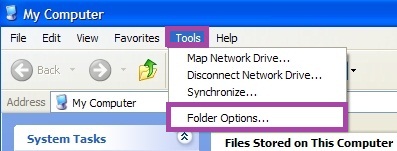
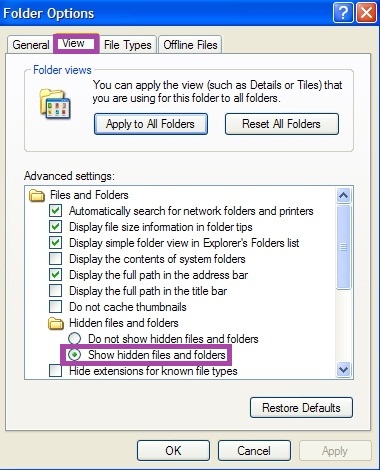
Wie sehen (sehen) versteckte Dateien, folders and drives in Windows Vista (Seven):
- Klicken “Organize“, then choose “Folder and search options“.
- Klicken “Der Download beginnt automatisch“, dann wählen “Show hidden files, folders and drives“.
- Klicken “Sich bewerben” und “OK“.
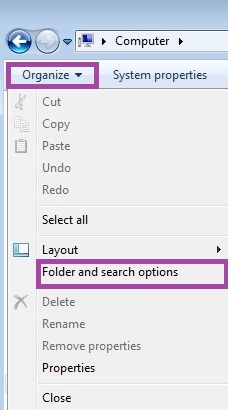
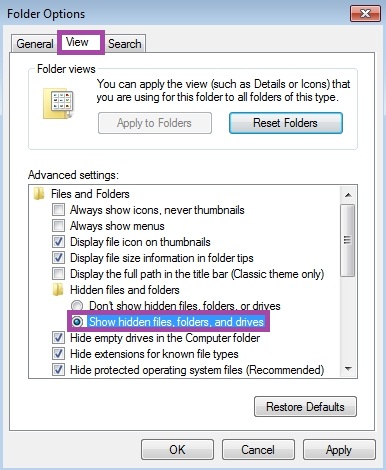
Alternative, you may also perform a sequence of commands as described below (for all Windows versions):
- Klicken “Start” und wählen Sie “Lauf“. Or use Gewinnen + R hotkey command as described above. In the window that appeared type “cmd” and press “Eingeben“.
- Du wirst sehen “cmd.exe” Befehl. Enter the following command attrib -h /s /d and press “Eingeben“.
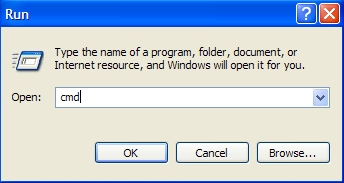
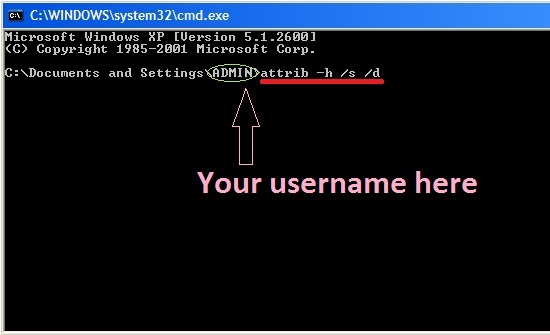
What to do if the above-mentioned solutions didn’t work?
Please run these two additional utilities developed by GridinSoft LLC that are free of charge:
