Physical Address
Lesya Kurbasa 7B
03194 Kyiv, Kyivska obl, Ukraine
Physical Address
Lesya Kurbasa 7B
03194 Kyiv, Kyivska obl, Ukraine
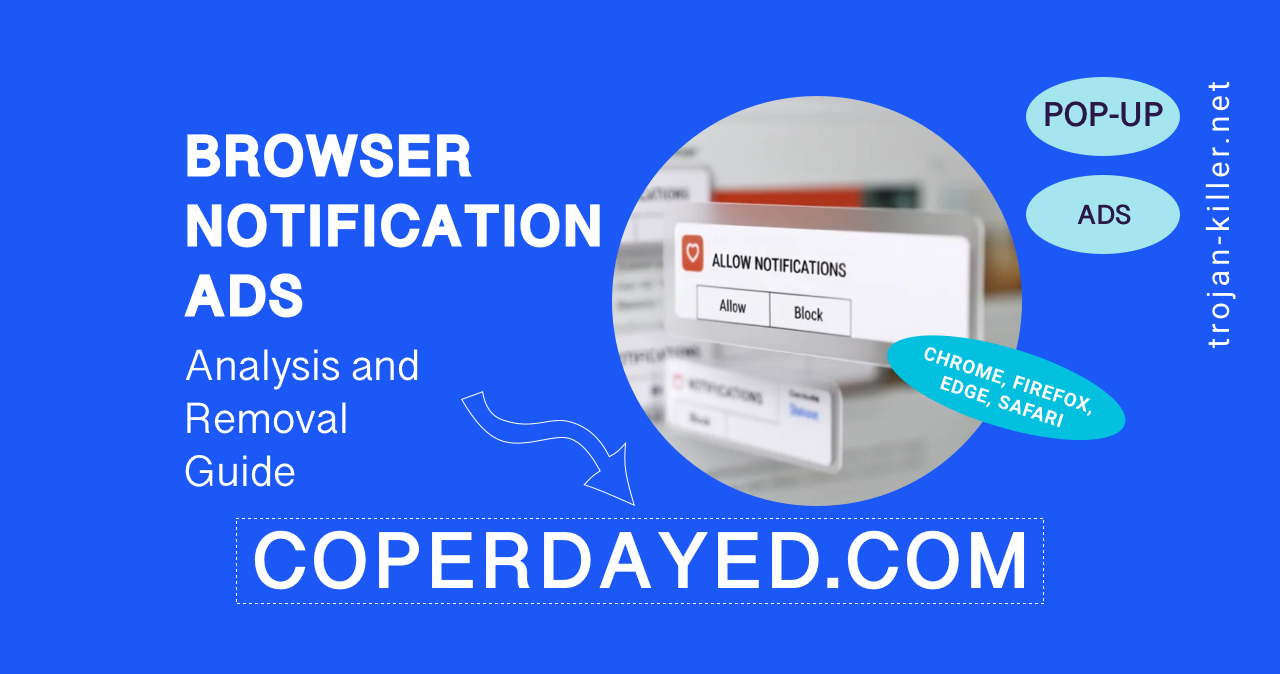
Coperdayed.com is a deceptive website that tricks visitors into enabling browser notifications, which are then used to deliver intrusive advertisements, promote scams, and potentially distribute malware. This comprehensive guide explains how these notification ads work, their risks, and provides detailed steps to remove them from all major browsers.
| Threat Name | Coperdayed.com Notification Ads, Ads by Coperdayed.com |
| Type | Push Notification Spam, Unwanted Advertisements, Pop-up Ads |
| Distribution Method | Redirects from suspicious websites, deceptive CAPTCHA prompts, fake video players |
| Serving IP Address | 18.118.204.194 |
| Observed Subdomains | aitphtcb.coperdayed[.]com, cmpfujqm.coperdayed[.]com, and multiple others |
| Risk Level | Medium – Privacy issues, potential malware exposure, disruptive user experience |
| Symptoms | Unwanted ads appearing in browser notifications, decreased browsing speed |
| Detected By | Gridinsoft (Phishing), Fortinet (Phishing), G-Data (Phishing), Google Safebrowsing (Phishing), Sophos (Malware) |
Coperdayed.com is a deceptive website that operates primarily to convince users to allow browser notifications. When visiting this site (usually through redirects from other suspicious websites), users are presented with misleading content such as fake video players or fraudulent CAPTCHA verification tests. These UI elements are designed to trick users into clicking the “Allow” button for notifications.
Once notifications are enabled, Coperdayed.com and its various subdomains can push advertisement notifications directly to your desktop, even when you’re not browsing. These notifications typically promote:
Source: Analysis of Coperdayed.com notification spam mechanism
While browser notifications themselves are not malware, the content they deliver can pose several risks:
To avoid browser notification spam from sites like Coperdayed.com, follow these preventive measures:
If you continue to be redirected to Coperdayed.com or similar sites, your device might be infected with adware or a browser hijacker. These unwanted programs often redirect users to notification spam sites and can be difficult to remove manually.
For comprehensive protection and to eliminate potential adware causing redirects, use a reputable security solution that can detect and remove such threats.
Coperdayed.com is part of a larger network of notification spam domains. Be vigilant about these similar threats:
Coperdayed.com notifications appear when you’ve visited the website (often through a redirect) and clicked “Allow” on a notification permission prompt. This typically happens when the site tricks you using fake video players, CAPTCHA verification tests, or other deceptive elements designed to make you click “Allow” instead of “Block” or “Deny.” You may not even remember enabling these notifications as the deceptive interface is specifically designed to confuse users.
Technically, browser notifications are a legitimate feature, not malware. However, Coperdayed.com abuses this feature for unwanted advertising purposes. While the notifications themselves aren’t malware, they often promote malicious content that could lead to actual malware infections if you click on them. The most accurate classification would be “potentially unwanted content” or “notification spam” rather than malware, but they should still be removed promptly.
Clicking on a notification doesn’t automatically infect your computer, but it does expose you to risk. These notifications typically lead to various dubious websites that may attempt to install malware, trick you into providing personal information, or subscribe you to unwanted services. As a precaution after clicking such notifications, run a security scan on your device, clear your browser cache and cookies, and monitor for any unusual system behavior or unauthorized account activities.
No, clearing browser data (cache, cookies, browsing history) will not remove notification permissions you’ve granted. Notification settings are stored separately from regular browsing data. You must specifically revoke notification permissions using the steps outlined in this guide for your specific browser. However, clearing browser data is still recommended after removing the notifications to eliminate any tracking cookies or cached content from these sites.
Coperdayed.com notification ads represent a common but annoying form of online advertising that exploits legitimate browser features through deceptive means. While not directly malicious, these notifications can significantly degrade your browsing experience and potentially expose you to various online threats.
By following the browser-specific removal steps in this guide and implementing the recommended preventive measures, you can eliminate these unwanted notifications and reduce the likelihood of encountering similar issues in the future. Remember to be cautious when websites request notification permissions, and only allow notifications from trusted sources that provide genuine value.