Physical Address
Lesya Kurbasa 7B
03194 Kyiv, Kyivska obl, Ukraine
Physical Address
Lesya Kurbasa 7B
03194 Kyiv, Kyivska obl, Ukraine
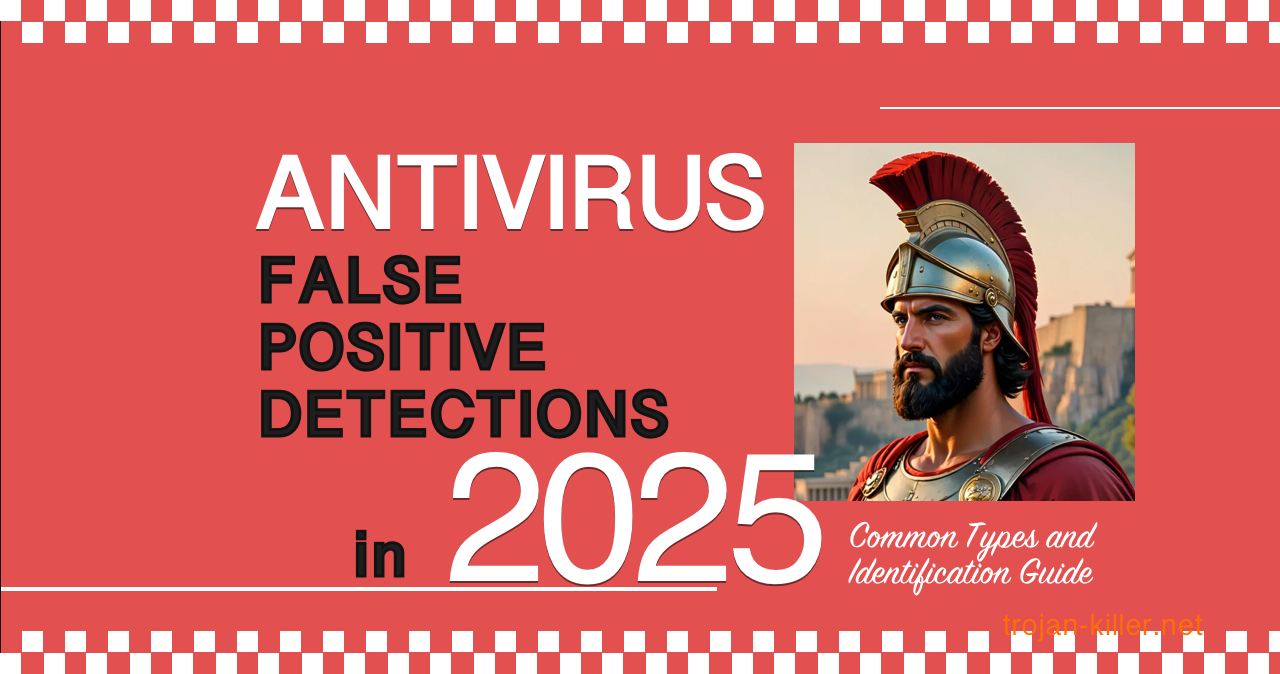
Antivirus false positives occur when legitimate software is incorrectly flagged as malicious, causing unnecessary disruption and concern. This comprehensive guide analyzes the most common false positive detection names in 2025, with particular focus on software update files like “update.exe”. Learn to identify these false alarms, understand why they occur, and implement effective strategies to distinguish genuine threats from harmless files.
| Issue Type | Antivirus False Positive Detection |
| Most Common Detection Names | Trojan:Win32/Vigorf.A, Win32:Malware-gen, Trojan.Generic |
| Affected Files | Software update executables, installers, development tools |
| Root Causes | Heuristic detection, behavioral analysis, machine learning limitations |
| False Positive Rate | High for update files and installer executables |
| Verification Methods | File reputation services, secondary scanning, source verification |
False positives in antivirus detection have remained a significant challenge in 2025, particularly for regularly updated software and system tools. These incorrect detections occur when legitimate software exhibits behaviors or code patterns that antivirus heuristic engines associate with malicious activity.
Research indicates that software update files (like “update.exe”) are especially prone to false positive detections due to their inherent characteristics:
These behaviors, while necessary for legitimate software updates, also resemble activities performed by actual malware, triggering detection algorithms to flag them incorrectly.
Based on comprehensive analysis of user reports and antivirus vendor data, these are the most common generic detection names used when flagging legitimate files as malicious in 2025:
| Detection Name | Antivirus Vendor(s) | Description | False Positive Likelihood |
|---|---|---|---|
| Trojan:Win32/Vigorf.A | Microsoft Defender | Generic Trojan detection for files exhibiting suspicious behaviors | High (especially for update files) |
| Win32:Malware-gen | AVG, Avast | Generic detection based on heuristic analysis | Very High |
| Trojan.Generic | Multiple vendors | Broad detection name for suspected Trojans | High |
| Trojan:Win32/Heur | Various | Heuristic-based detection for potential Trojans | Very High |
| Generic Trojan | Symantec, others | Simple generic name for suspected Trojans | High |
| Suspicious:Win32/Heur | Various | Indicates suspicious behavior detected via heuristics | Very High |
| Malware:Win32/Generic | Various | Generic malware detection for Windows executables | High |
| Backdoor:Win32/Heur | Various | Heuristic detection for potential backdoors | Medium-High |
| Virus:Win32/Heur | Various | Heuristic detection for potential viruses | High |
| Win32/TrojanDownloader.Generic | Various | Files suspected of downloading other malware | High (for update files) |
| HEUR:Trojan.Win32.Generic | Kaspersky | Heuristic-based Trojan detection | High |
| Suspicious.Win32.Heur | Various | Files flagged as suspicious based on heuristics | Very High |
| Trojan.Win32.Gen | Kaspersky, others | Generic Trojan detection for 32-bit Windows | High |
Source: Analysis of reported false positives across major antivirus products, 2025
Certain types of software are particularly prone to triggering false positive detections in 2025:
Software update files like “update.exe” commonly trigger false positives due to several technical characteristics that security software flags as suspicious:
| Behavior | Legitimate Purpose | Why It’s Flagged |
|---|---|---|
| Administrative privileges requests | Necessary to update protected system files | Malware commonly attempts privilege escalation |
| Network connections to download servers | Required to download updated files | Similar to command-and-control communications |
| File creation/modification in system directories | Updates system components | Resembles malware establishing persistence |
| Registry modifications | Updates application settings | Similar to malware configuring autostart |
| Process injection or hooking | Necessary for seamless updates | Common technique used by malware |
| Memory modifications | Required for replacing files in use | Resembles exploit attempts |
| Executable dropping | Downloading new program versions | Similar to trojan downloaders |
When your antivirus flags a file with one of the common detection names mentioned above, follow these steps to determine if it’s a false positive:
Source: Analysis of antivirus detection methodologies, 2025
If you’ve determined that a detection is likely a false positive, here’s how to address it:
Outdated virus definitions often cause false positives. Check for updates to your security software:
Help improve detection accuracy by reporting confirmed false positives:
For reliable verification of potential false positives:

The frequency of false positives varies significantly between different security solutions:
| Antivirus Product | False Positive Rate (2025) | Common False Positive Names | Detection Approach |
|---|---|---|---|
| Generic AV 1 | 4.5% | Win32:Malware-gen, Malware.Suspected | Aggressive heuristic detection |
| Generic AV 2 | 3.8% | Trojan.Generic, Generic.Malware | Signature + behavioral analysis |
| Microsoft Defender | 2.1% | Trojan:Win32/Vigorf.A, Behavior:Win32/Heur | Cloud-assisted ML detection |
| Generic AV 3 | 2.7% | Trojan.Gen, HEUR:Trojan.Win32.Generic | Hybrid detection system |
| Trojan Killer | 0.6% | Limited generic detections | Focused malware detection with lower false positives |
As shown in the table, specialized solutions like Trojan Killer typically have lower false positive rates because they focus on accurate detection rather than overly aggressive heuristics, making them valuable tools for verification.
A notable case from early 2025 involved Microsoft Defender flagging the legitimate Dell Update utility as “Trojan:Win32/Vigorf.A” after a definition update. This affected thousands of Dell systems, causing unnecessary concern and disruption.
Analysis revealed:
Similar issues have affected other update utilities from major manufacturers, reinforcing the importance of careful verification before taking action on generic detections.
These documented cases illustrate common false positive scenarios from 2025:
| Software/File | False Detection Name | Why It Was a False Positive |
|---|---|---|
| Visual Studio compiler (cl.exe) | Trojan:Win32/Heur | Code compilation features triggered heuristic detection |
| Adobe Creative Cloud updater | Win32:Malware-gen | System modifications required for updates |
| Python pip installer | HEUR:Trojan.Win32.Generic | Installation of external packages triggered alerts |
| VirtualBox driver files | Backdoor:Win32/Heur | Low-level system access needed for virtualization |
| Game launcher update | Trojan.Win32.Gen | Memory manipulation for game updates |
| Browser extension installer | Suspicious:Win32/Heur | Browser modifications for extension functionality |
Implement these strategies to minimize disruptive false positive detections:
While false positives might seem merely annoying, they can have serious consequences for security:
According to a Microsoft Security Intelligence report, organizations that experience high rates of false positives often show decreased response times to actual threats, creating a significant security vulnerability.
False positives are an inevitable aspect of using antivirus software, especially with detection names like Trojan:Win32/Vigorf.A, Win32:Malware-gen, and Trojan.Generic commonly flagging legitimate update files. While frustrating, they represent the constant challenge security vendors face in balancing detection sensitivity with accuracy.
By understanding the common detection names associated with false positives in 2025 and following the verification methods outlined in this guide, you can confidently distinguish between false alarms and genuine threats. Remember that a layered security approach, including periodic scans with low-false-positive tools like Trojan Killer, offers the best protection while minimizing disruption.
Stay vigilant, but also informed, to navigate the complex landscape of modern security threats and false alarms effectively.
No, not always. While generic detection names have higher false positive rates, they can also identify actual threats. Always verify the detection using the methods described in this guide before dismissing it.
Adding targeted exclusions for verified false positives should not significantly impact security if done carefully. Only exclude specific files or locations that you’ve confirmed are safe, not entire drives or system directories.
Based on independent testing, specialized tools like Trojan Killer and security solutions that emphasize accuracy over detection rates tend to have lower false positive rates. No security solution is completely free from false positives, but some balance detection sensitivity better than others.
Each antivirus vendor uses their own detection engines, algorithms, and naming conventions. When multiple products flag the same legitimate file, they often assign different generic names based on which specific behaviors or patterns triggered their respective detection systems.
Developers can reduce false positives by digitally signing their code, avoiding techniques commonly used by malware (when alternatives exist), providing clear documentation about their software’s behavior, and proactively submitting their software to major antivirus vendors for whitelisting before release.