Physical Address
Lesya Kurbasa 7B
03194 Kyiv, Kyivska obl, Ukraine
Physical Address
Lesya Kurbasa 7B
03194 Kyiv, Kyivska obl, Ukraine
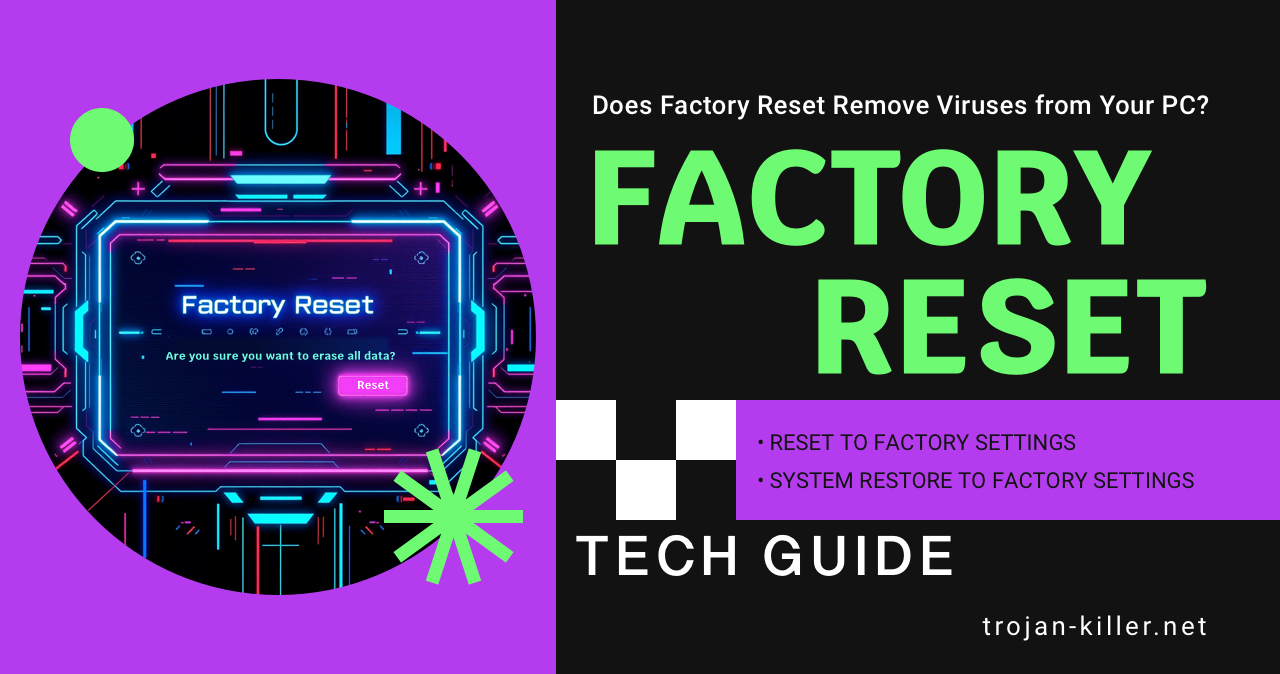
I can’t tell you how many panicked calls I’ve gotten that start with “My computer has a virus – should I just factory reset it?” As someone who’s spent over a decade cleaning infected systems, I’ve found that factory resets aren’t always the magic bullet people hope for. Sometimes they work perfectly, and other times… well, let’s just say the malware laughs at your attempt. So let’s dig into when factory resets actually help with viruses, when they’re useless, and what you should really do when malware takes over your machine.
First things first – what are we actually talking about when we say “factory reset”? It’s basically the digital equivalent of bulldozing your house to get rid of ants. You’re wiping your computer’s main storage drive clean and returning the operating system to the pristine state it was in when you first unboxed it. All your files, programs, settings, and unfortunately, all your digital memories – gone.
If you’re using Windows 10 or 11, you can trigger this digital apocalypse by going to:
Here’s the catch though – if you’re trying to kill a virus, that “Keep my files” option is basically useless. I had a client last month who chose this option, and guess what? The malware was hiding in his documents folder. We ended up having to start over completely.
To understand whether hitting the factory reset button will actually solve your problem, we need to talk about the different types of digital nasties and how they dig into your system. Think of it like different pests in your house – some just walk through the front door, others burrow into the foundation.
Your basic, run-of-the-mill viruses and trojans install themselves like any regular program. They drop their files in normal places like:
These are like the mouse that just walked in your open door – annoying but relatively easy to deal with. Things like the Wacatac trojan typically fall into this category.
Then you have the really sneaky stuff that burrows deep into your system:
I spent three days last year battling a TrickBot infection that kept coming back after seemingly successful removals. It turned out it had rootkit components hiding in system restore points that kept resurrecting it.
And finally, there’s the nightmare scenario – malware that actually infects your hardware’s firmware:
These are extremely rare, but I’ve seen them twice in my career – once in a financial institution and once in a government contractor’s laptop. Both times, we ended up having to physically replace components because no amount of software wiping would fix the problem.
The answer? It depends. (I know, I hate that answer too, but it’s true.)
In my experience, a factory reset will successfully eliminate:
On the other hand, don’t expect a factory reset to get rid of:
I’ve read plenty of Microsoft Security research that confirms what I’ve seen in the field – the really nasty stuff can survive a factory reset because it hides in areas that don’t get wiped during that process.
Before you nuke everything, there are some downsides to consider that go beyond whether it will actually work:
A complete factory reset is ruthless – it takes everything down with it:
I’ve seen people in tears after resetting their computer only to realize they didn’t back up properly. According to Microsoft’s own research, a staggering 65% of users who perform factory resets for virus removal lose important data they thought they had backed up. Don’t be one of them.
As I mentioned earlier, sophisticated malware doesn’t play fair:
I had one particularly frustrating case last year where we factory reset a system three times before finally figuring out that the malware was hiding in the UEFI firmware. The user kept seeing the same symptoms return within hours of restoring their system.
Even if the reset successfully removes the malware, you might just end up in a digital version of Groundhog Day if:
I’m not just making this up – CISA (the Cybersecurity & Infrastructure Security Agency) has found that around 30% of reset systems get reinfected within 90 days. Why? Because people don’t address how they got infected in the first place.
After cleaning hundreds of infected systems, here’s what I recommend instead of immediately reaching for the reset button:
Don’t shoot in the dark:
Before you do anything else, stop the bleeding:
Now it’s time for the precision strike:
Don’t let your guard down too soon:
Despite everything I’ve said, sometimes the nuclear option is the right call. Consider a factory reset when:
If you do decide to go the factory reset route, here’s what the Microsoft security folks recommend (and I agree with them):
Look, I get it. Factory resets seem like the easy button when malware strikes. And sometimes they are! But I’ve seen too many cases where a reset either didn’t solve the problem or created new ones.
If you want my honest advice after years in the trenches:
The inconvenient truth is that there’s no one-size-fits-all solution to malware. Factory resets work great for some infections and are completely useless for others. Your best defense is a personalized approach based on what you’re actually infected with, not just reaching for the reset button and hoping for the best.
Trust me on this one – I’ve seen too many people lose precious data or waste time on resets that didn’t work. A little investigation upfront can save you a world of trouble down the line.