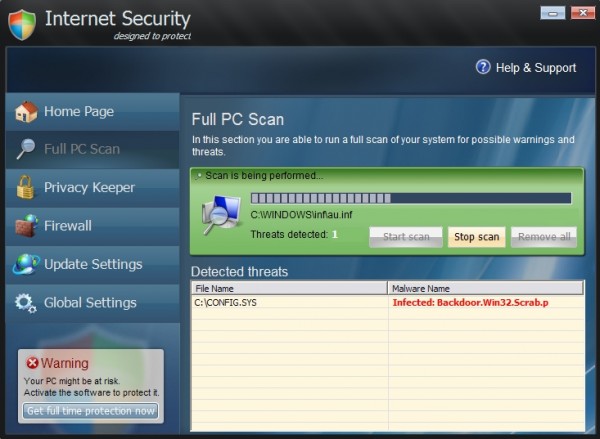Be not deceived with Internet sicherheit and its fake warnings about W32.Blaster.Worm presence on your PC. Dies ist die Anwendung, die Maske von einigem guten Anti-Malware-Programm trägt, während es nur Benutzer gemeint ist, erschrecken zu denken, dass es etwas wirklich falsch mit ihren Computern ist. Dann, auf dieser Grundlage, the rogue would offer them to make the purchase of it in order to make the problems removed. There is nothing wrong in purchasing good programs, but this is definitely not the case with Internet Security rogue. When it is inside of your system it reports all files you try to launch as the ones infected with W32.Blaster.Worm. jedoch, Internet Security and its Isecurity.exe is the file you must remove. This is the ultimate source of infections on your PC.
When Internet Security virus gets inside of your system it would immediately run its fictitious and bogus system scan. As it was already mentioned above, the scan would report thousands of infections which are far away from the truth. This means that actually they do not even dwell on your computer. What is true indeed is the fact that most probably this malware is the only virus available inside of your system. For this reason you should not make any payments for it. Auf der anderen Seite, make sure and delete this malware and scam applications at once, without any sort of hesitation. We have issued this post specifically to draw your attention to the successful removal of this above-mentioned trojan threat. Make sure and dispute all kinds of charges if you have already mistakenly purchased the virus called Internet Security.
GridinSoft LLC und GridinSoft Trojan Killer sind NICHT verbunden, verbunden oder zusammen mit den Entwicklern von Internet Security Rogue Antivirensoftware.
Video zum Entfernen der Internet-Sicherheit:
Schritte zum automatischen Entfernen von Internet Security:
- Klicken Sie auf das Menü "Start" und gehen Sie zur Option "Ausführen". Geben Sie den folgenden Text genau so ein, wie er hier angegeben ist:
taskkill.exe / F / IM isecurity.exe
Dadurch wird der Prozess des Internet Security-Virus beendet. (Wenn Sie dies vom ersten Versuch an nicht tun konnten, versuchen Sie es erneut)
- Laden Sie die neueste Version von herunter GridinSoft Trojan Mörder auf Ihren infizierten PC, installieren und ausführen.
Handbuch zum Entfernen des Internet Security-Handbuchs:
Löschen Sie Internet Security-Dateien:
%appdata%\isecurity.exe
Löschen Sie die Internet Security-Registrierungseinträge:
HKLM\Software\Microsoft\Windows\CurrentVersion\Run\Internet Security