This guide will help users remove trovi.com from infected computers. I særdeleshed, denne form for en pc-infektion angreb browsere som Google Chrome, Internet Explorer og Mozilla Firefox. Den virus angriber startsiden af alle disse browsere på deres opstart. desuden, whenever users open each new search tab to look for something regularly through the startup pages chosen by them personally – this trovi.com site appears in each of such search tabs. Plus, the very search will also be carried out through this site. Millions of users today would like to remove trovi.com from their PCs, but they simply don’t know how doing it. These instructions will help you to make it possible.
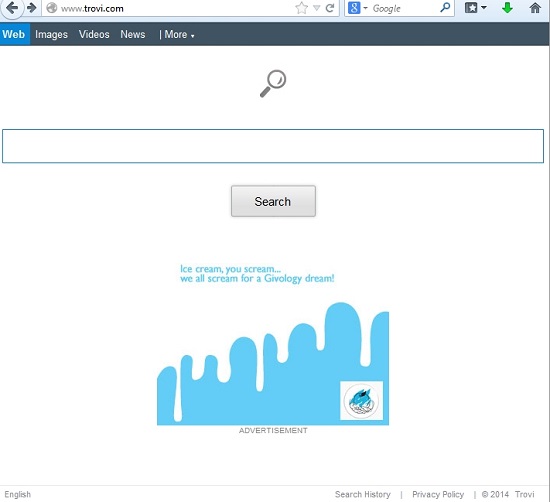
Trovi.com virus attacks browsers as a consequence of a user installing some other free programs downloaded from all kinds of online resources. There are many of such free programs which can be easily downloaded online at various software download resources. The problem is that the majority of such cost-free applications are often bundled with all kinds of annoying extras, which are absolutely not necessary for you. Endnu, some users fail to carefully read the setup instructions of such free programs, and this is how then open the door for all kinds of malware and adware intrusion into their systems.
Trovi.com isn’t a good search engine. The search results redirected through this hijacker aren’t really relevant to the search queries. Plus,they’re often integrated with all kinds of annoying ads and sponsored links (which also appear on the home page of the hijacked browser). This all considerably slows down the performance of your computer and of your infected browser in particular. Use this tutorial that will help you remove the infection from your computer associated with trovi.com and reset the settings of your browser to its default parameters as explained below.
Trovi.com automatic remover:
Trovi.com removal milestones:
- Scan din pc med GridinSoft Trojan Killer for at fjerne alle former for malware, der findes på din pc.
- Klik på Trojan Killers åbne vindue “Værktøj” og vælg “Nulstil indstillinger browser“.
- Giv din tilladelse til Trojan Killer til at nulstille browserindstillingerne:
- Du får følgende bekræftelsesmeddelelse:
- If you still have any problems related to trovi.com presence on your system, bedes du kontakte os via supportlink for yderligere hjælp.
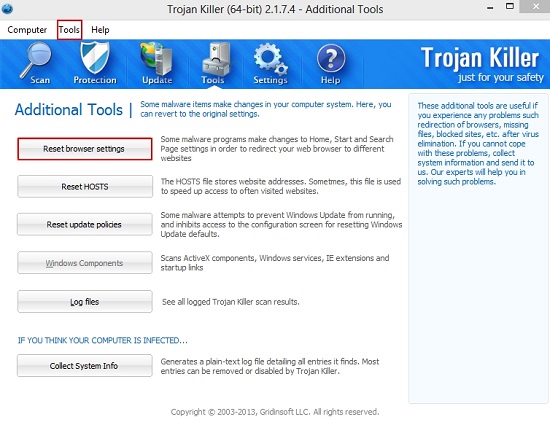
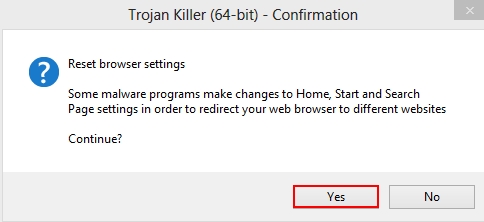
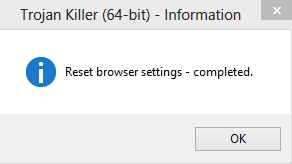
Bærbar anti-malware-scanner
I øvrigt, hvis du ønsker at bruge bærbar version af GridinSoft anti-malware-scanner, Vi er glade for at repræsentere dig den Trojan Killer Portable. Især for din memory stick – være sikker på at dine private data er sikre, uanset hvor du! Du er velkommen til at prøve det nu:
